1 to setup dvr system logout time, Chapter 2.2.1 – AVer EH6216H+ user manual User Manual
Page 45
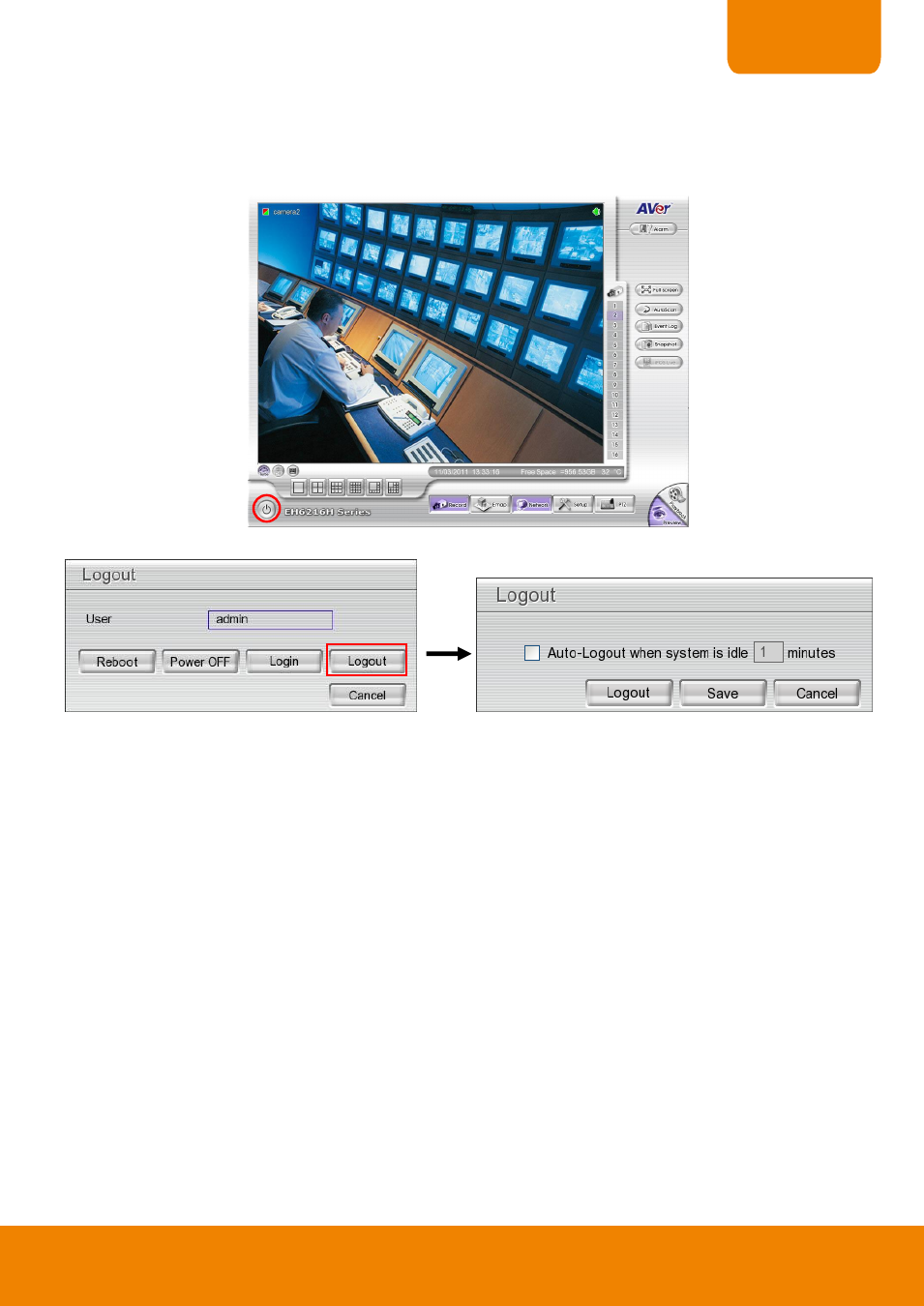
37
CHAPTER 2
2.2.1
To Setup DVR System Logout Time
User can set a system idle time for DVR system to logout the system automatically. The idle time period range
is 1 to 60 minutes.
1.
In preview mode, click logout button.
2.
A Logout dialog is displayed. Click Logout option.
3.
In Logout dialog, mark checkbox to enable logout function. Then, enter the system idle time in minutes
column. The idle time period range is 1 to 60 minutes.
4.
Next, click Save button to save the setting. To go back to previous dialog, click Cancel.
5.
If user wants to logout to change login ID, click Logout button directly. Then, login with another user ID in
Authorization dialog.
6.
When the DVR system
’s idle time has met the time that use has setup, the DVR system will logout the
DVR system automatically. The preview surveillance screen will turn to gray and user won
’t see any live
video. The Authorization dialog is displayed for user to login the DVR system.
7.
To view the live video, enter the user ID and password to login the DVR system again.
