AVer EH6216H+ user manual User Manual
Page 29
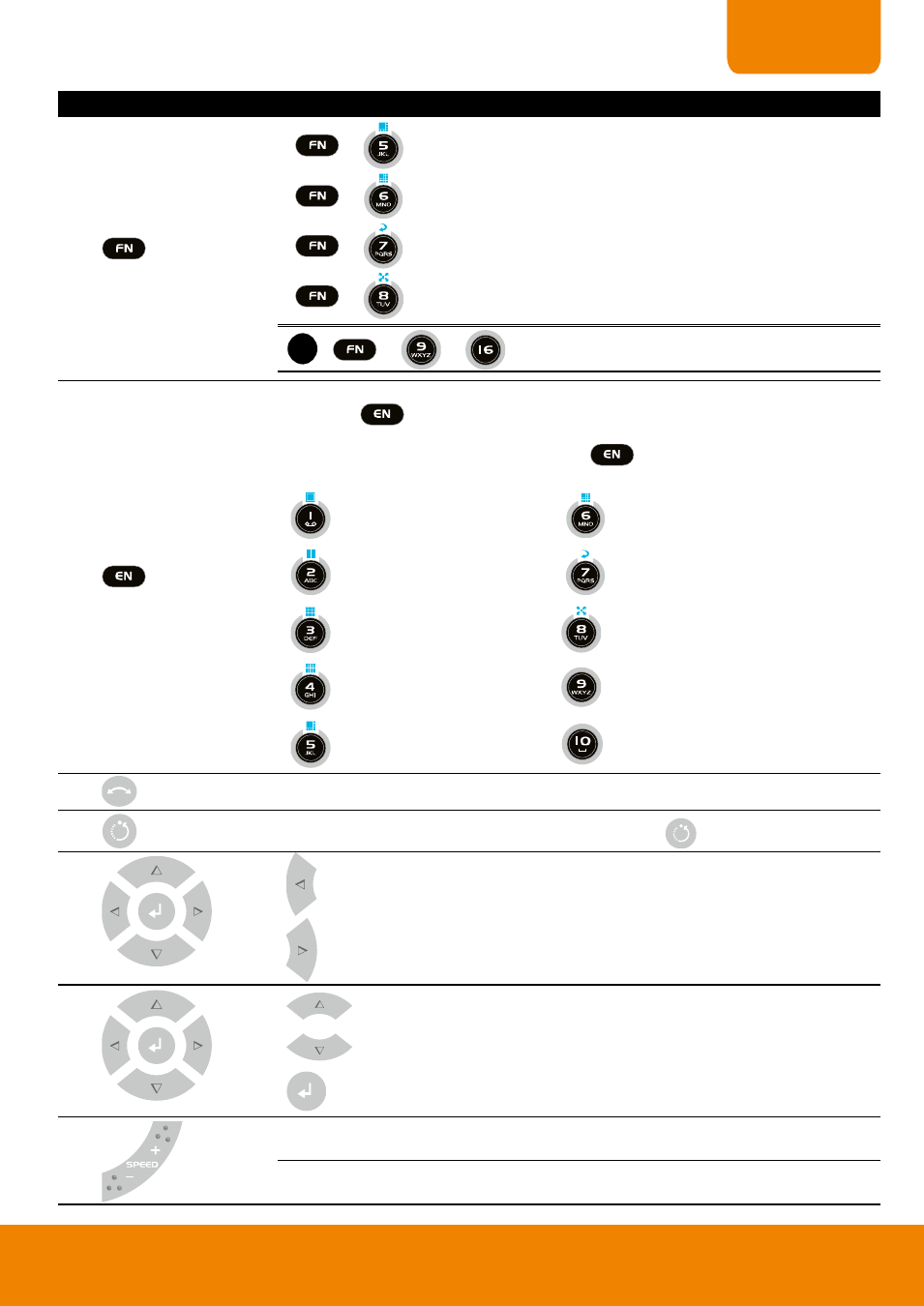
21
CHAPTER 1
Name
Function
(13)
+
: Switch to one single and 7 + 1 spilt screen display mode
+
: Switch to one single and 12 + 1 spilt screen display mode
+
: Enable/disable auto scan
+
: Switch to full screen
i
+
~
doesn
’t have any functions.
(14)
-
Switch to character mode.
-
Press
to enter EN mode (The word “EN” will show up in the left bottom
corner on screen). User can press the character button and press rapidly to find
the character that wants to enter. Press
button again to exit EN mode
(The “X” will show up in the left bottom corner on screen).
: backward/delete button
: mnoMNO
:abcABC
: pqrsPQRS
: defDEF
: tuvTUV
: ghiGHI
: wxyzWXYZ
: jklJKL
: space button
(15)
To enable auto pan function
(16)
To move the PTZ camera to the preset position. Press
+ number button.
(17)
To move PTZ camera to left
To move PTZ camera to right
(17)
To move PTZ camera to up
To move PTZ camera to down
Confirm or make a selection
(18)
Speed + : To speed up movement of PTZ camera lens
Speed - :To speed down movement of PTZ camera lens
