Replacing an ink tank – Canon BJ-30 User Manual
Page 96
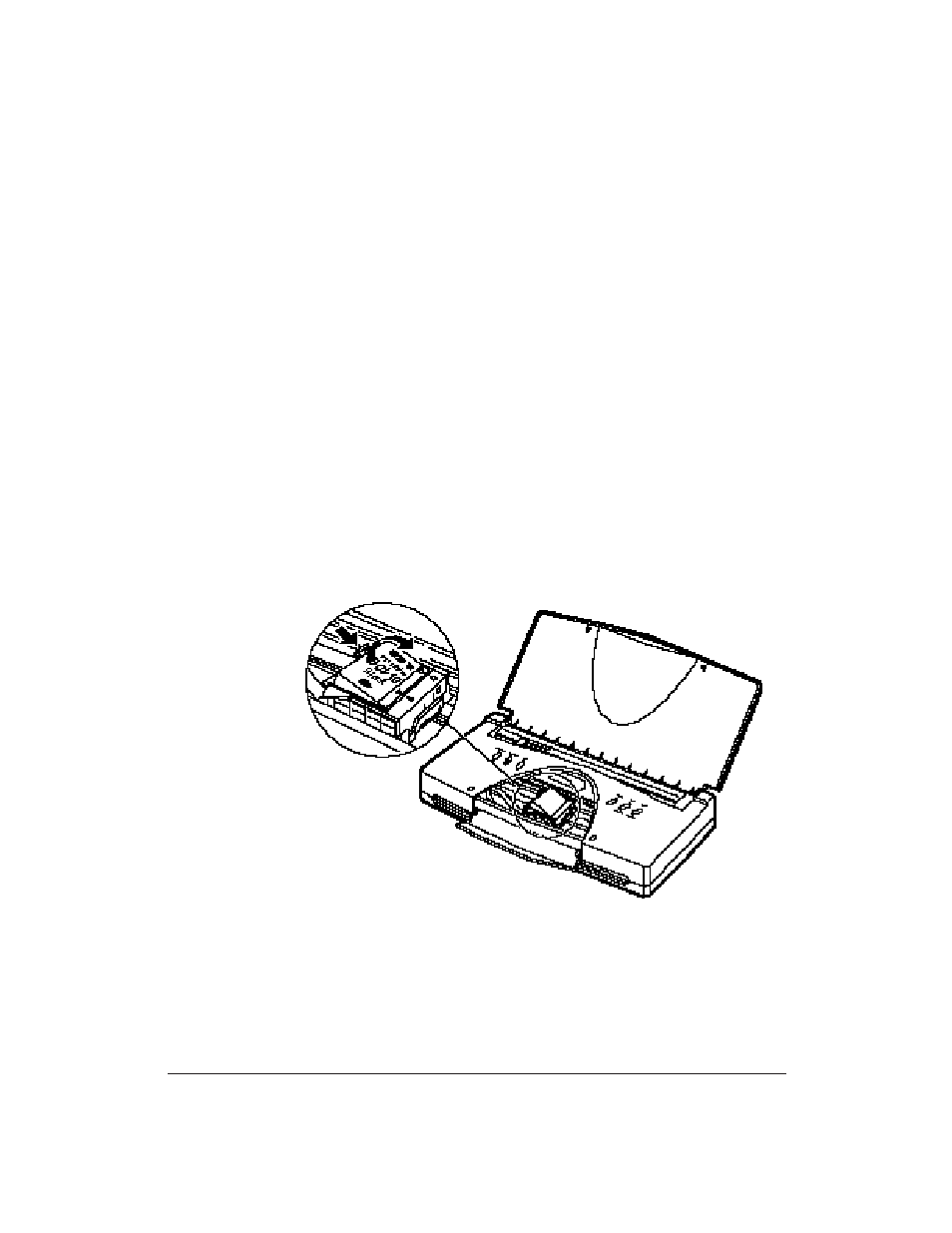
88
Maintaining the Printer
Chapter 6
Replacing an Ink Tank
If you perform a print operation correctly but the output is blank, the ink
tank may be out of ink. Perform the print head cleaning two or three times.
If the output is still blank, replace the empty ink tank in the BJ cartridge.
Leave the BJ cartridge in the printer when replacing the ink tank.
1.
Make sure the paper support is open and the power is on.
2.
Press and hold the
CARTRIDGE
button until the
ON LINE
light starts to
blink.
❏
The cartridge holder moves to the center of the printer.
3.
Open the front cover.
4.
Remove the empty ink tank.
❏
Press in on the tab on the left of the ink tank to release it.
❏
Then lift the ink tank up and out of the BJ cartridge.
❏
Dispose of the ink tank properly. You may want to place it in a
plastic bag to keep from spilling any residual ink.
- mx860 (997 pages)
- mp620 (815 pages)
- mp495 (759 pages)
- PIXMA iP2600 (72 pages)
- Pixma MP 190 (396 pages)
- PIXMA iX6520 (300 pages)
- PIXMA iX6540 (339 pages)
- PIXMA iX6540 (335 pages)
- BJC-3000 (350 pages)
- BJC-3000 (80 pages)
- BJC-50 (141 pages)
- BJC-55 (181 pages)
- BJC-6200 (281 pages)
- BJC-8200 (85 pages)
- BJC-8500 (159 pages)
- BJC-8500 (13 pages)
- i475D (2 pages)
- i80 (1 page)
- i850 (2 pages)
- CP-100 (110 pages)
- SELPHY CP750 (50 pages)
- CP 300 (53 pages)
- CP100 (62 pages)
- C70 (421 pages)
- W8200 (196 pages)
- H12157 (359 pages)
- ImageCLASS MF4570dw (61 pages)
- i 350 (9 pages)
- C560 (2 pages)
- C2880 Series (16 pages)
- Color imageRUNNER C3080 (4 pages)
- CDI-M113-010 (154 pages)
- imagerunner 7095 (14 pages)
- C3200 (563 pages)
- Direct Print (109 pages)
- IMAGERUNNER ADVANCE C5030 (12 pages)
- IMAGERUNNER 3530 (352 pages)
- IMAGERUNNER 3530 (6 pages)
- IMAGERUNNER ADVANCE C7065 (12 pages)
- BJC-4400 (106 pages)
- IMAGERUNNER 2525 (3 pages)
- ImageCLASS 2300 (104 pages)
- IMAGECLASS D440 (177 pages)
- ImageCLASS MF7280 (4 pages)
