Selecting a printer control mode – Canon BJ-30 User Manual
Page 68
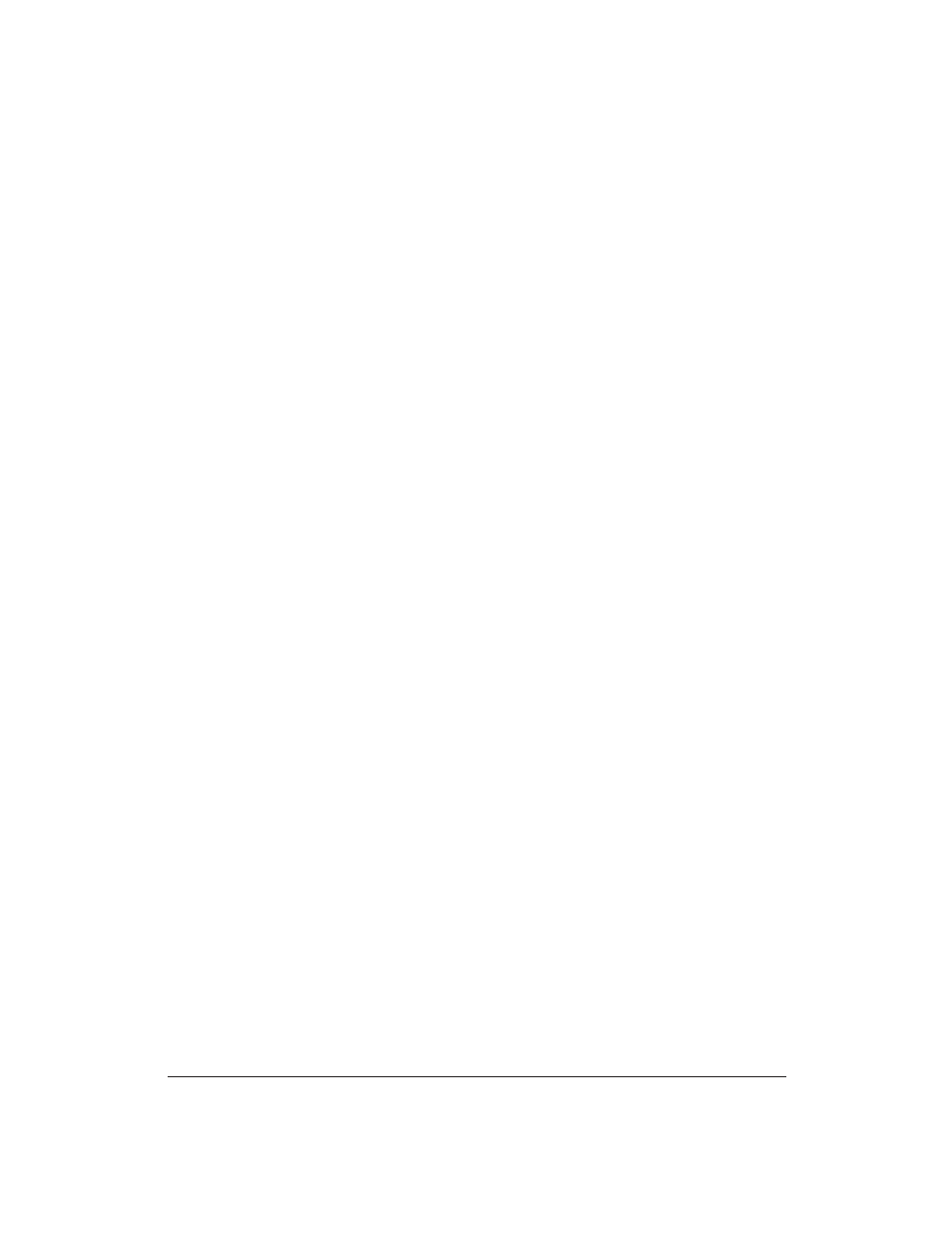
60
Using the Printer With Your Software
Chapter 4
To use the printer in BJ mode, select one of the following printers. They are
listed in order of preference.
Canon BJ-30 (X24E)
Canon BJ-200/200e (X24E)
Canon BJ-230 (X24E)*
Canon BJ-20/BJ-10e/BJ-10ex/BJ-10sx (X24E)
IBM Proprinter X24E/XL24E*
IBM Proprinter X24/XL24*
Canon BJ-130e*
IBM Proprinter*
To use the printer in Epson LQ mode, select one of the following printers.
They are listed in order of preference.
Canon BJ-30 (LQ)
Canon BJ-200/200e (LQ)
Canon BJ-230 (LQ)*
Canon BJ-20(LQ)
Canon BJ-10e/BJ-10ex/BJ-10sx (LQ)
Epson LQ-510
Epson LQ-850
Epson LQ-500
Epson LQ-Printer
*These printers support paper that is wider than 8.5 inches.
After selecting a printer, you can use software commands for all the
standard printer functions through the application programs. This includes
bold or double strike printing, underlining, superscripts, subscripts,
margin control, line spacing control, and graphics.
Selecting a Printer Control Mode
Your printer has three Control modes:
❏
BJ mode, which emulates the IBM Proprinter X24E
❏
Epson LQ mode, which emulates the Epson LQ-2550 printer
❏
Canon Extended mode
You can select BJ mode or Epson LQ mode with the operator panel. Canon
BJ mode is the default.
The Canon Extended mode is different from the other two printer control
modes. It is automatically selected through the printer driver when the
printer is in either BJ mode or Epson LQ mode; therefore, no adjustment is
necessary for the printer to select it.
