Canon BJ-30 User Manual
Page 117
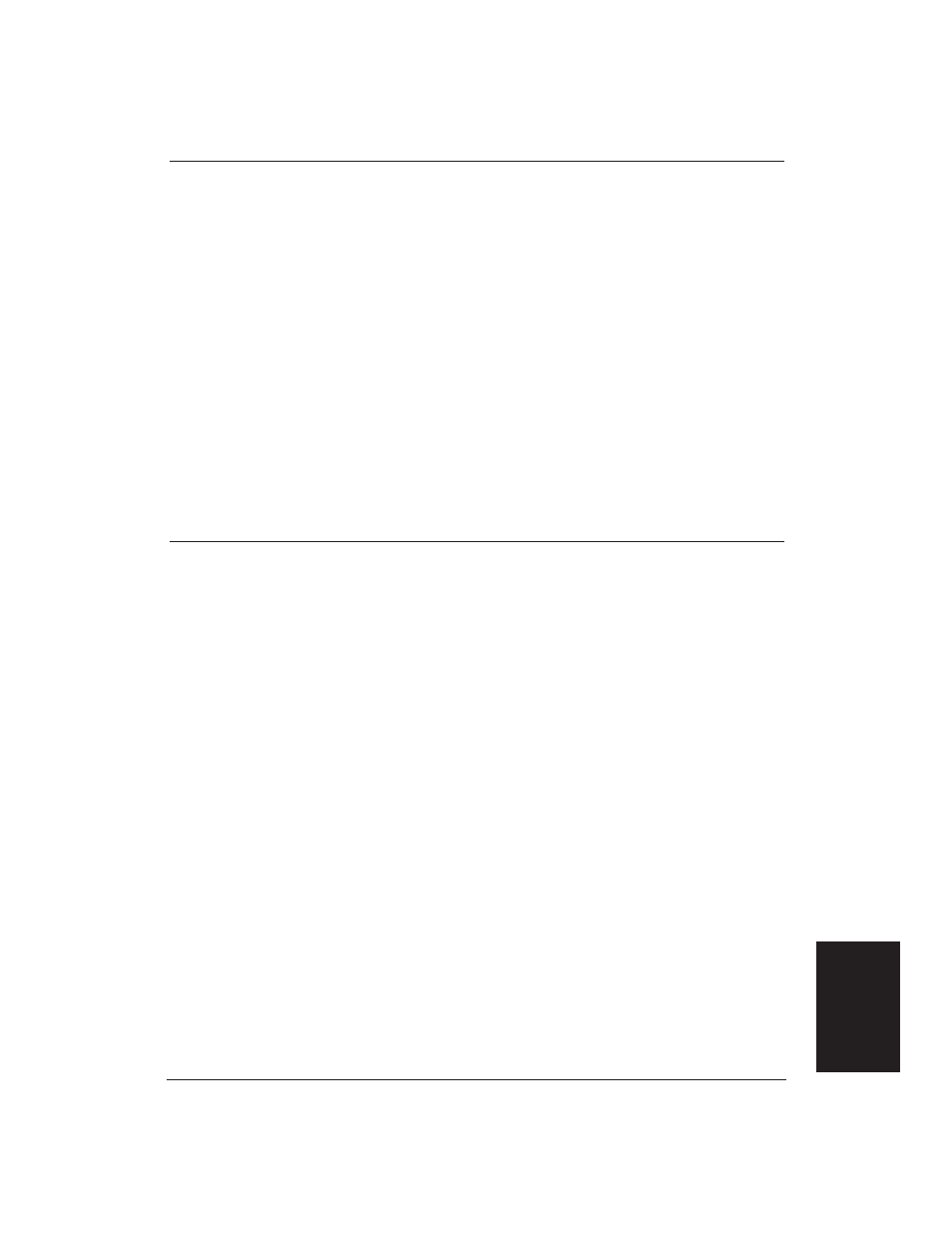
Chapter 7
Troubleshooting
109
Problem
Cause
Solution
Blurred or smudged ink
The selected print mode
Select the print mode most
may not match your needs.
suitable for your needs.
When printing through the
Canon BJ-30 printer driver
for Windows, select the
suitable print mode from the
printer driver dialog box.
The print medium being
If your printout has ink-
used may not be acceptable.
stained areas, try using Fine
mode.
Use only print media
specified in Selecting Paper
Types on page 31.
You may be printing on
Paper has a right side for
the wrong side of the sheet.
printing. If the print quality
is not as clear as you would
like, try turning the paper
over and printing on the
other side.
Paper edge is soiled
The platen in the printer
Clean the platen with a
with ink
may be soiled with ink.
soft cloth (see page 78).
Troubleshooting
- mx860 (997 pages)
- mp620 (815 pages)
- mp495 (759 pages)
- PIXMA iP2600 (72 pages)
- Pixma MP 190 (396 pages)
- PIXMA iX6540 (335 pages)
- PIXMA iX6520 (300 pages)
- PIXMA iX6540 (339 pages)
- BJC-3000 (350 pages)
- BJC-3000 (80 pages)
- BJC-50 (141 pages)
- BJC-55 (181 pages)
- BJC-6200 (281 pages)
- BJC-8200 (85 pages)
- BJC-8500 (159 pages)
- BJC-8500 (13 pages)
- i475D (2 pages)
- i80 (1 page)
- i850 (2 pages)
- CP-100 (110 pages)
- SELPHY CP750 (50 pages)
- CP 300 (53 pages)
- CP100 (62 pages)
- C70 (421 pages)
- W8200 (196 pages)
- H12157 (359 pages)
- ImageCLASS MF4570dw (61 pages)
- i 350 (9 pages)
- C560 (2 pages)
- C2880 Series (16 pages)
- Color imageRUNNER C3080 (4 pages)
- CDI-M113-010 (154 pages)
- imagerunner 7095 (14 pages)
- C3200 (563 pages)
- Direct Print (109 pages)
- IMAGERUNNER ADVANCE C5030 (12 pages)
- IMAGERUNNER 3530 (6 pages)
- IMAGERUNNER 3530 (352 pages)
- IMAGERUNNER ADVANCE C7065 (12 pages)
- BJC-4400 (106 pages)
- IMAGERUNNER 2525 (3 pages)
- ImageCLASS 2300 (104 pages)
- IMAGECLASS D440 (177 pages)
- ImageCLASS MF7280 (4 pages)
