Cleaning the printer – Canon BJ-30 User Manual
Page 85
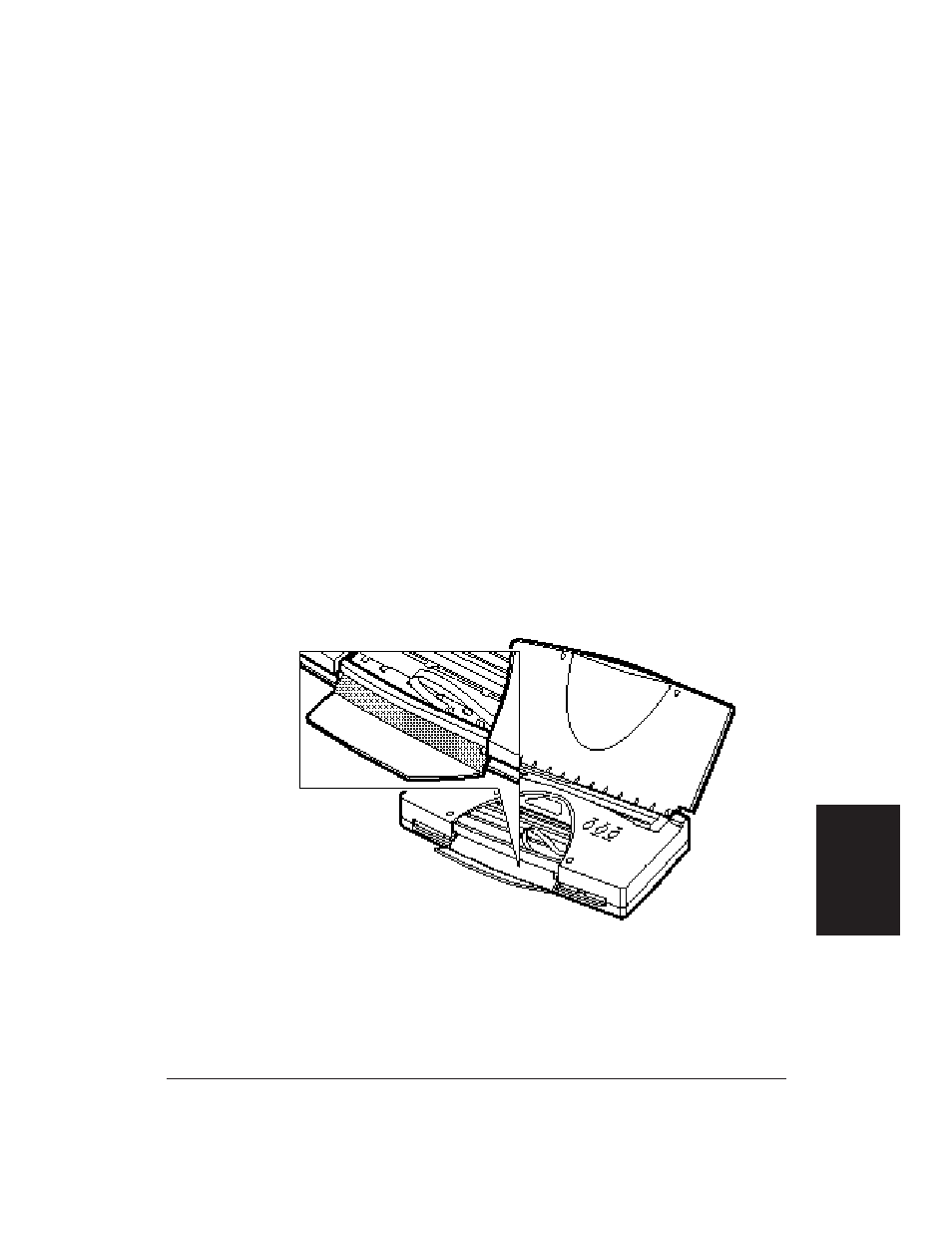
Chapter 6
Maintaining the Printer
77
Cleaning the Printer
Your printer requires little routine maintenance. Perform the following
maintenance, as necessary, to keep your printer in good operating
condition.
Be very careful when cleaning the printer. Follow these steps:
1.
Make sure the BJ cartridge is in the home position (all the way to the
right).
2.
Turn off the printer and unplug the AC adapter.
3.
Open the front cover.
4.
Clean inside the printer.
❏
Use a soft cloth slightly moistened with water to remove any ink
mist or paper debris.
❏
Do not use any oil or cleanser inside the printer.
❏
Do not use paper products (such as paper towels or tissues) to
clean the inside of the printer. They may leave paper particles
inside the printer.
❏
Carefully clean the inside of the front cover where ink mist may
gather.
Maintaining the
Printer
- mx860 (997 pages)
- mp620 (815 pages)
- mp495 (759 pages)
- PIXMA iP2600 (72 pages)
- Pixma MP 190 (396 pages)
- PIXMA iX6540 (335 pages)
- PIXMA iX6520 (300 pages)
- PIXMA iX6540 (339 pages)
- BJC-3000 (350 pages)
- BJC-3000 (80 pages)
- BJC-50 (141 pages)
- BJC-55 (181 pages)
- BJC-6200 (281 pages)
- BJC-8200 (85 pages)
- BJC-8500 (159 pages)
- BJC-8500 (13 pages)
- i475D (2 pages)
- i80 (1 page)
- i850 (2 pages)
- CP-100 (110 pages)
- SELPHY CP750 (50 pages)
- CP 300 (53 pages)
- CP100 (62 pages)
- C70 (421 pages)
- W8200 (196 pages)
- H12157 (359 pages)
- ImageCLASS MF4570dw (61 pages)
- i 350 (9 pages)
- C560 (2 pages)
- C2880 Series (16 pages)
- Color imageRUNNER C3080 (4 pages)
- CDI-M113-010 (154 pages)
- imagerunner 7095 (14 pages)
- C3200 (563 pages)
- Direct Print (109 pages)
- IMAGERUNNER ADVANCE C5030 (12 pages)
- IMAGERUNNER 3530 (6 pages)
- IMAGERUNNER 3530 (352 pages)
- IMAGERUNNER ADVANCE C7065 (12 pages)
- BJC-4400 (106 pages)
- IMAGERUNNER 2525 (3 pages)
- ImageCLASS 2300 (104 pages)
- IMAGECLASS D440 (177 pages)
- ImageCLASS MF7280 (4 pages)
