Canon BJ-30 User Manual
Page 176
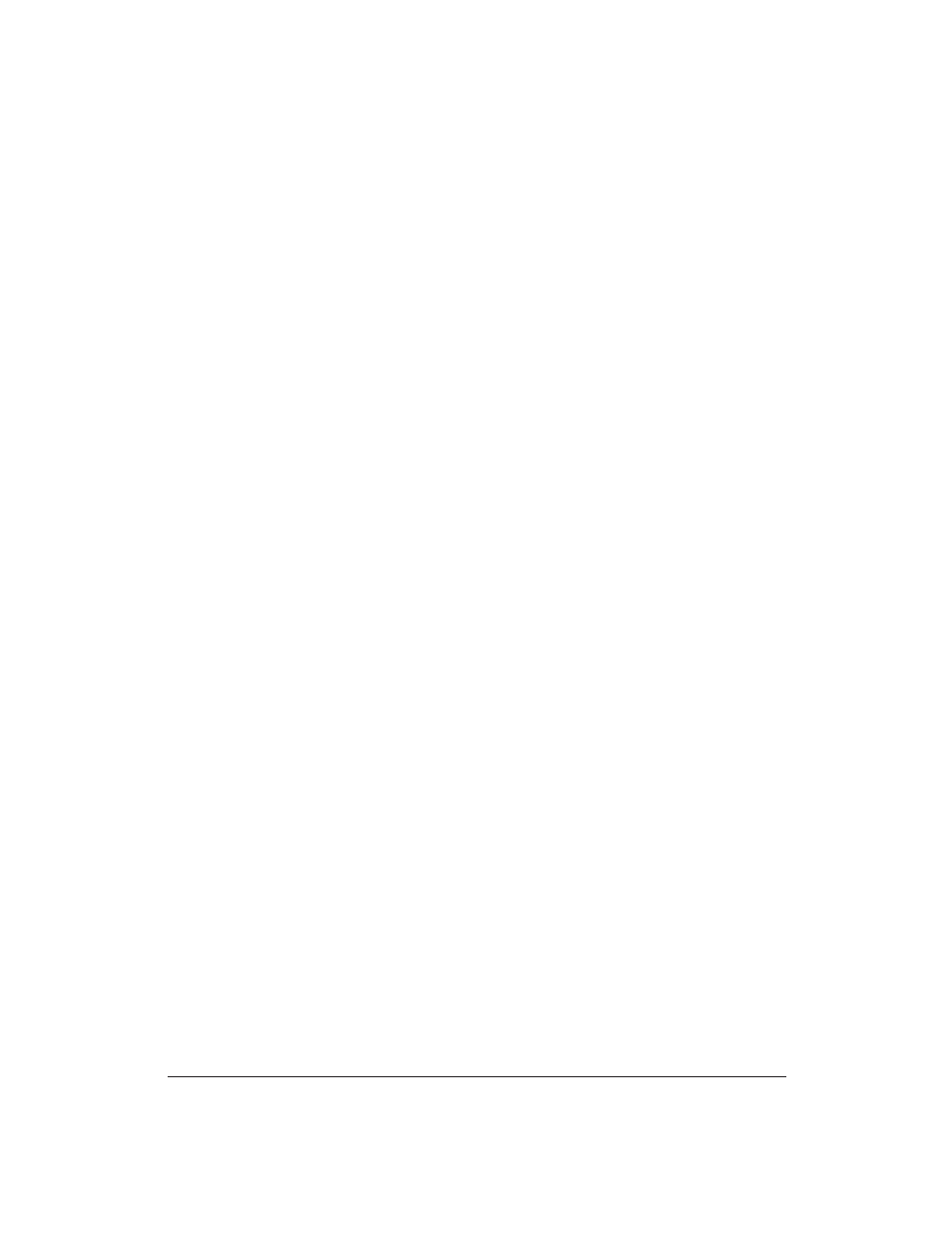
168
Index
C
Canadian support: 5
Canon
Accessories: 4
Authorized Service Facility
(ASF): 6, 93
Back Print Film BF-102: 4, 143
BJ printers: 60
Extended mode: 60, 123, 145
Portable Kit: 131
referral service: 3
Transparencies CF-102: 3, 143
Windows Driver diskette: 8
Capacity, ink tanks: 82
Carriage return: 122, 124, 126, 128
Carrying case: 45
CARTRIDGE
button: 11, 16, 18, 84,
87–88, 113
Cartridge holder: 16, 75
Cartridge life: 147
Cell composition: 146
Centronics-compatible parallel
interface cable: 8, 13
See also Parallel interface
CF-102: See Transparencies
Character pitch: 122
Character set: 122–124, 126–127,
128, 146
Set 1: 122, 124, 126, 146
Set 2: 124, 126, 146
Characters per line: 146–147
Charge capacity, optimizing: 139
CHARGE
light, battery case: 132,
136, 140
Charging, battery pack: 135–136
time: 148
Check list, troubleshooting: 91–92
Cleaning
print head: 79–80
printer: 77–78
CLEANING
button: 11, 79
Clearing paper jams: 116–117
Code Page(s): 122, 124, 126–127, 146
Code Page 437: 122, 124, 126–127
Commercial number 10 (COM10)
envelopes: 36, 143, 145
See also Envelopes
Compact design: 2
CompuServe: 5
Computer system: 22
connecting: 13
Configuration requirements,
computer: 22
Connect, printer to computer: 13
Control codes: 62
Control modes: 60–61
selecting: 71
Conventions, manual: iv
Courier font/typeface: 61, 72, 122,
146
Current printer settings: 11
verifying: 119
Customer support: 5
Customizing, printer: 119–129
Cut sheet paper: 31
D
Data
format: 147
indicator: 34, 64
Default settings: 121–123
Demo pattern: 21
Design, printer: 2
Diffusion halftones: 55, 57
Dimensions, printer: 9, 148
Direction, print: 122
Discharged battery: 135
Discharging, battery pack: 139–140
Display, operator panel: 11
DL envelopes: 36, 143, 145
See also Envelopes
Document, printing: 56–57
Documentation
and diskettes: 8
using: iii
Dots per inch (dpi): 2, 52, 147
Double-high typeface: 61
Double-wide typeface: 61
Download buffer: 122–126, 128, 147
Draft font/typeface: 61, 72, 146
Drivers: See Printer drivers
E
Ejecting paper: 66
Emphasized typeface: 61
Emulation
printer: 119, 145
switching mode: 122, 124,
127–128, 147
