Troubleshooting cpu utilization, Possible symptoms of high cpu utilization – Dell POWEREDGE M1000E User Manual
Page 1195
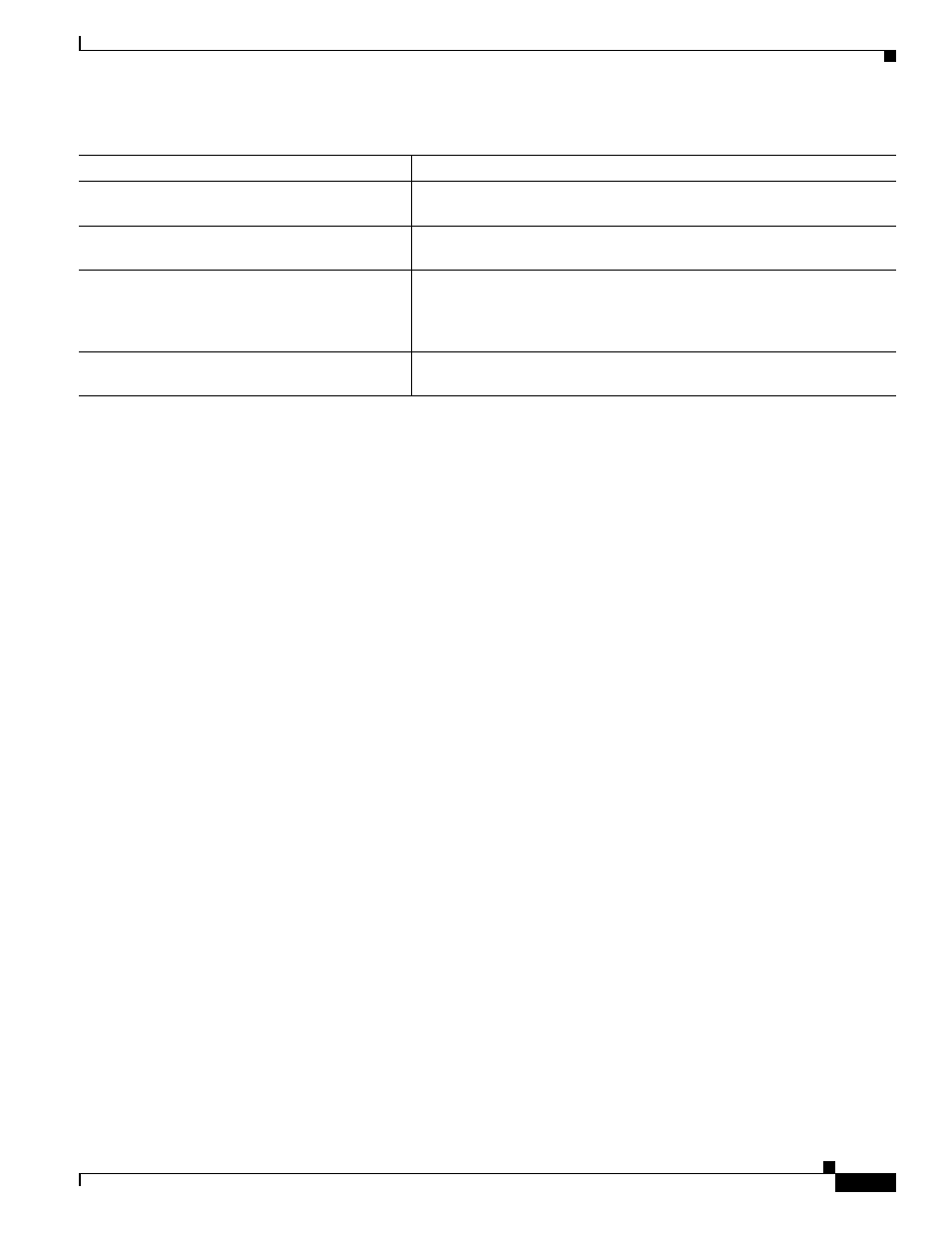
47-23
Cisco Catalyst Blade Switch 3130 and 3032 for Dell Software Configuration Guide
OL-13270-03
Chapter 47 Troubleshooting
Troubleshooting CPU Utilization
For more information about using the commands in
and for examples of OBFL data, see the
command reference for this release.
Troubleshooting CPU Utilization
This section lists some possible symptoms that could be caused by the CPU being too busy and shows
how to verify a CPU utilization problem.
lists the primary types of CPU utilization problems
that you can identify. It gives possible causes and corrective action with links to the
document on Cisco.com.
Possible Symptoms of High CPU Utilization
Note that excessive CPU utilization might result in these symptoms, but the symptoms could also result
from other causes.
•
Spanning tree topology changes
•
EtherChannel links brought down due to loss of communication
•
Failure to respond to management requests (ICMP ping, SNMP timeouts, slow Telnet or SSH
sessions)
•
UDLD flapping
•
IP SLAs failures because of SLAs responses beyond an acceptable threshold
•
DHCP or IEEE 802.1x failures if the switch does not forward or respond to requests
Layer 3 switches:
•
Dropped packets or increased latency for packets routed in software
•
BGP or OSPF routing topology changes
•
HSRP flapping
show logging onboard [module
[switch-number]] poe
Display the power consumption of PoE ports on a standalone switch or
the specified stack members.
show logging onboard [module
[switch-number]] temperature
Display the temperature of a standalone switch or the specified switch
stack members.
show logging onboard [module
[switch-number]] uptime
Display the time when a standalone switch or the specified stack members
start, the reason the standalone switch or specified stack members restart,
and the length of time that the standalone switch or specified stack
members have been running since they last restarted.
show logging onboard [module
[switch-number]] voltage
Display the system voltages of a standalone switch or the specified stack
members.
Table 47-3
Commands for Displaying OBFL Information (continued)
Command Purpose
