Using tdr, Understanding tdr – Dell POWEREDGE M1000E User Manual
Page 1187
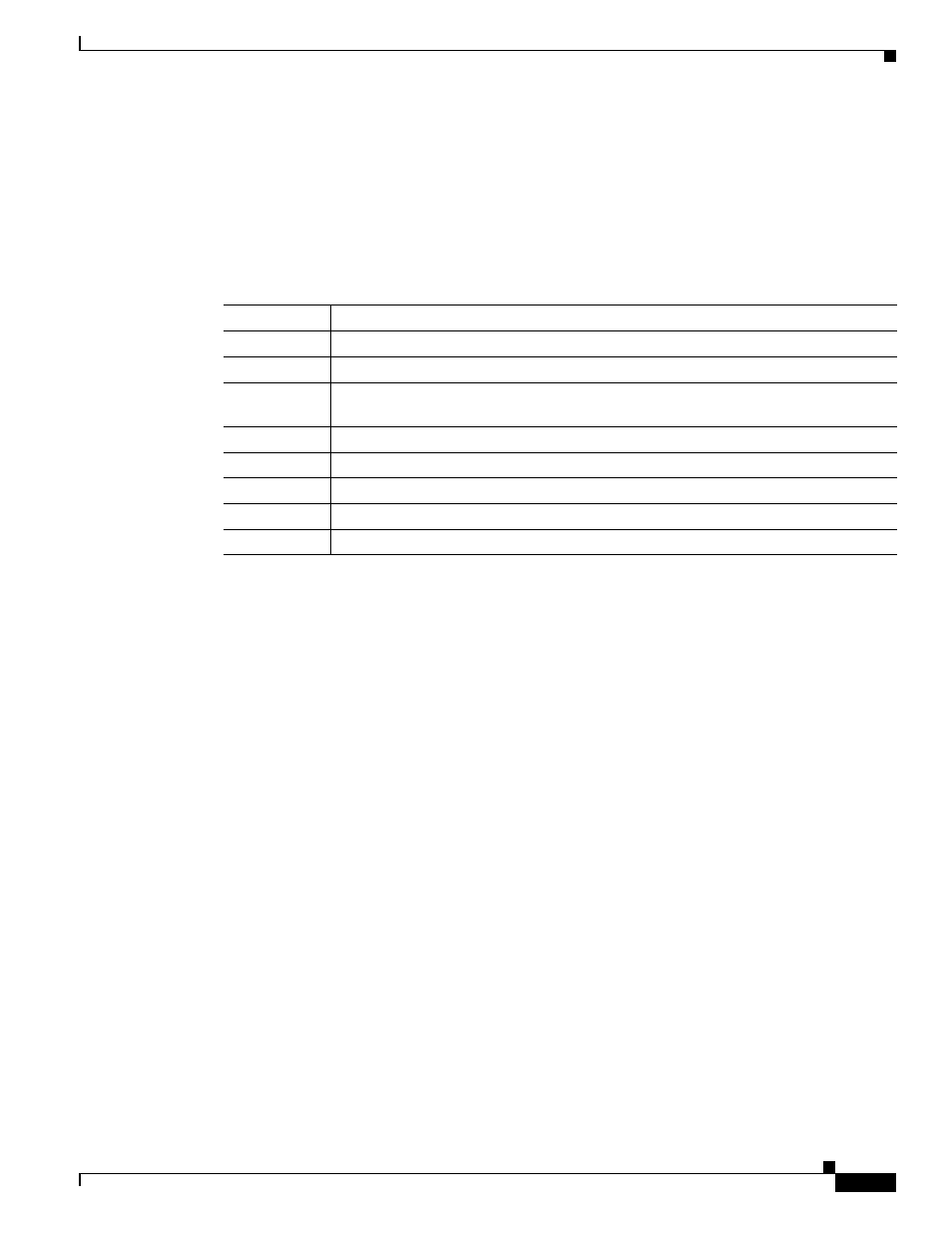
47-15
Cisco Catalyst Blade Switch 3130 and 3032 for Dell Software Configuration Guide
OL-13270-03
Chapter 47 Troubleshooting
Using TDR
4 171.9.4.5 0 msec 4 msec 0 msec
5 171.9.121.34 0 msec 4 msec 4 msec
6 171.9.15.9 120 msec 132 msec 128 msec
7 171.9.15.10 132 msec 128 msec 128 msec
Switch#
The display shows the hop count, the IP address of the router, and the round-trip time in milliseconds
for each of the three probes that are sent.
To end a trace in progress, enter the escape sequence (Ctrl-^ X by default). Simultaneously press and
release the Ctrl, Shift, and 6 keys and then press the X key.
Using TDR
These sections contain this information:
•
•
Running TDR and Displaying the Results, page 47-16
Understanding TDR
You can use the Time Domain Reflector (TDR) feature to diagnose and resolve cabling problems. When
running TDR, a local device sends a signal through a cable and compares the reflected signal to the initial
signal.
TDR is supported only on 10/100/1000 copper Ethernet ports. It is not supported on 10-Gigabit Ethernet
ports and on SFP module ports.
TDR can detect these cabling problems:
•
Open, broken, or cut twisted-pair wires—The wires are not connected to the wires from the remote
device.
•
Shorted twisted-pair wires—The wires are touching each other or the wires from the remote device.
For example, a shorted twisted pair can occur if one wire of the twisted pair is soldered to the other
wire.
If one of the twisted-pair wires is open, TDR can find the length at which the wire is open.
Table 47-2
Traceroute Output Display Characters
Character
Description
*
The probe timed out.
?
Unknown packet type.
A
Administratively unreachable. Usually, this output means that an access list is
blocking traffic.
H
Host unreachable.
N
Network unreachable.
P
Protocol unreachable.
Q
Source quench.
U
Port unreachable.
