Dell POWEREDGE M1000E User Manual
Page 302
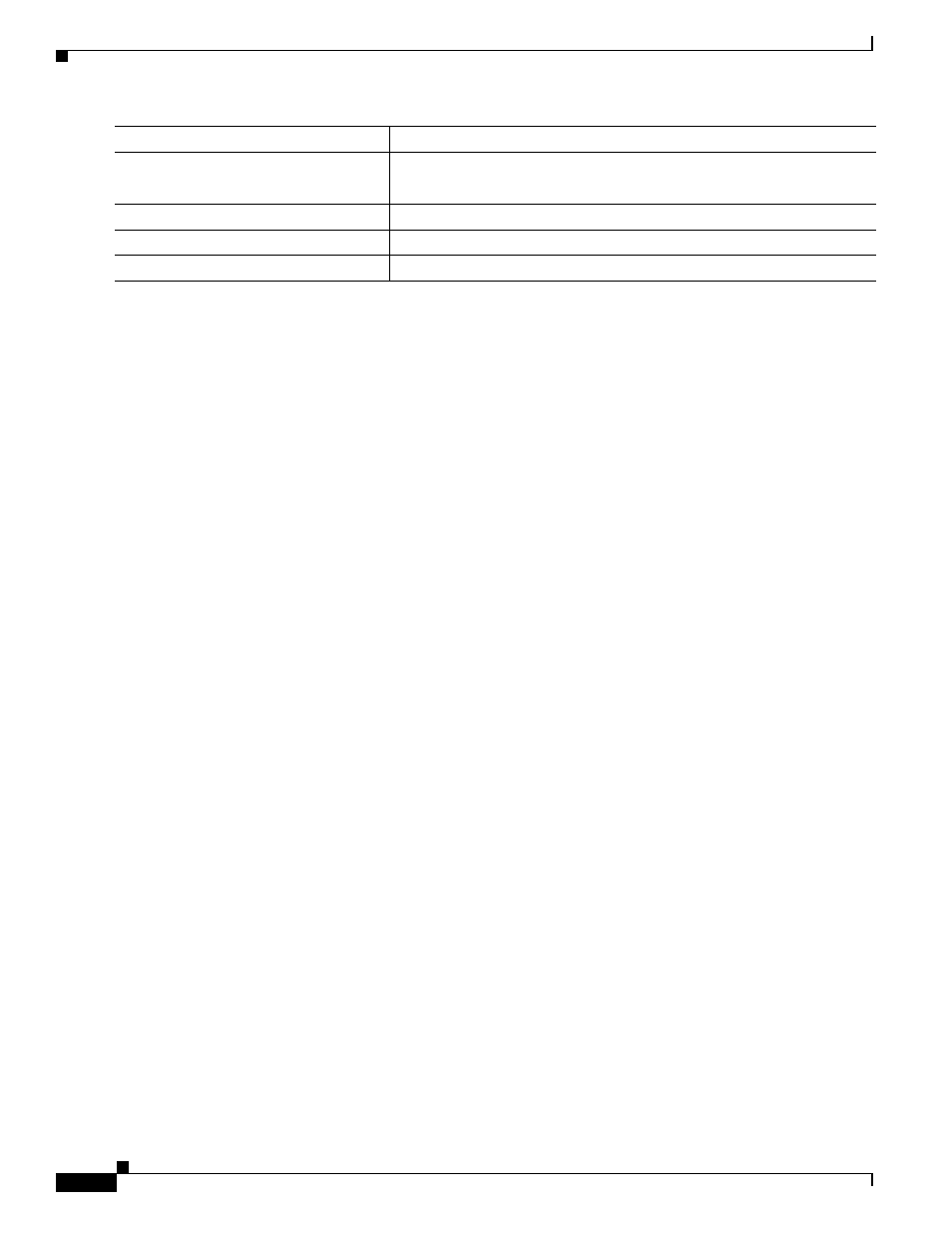
10-40
Cisco Catalyst Blade Switch 3130 and 3032 for Dell Software Configuration Guide
OL-13270-03
Chapter 10 Configuring IEEE 802.1x Port-Based Authentication
Configuring IEEE 802.1x Authentication
This example shows how to configure the switch to shut down any VLAN on which a security violation
error occurs:
Switch(config)# errdisable detect cause security-violation shutdown vlan
This example shows how to re-enable all VLANs that were error disabled on port Gi4/0/2.
Switch# clear errdisable interface GigabitEthernet4/0/2 vlan
You can verify your settings by entering the show errdisable detect privileged EXEC command.
Configuring the Switch-to-RADIUS-Server Communication
RADIUS security servers are identified by their hostname or IP address, hostname and specific UDP port
numbers, or IP address and specific UDP port numbers. The combination of the IP address and UDP port
number creates a unique identifier, which enables RADIUS requests to be sent to multiple UDP ports on
a server at the same IP address. If two different host entries on the same RADIUS server are configured
for the same service—for example, authentication—the second host entry configured acts as the fail-over
backup to the first one. The RADIUS host entries are tried in the order that they were configured.
Step 5
shutdown
no-shutdown
(Optional) Re-enable an error-disabled VLAN, and clear all error-disable
indications.
Step 6
end
Return to privileged EXEC mode.
Step 7
show errdisable detect
Verify your entries.
Step 8
copy running-config startup-config
(Optional) Save your entries in the configuration file.
Command
Purpose
