Device roles – Dell POWEREDGE M1000E User Manual
Page 264
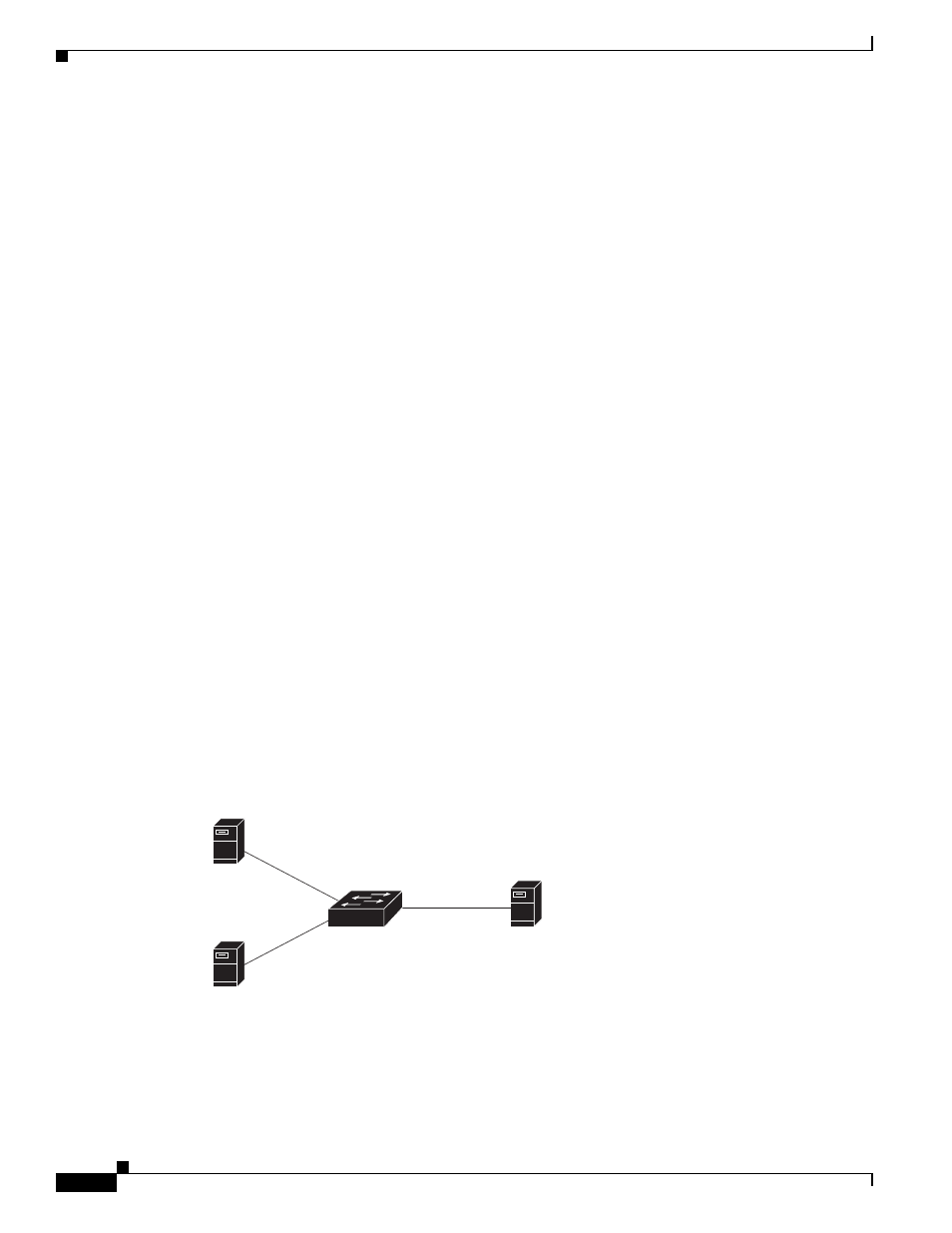
10-2
Cisco Catalyst Blade Switch 3130 and 3032 for Dell Software Configuration Guide
OL-13270-03
Chapter 10 Configuring IEEE 802.1x Port-Based Authentication
Understanding IEEE 802.1x Port-Based Authentication
•
IEEE 802.1x Host Mode, page 10-11
•
IEEE 802.1x Accounting, page 10-13
•
IEEE 802.1x Accounting Attribute-Value Pairs, page 10-13
•
“Using 802.1x Readiness Check” section on page 10-14
•
Using IEEE 802.1x Authentication with VLAN Assignment, page 10-14
•
Using IEEE 802.1x Authentication with Per-User ACLs, page 10-16
•
802.1x Multiple Authentication Mode, page 10-12
•
Using IEEE 802.1x Authentication with Guest VLAN, page 10-18
•
Using IEEE 802.1x Authentication with Restricted VLAN, page 10-19
•
Using IEEE 802.1x Authentication with Inaccessible Authentication Bypass, page 10-20
•
Using IEEE 802.1x Authentication with Voice VLAN Ports, page 10-21
•
Using IEEE 802.1x Authentication with Port Security, page 10-22
•
802.1x Authentication with Downloadable ACLs and Redirect URLs, page 10-17
•
Using IEEE 802.1x Authentication with Wake-on-LAN, page 10-23
•
Using IEEE 802.1x Authentication with MAC Authentication Bypass, page 10-23
•
Network Admission Control Layer 2 IEEE 802.1x Validation, page 10-25
•
Using Multidomain Authentication, page 10-26
•
Using Web Authentication, page 10-27Flexible Authentication Ordering, page 10-25
•
Open1x Authentication, page 10-25
•
802.1x Switch Supplicant with Network Edge Access Topology (NEAT), page 10-30
Device Roles
With IEEE 802.1x port-based authentication, the devices in the network have specific roles as shown in
Figure 10-1
IEEE 802.1x Device Roles
201760
Servers
Blade
switch
Authentication
server
(RADIUS)
