Dell POWEREDGE M1000E User Manual
Page 13
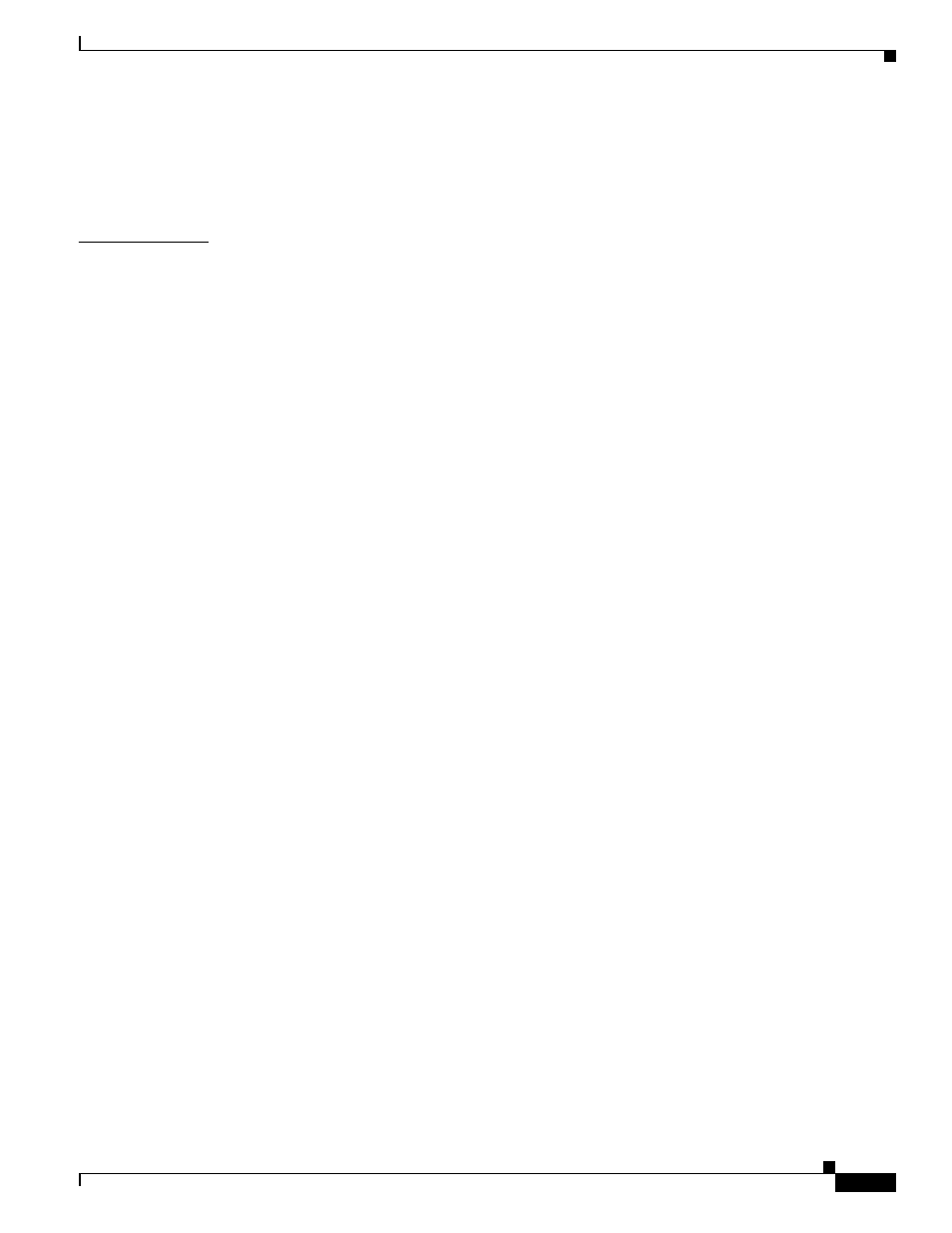
Contents
xiii
Cisco Catalyst Blade Switch 3130 and 3032 for Dell Software Configuration Guide
OL-13270-03
Disabling IEEE 802.1x Authentication on the Port
10-66
Resetting the IEEE 802.1x Authentication Configuration to the Default Values
10-66
Displaying IEEE 802.1x Statistics and Status
10-67
Configuring Interface Characteristics
11-1
11-1
11-2
11-2
11-3
11-3
11-4
11-4
11-5
11-5
11-6
10-Gigabit Ethernet Interfaces
11-6
11-7
Using Interface Configuration Mode
11-8
Procedures for Configuring Interfaces
11-9
Configuring a Range of Interfaces
11-10
Configuring and Using Interface Range Macros
11-11
Using the Internal Ethernet Management Port
11-13
Understanding the Internal Ethernet Management Port
11-13
Supported Features on the Ethernet Management Port
11-15
Layer 3 Routing Configuration Guidelines
11-16
Monitoring the Ethernet Management Port
11-16
TFTP and the Ethernet Management Port
11-17
Configuring Ethernet Interfaces
11-17
Default Ethernet Interface Configuration
11-17
Configuring Interface Speed and Duplex Mode
11-19
Speed and Duplex Configuration Guidelines
11-19
Setting the Interface Speed and Duplex Parameters
11-20
Configuring IEEE 802.3x Flow Control
11-21
Configuring Auto-MDIX on an Interface
11-22
Adding a Description for an Interface
11-23
Configuring Layer 3 Interfaces
11-24
Configuring SVI Autostate Exclude
11-25
11-26
Monitoring and Maintaining the Interfaces
11-28
