Table 11-2 – Dell POWEREDGE M1000E User Manual
Page 346
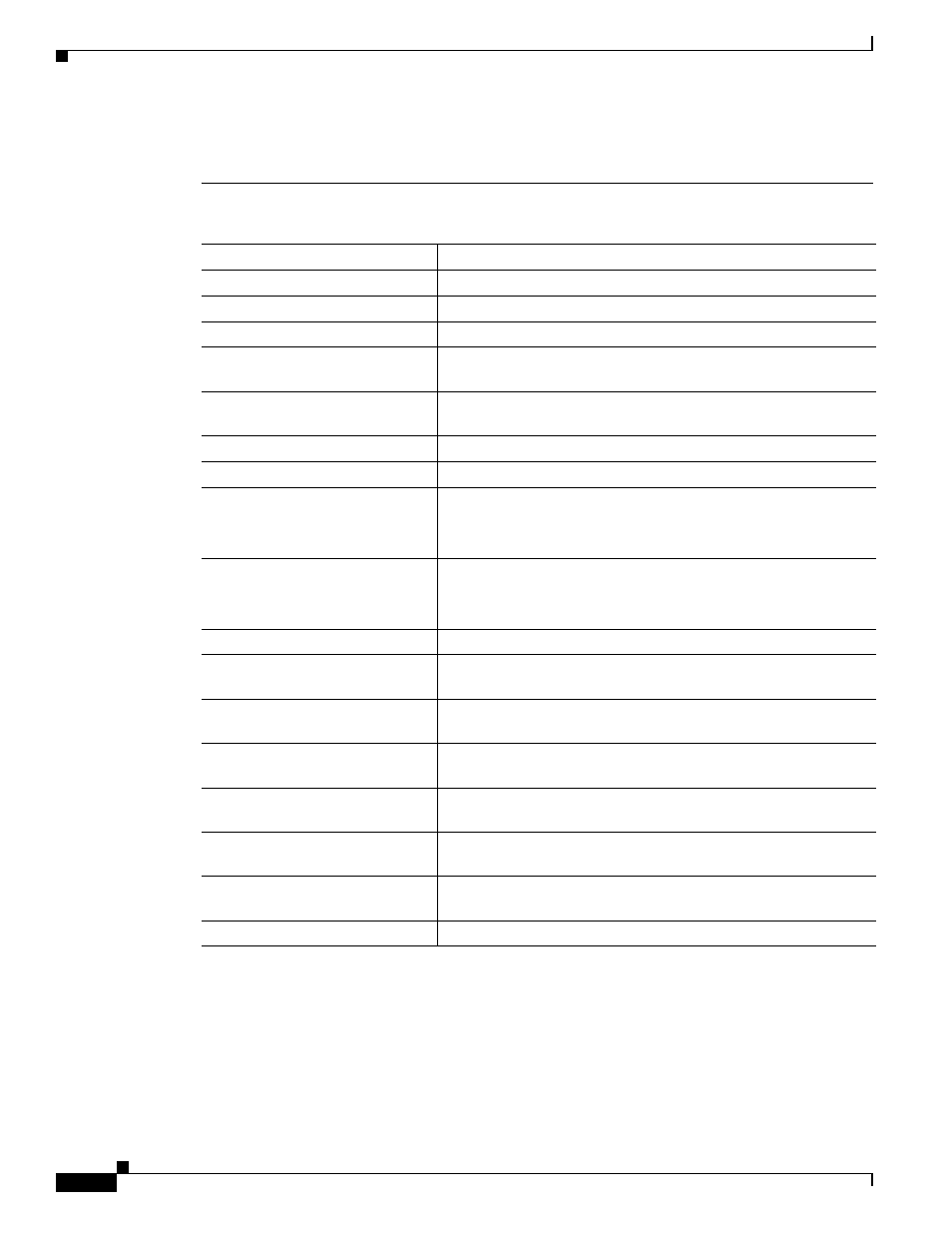
11-18
Cisco Catalyst Blade Switch 3130 and 3032 for Dell Software Configuration Guide
OL-13270-03
Chapter 11 Configuring Interface Characteristics
Configuring Ethernet Interfaces
the interface is connected. When you put an interface that is in Layer 3 mode into Layer 2 mode, the
previous configuration information related to the affected interface might be lost, and the interface is
returned to its default configuration.
Table 11-2
Default Layer 2 Ethernet Interface Configuration
Feature
Default Setting
Operating mode
Layer 2 or switching mode (switchport command).
Allowed VLAN range
VLANs 1– 4094.
Default VLAN (for access ports)
VLAN 1 (Layer 2 interfaces only).
Native VLAN (for IEEE 802.1Q
trunks)
VLAN 1 (Layer 2 interfaces only).
VLAN trunking
Switchport mode dynamic auto (supports DTP) (Layer 2 interfaces
only).
Port enable state
All ports are enabled.
Port description
None defined.
Speed
1000 Mb/s for the internal ports (nonconfigurable)
Autonegotiate for the external 10/100/1000-Mb/s and SFP module
ports. (Not supported on the 10-Gigabit interfaces.)
Duplex mode
Full duplex for the internal ports (nonconfigurable)
Autonegotiate for the external 10/100/1000-Mb/s and SFP module
ports. (Not supported on the 10-Gigabit interfaces.)
Flow control
Flow control is set to receive: off. It is always off for sent packets.
EtherChannel (PAgP)
Disabled on all Ethernet ports. See
EtherChannels and Link-State Tracking.”
Port blocking (unknown multicast
and unknown unicast traffic)
Disabled (not blocked) (Layer 2 interfaces only). See the
“Configuring Port Blocking” section on page 26-7
.
Broadcast, multicast, and unicast
storm control
Disabled. See the
“Default Storm Control Configuration” section
.
Protected port
Disabled (Layer 2 interfaces only). See the
Port security
Disabled (Layer 2 interfaces only). See the
Configuration” section on page 26-11
Port Fast
“Default Optional Spanning-Tree
Configuration” section on page 20-12
Auto-MDIX
Enabled.
