Dell POWEREDGE M1000E User Manual
Page 994
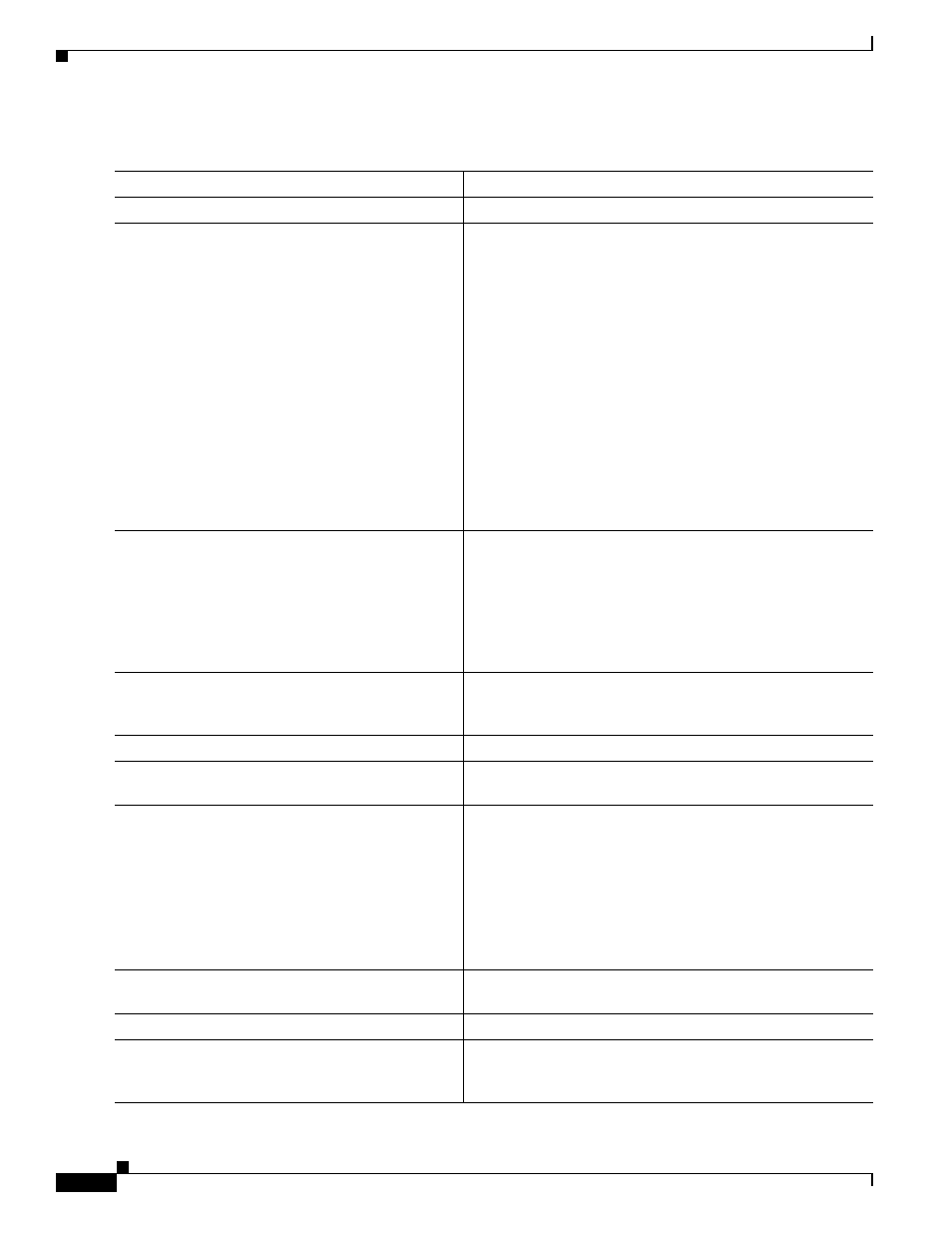
38-102
Cisco Catalyst Blade Switch 3130 and 3032 for Dell Software Configuration Guide
OL-13270-03
Chapter 38 Configuring IP Unicast Routing
Configuring Protocol-Independent Features
Beginning in privileged EXEC mode, follow these steps to configure PBR:
Command
Purpose
Step 1
configure terminal
Enter global configuration mode.
Step 2
route-map map-tag [permit] [sequence number]
Define any route maps used to control from where packets are
sent, and enter route-map configuration mode.
•
map-tag—A meaningful name for the route map. The ip
policy route-map interface configuration command uses
this name to reference the route map. Multiple route maps
might share the same map-tag name.
•
(Optional) If permit is specified and the match criteria
are met for this route map, the route is policy routed as
controlled by the set actions.
Note
The route-map deny statement is not supported in
PBR route maps to be applied to an interface.
•
sequence number (Optional)—Number that shows the
position of a new route map in the list of route maps
already configured with the same name.
Step 3
match ip address {access-list-number |
access-list-name} [...access-list-number |
...access-list-name]
Match the source and destination IP addresses that are
permitted by one or more standard or extended access lists.
Note
Do not enter an ACL with a deny ACE or an ACL that
permits a packet destined for a local address.
If you do not specify a match command, the route map applies
to all packets.
Step 4
set ip next-hop ip-address [...ip-address]
Specify the action to take on the packets that match the
criteria. Set the next hop to which to route the packet (the next
hop must be adjacent).
Step 5
exit
Return to global configuration mode.
Step 6
interface interface-id
Enter interface configuration mode, and specify the interface
to configure.
Step 7
ip policy route-map map-tag
Enable PBR on a Layer 3 interface, and identify the route map
to use. You can configure only one route map on an interface.
However, you can have multiple route map entries with
different sequence numbers. These entries are evaluated in
sequence number order until the first match. If there is no
match, packets are routed as usual.
Note
If the IP policy route map contains a deny statement,
the configuration fails.
Step 8
ip route-cache policy
(Optional) Enable fast-switching PBR. You must first enable
PBR before enabling fast-switching PBR.
Step 9
exit
Return to global configuration mode.
Step 10
ip local policy route-map map-tag
(Optional) Enable local PBR for policy-based routing on
packets originating at the switch. This applies to packets
generated by the switch and not to incoming packets.
