Configuring the client – Dell POWEREDGE M1000E User Manual
Page 97
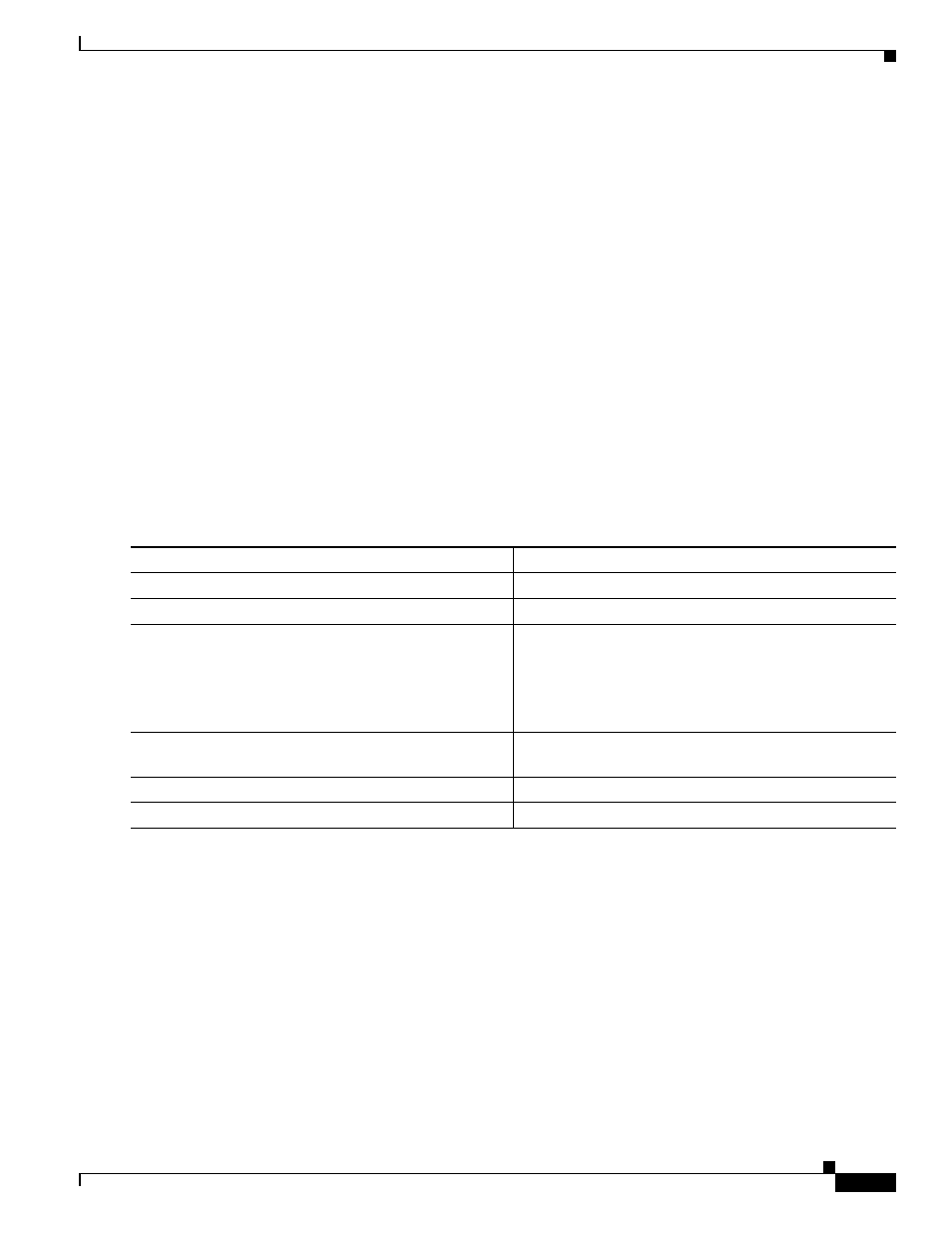
3-13
Cisco Catalyst Blade Switch 3130 and 3032 for Dell Software Configuration Guide
OL-13270-03
Chapter 3 Assigning the Switch IP Address and Default Gateway
Assigning Switch Information
This example shows how to configure a switch as a DHCP server so it downloads a configuration file:
Switch# configure terminal
Switch(config)# ip dhcp pool pool1
Switch(dhcp-config)# network 10.10.10.0 255.255.255.0
Switch(dhcp-config)# bootfile config-boot.text
Switch(dhcp-config)# default-router 10.10.10.1
Switch(dhcp-config)# option 150 10.10.10.1
Switch(dhcp-config)# option 125 hex
0000.0009.0a05.08661.7574.6f69.6e73.7461.6c6c.5f64.686370
Switch(dhcp-config)# exit
Switch(config)# tftp-server flash:config-boot.text
Switch(config)# tftp-server flash:cbs31x0-ipservices-mz.122-44.3.SE.tar
Switch(config)# tftp-server flash:boot-config.text
Switch(config)# tftp-server flash: autoinstall_dhcp
Switch(config)# interface gigabitethernet1/0/4
Switch(config-if)# no switchport
Switch(config-if)# ip address 10.10.10.1 255.255.255.0
Switch(config-if)# end
Configuring the Client
Beginning in privileged EXEC mode, follow these steps to configure a switch to download a
configuration file and new image from a DHCP server:
This example uses a Layer 3 SVI interface on VLAN 99 to enable DHCP-based autoconfiguration with
a saved configuration:
Switch# configure terminal
Switch(conf)# boot host dhcp
Switch(conf)# boot host retry timeout 300
Switch(conf)# banner config-save ^C Caution - Saving Configuration File to NVRAM May Cause
You to Nolonger Automatically Download Configuration Files at Reboot^C
Switch(config)# vlan 99
Switch(config-vlan)# interface vlan 99
Switch(config-if)# no shutdown
Switch(config-if)# end
Switch# show boot
BOOT path-list:
Config file: flash:/config.text
Private Config file: flash:/private-config.text
Enable Break: no
Command
Purpose
Step 1
configure terminal
Enter global configuration mode.
Step 2
boot host dhcp
Enable autoconfiguration with a saved configuration.
Step 3
boot host retry timeout timeout-value
(Optional) Set the amount of time the system tries to
download a configuration file.
Note
If you do not set a timeout the system will
indefinitely try to obtain an IP address from the
DHCP server.
Step 4
banner config-save ^C warning-message ^C
(Optional) Create warning messages to be displayed
when you try to save the configuration file to NVRAM.
Step 5
end
Return to privileged EXEC mode.
Step 6
show boot
Verify the configuration.
