Configuring other ospf parameters – Dell POWEREDGE M1000E User Manual
Page 924
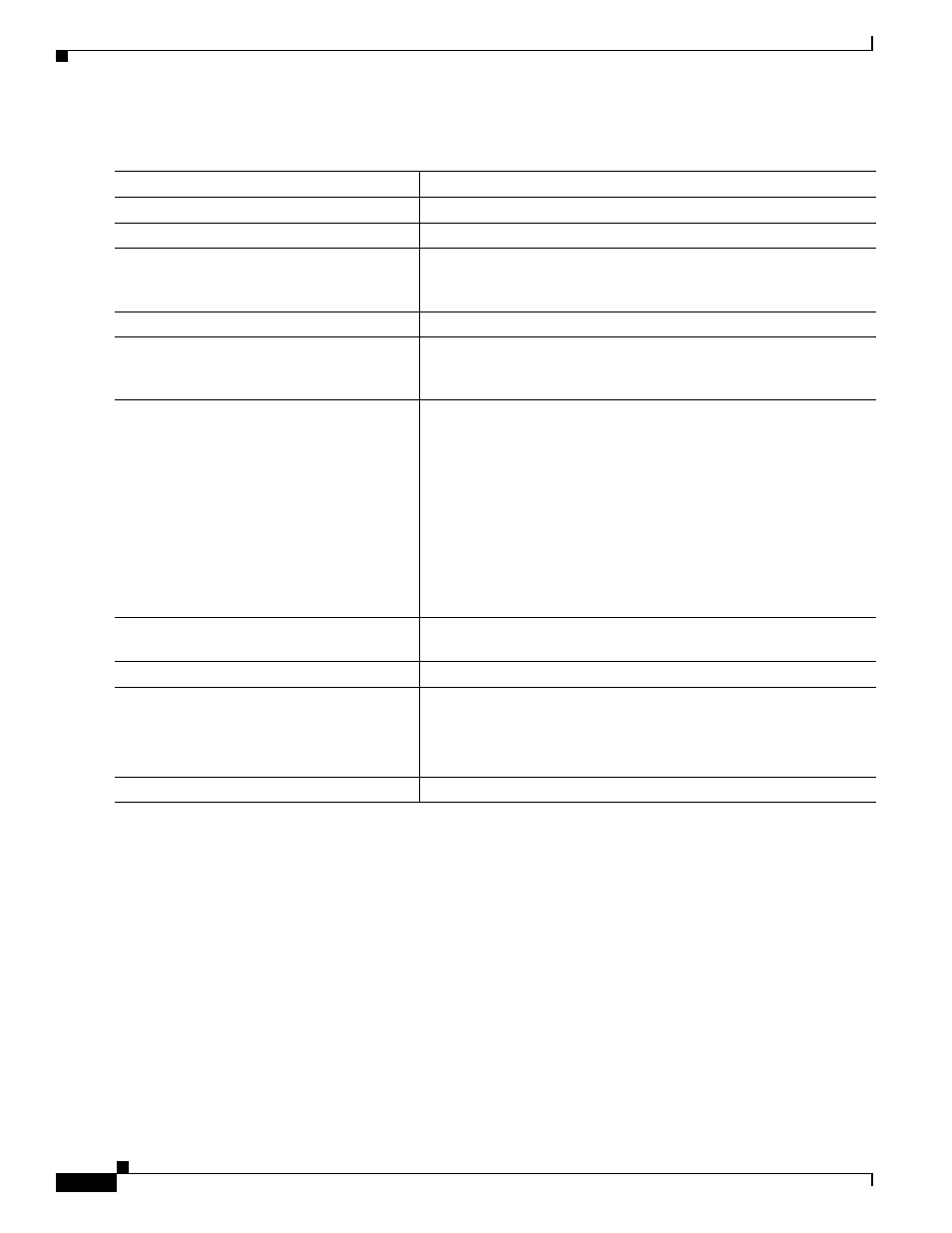
38-32
Cisco Catalyst Blade Switch 3130 and 3032 for Dell Software Configuration Guide
OL-13270-03
Chapter 38 Configuring IP Unicast Routing
Configuring OSPF
Beginning in privileged EXEC mode, follow these steps to configure area parameters:
Use the no form of these commands to remove the configured parameter value or to return to the
default value.
Configuring Other OSPF Parameters
You can optionally configure other OSPF parameters from router configuration mode.
•
Route summarization: When redistributing routes from other protocols, as described in the
Route Maps to Redistribute Routing Information” section on page 38-95
, each route is advertised
individually in an external LSA. To help decrease the size of the OSPF link state database, you can
use the summary-address router configuration command to advertise a single router for all the
redistributed routes included in a specified network address and mask.
Command
Purpose
Step 1
configure terminal
Enter global configuration mode.
Step 2
router ospf process-id
Enable OSPF routing, and enter router configuration mode.
Step 3
area area-id authentication
(Optional) Allow password-based protection against unauthorized
access to the identified area. The identifier can be either a decimal
value or an IP address.
Step 4
area area-id authentication message-digest (Optional) Enable MD5 authentication on the area.
Step 5
area area-id stub [no-summary]
(Optional) Define an area as a stub area. The no-summary keyword
prevents an ABR from sending summary link advertisements into the
stub area.
Step 6
area area-id nssa [no-redistribution]
[default-information-originate]
[no-summary]
(Optional) Defines an area as a NSSA. Every router within the same
area must agree that the area is an NSSA. Select one of these
keywords:
•
no-redistribution—Select when the router is an NSSA ABR and
you want the redistribute command to import routes into normal
areas but not into the NSSA.
•
default-information-originate—Select an ABR to allow
importing type 7 LSAs into the NSSA.
•
no-redistribution—Select to not send summary LSAs into the
NSSA.
Step 7
area area-id range address mask
(Optional) Specify an address range for which a single route is
advertised. Use this command only with area border routers.
Step 8
end
Return to privileged EXEC mode.
Step 9
show ip ospf [process-id]
show ip ospf [process-id [area-id]] database
Display information about the OSPF routing process in general or for
a specific process ID to verify configuration.
Display lists of information related to the OSPF database for a
specific router.
Step 10
copy running-config startup-config
(Optional) Save your entries in the configuration file.
