Configuring web authentication, Configuring – Dell POWEREDGE M1000E User Manual
Page 323
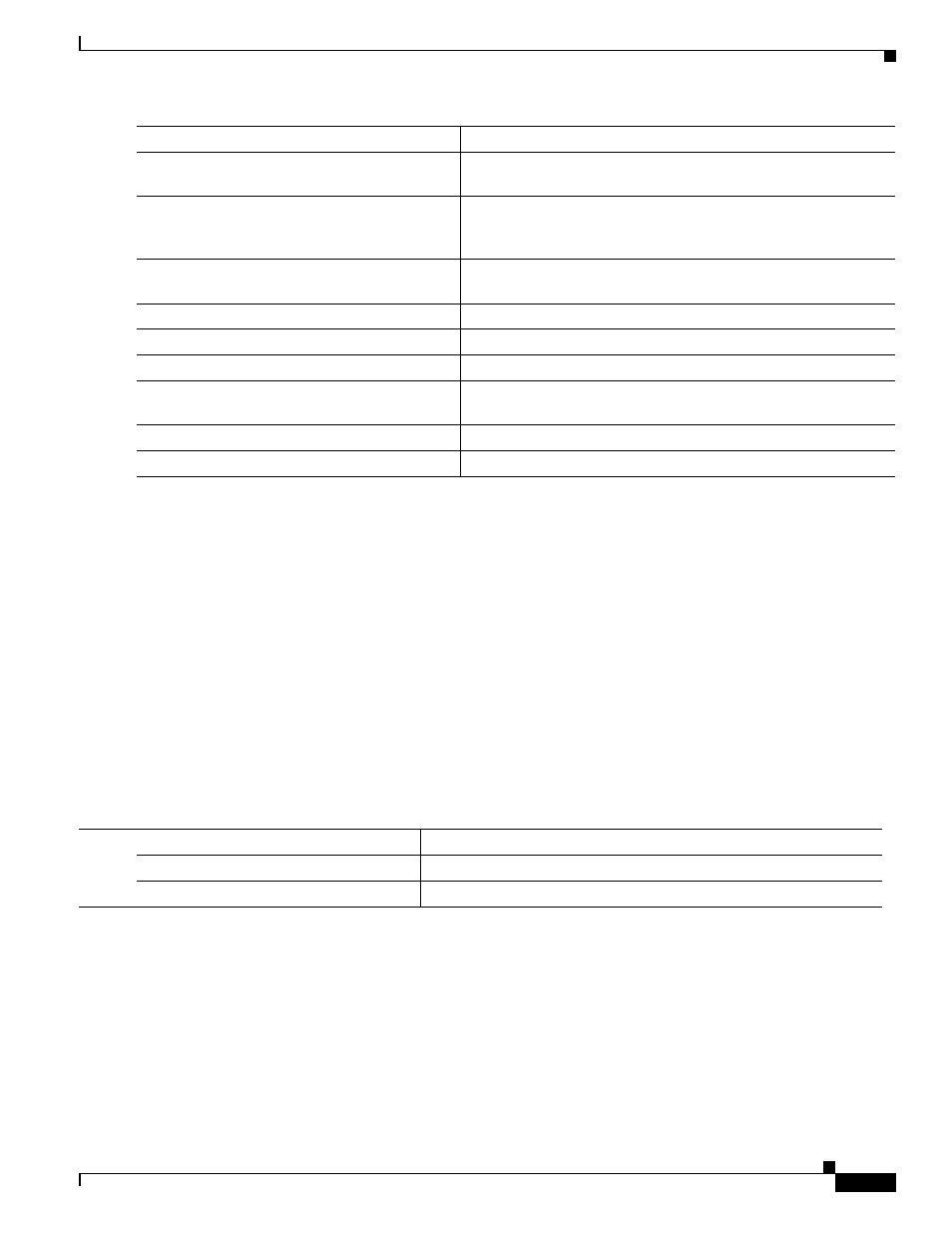
10-61
Cisco Catalyst Blade Switch 3130 and 3032 for Dell Software Configuration Guide
OL-13270-03
Chapter 10 Configuring IEEE 802.1x Port-Based Authentication
Configuring IEEE 802.1x Authentication
This example shows how to configure open 1x on a port:
Switch# configure terminal
Switch(config)# interface gigabitethernet 1/0/1
Switch(config)# authentication control-direction both
Switch(config)# authentication fallback profile1
Switch(config)# authentication host-mode multi-auth
Switch(config)# authentication open
Switch(config)# authentication order dot1x webauth
Switch(config)# authentication periodic
Switch(config)# authentication port-control auto
Configuring Web Authentication
Beginning in privileged EXEC mode, follow these steps to configure authentication, authorization,
accounting (AAA) and RADIUS on a switch before configuring web authentication. The steps enable
AAA by using RADIUS authentication and enable device tracking.
Step 3
authentication control-direction {both | in}
(Optional) Configure the port control as unidirectional or
bidirectional.
Step 4
authentication fallback name
(Optional) Configure a port to use web authentication as a
fallback method for clients that do not support 802.1x
authentication.
Step 5
authentication host-mode [multi-auth |
multi-domain | multi-host | single-host]
(Optional) Set the authorization manager mode on a port.
Step 6
authentication open
(Optional) Enable or disable open access on a port.
Step 7
authentication order dot1x | mab {webauth}
(Optional) Set the order of authentication methods used on a port.
Step 8
authentication periodic
(Optional) Enable or disable reauthentication on a port.
Step 9
authentication port-control {auto |
force-authorized | force-un authorized}
(Optional) Enable manual control of the port authorization state.
Step 10
show authentication
(Optional) Verify your entries.
Step 11
copy running-config startup-config
(Optional) Save your entries in the configuration file.
Command
Purpose
Command
Purpose
Step 1
configure terminal
Enter global configuration mode.
Step 2
aaa new-model
Enable AAA.
