Deleting a pool, 4 operations with tapes, Renaming – Acronis Backup for Windows Server Essentials - User Guide User Manual
Page 205: Changing pool, 4 operations with tapes renaming
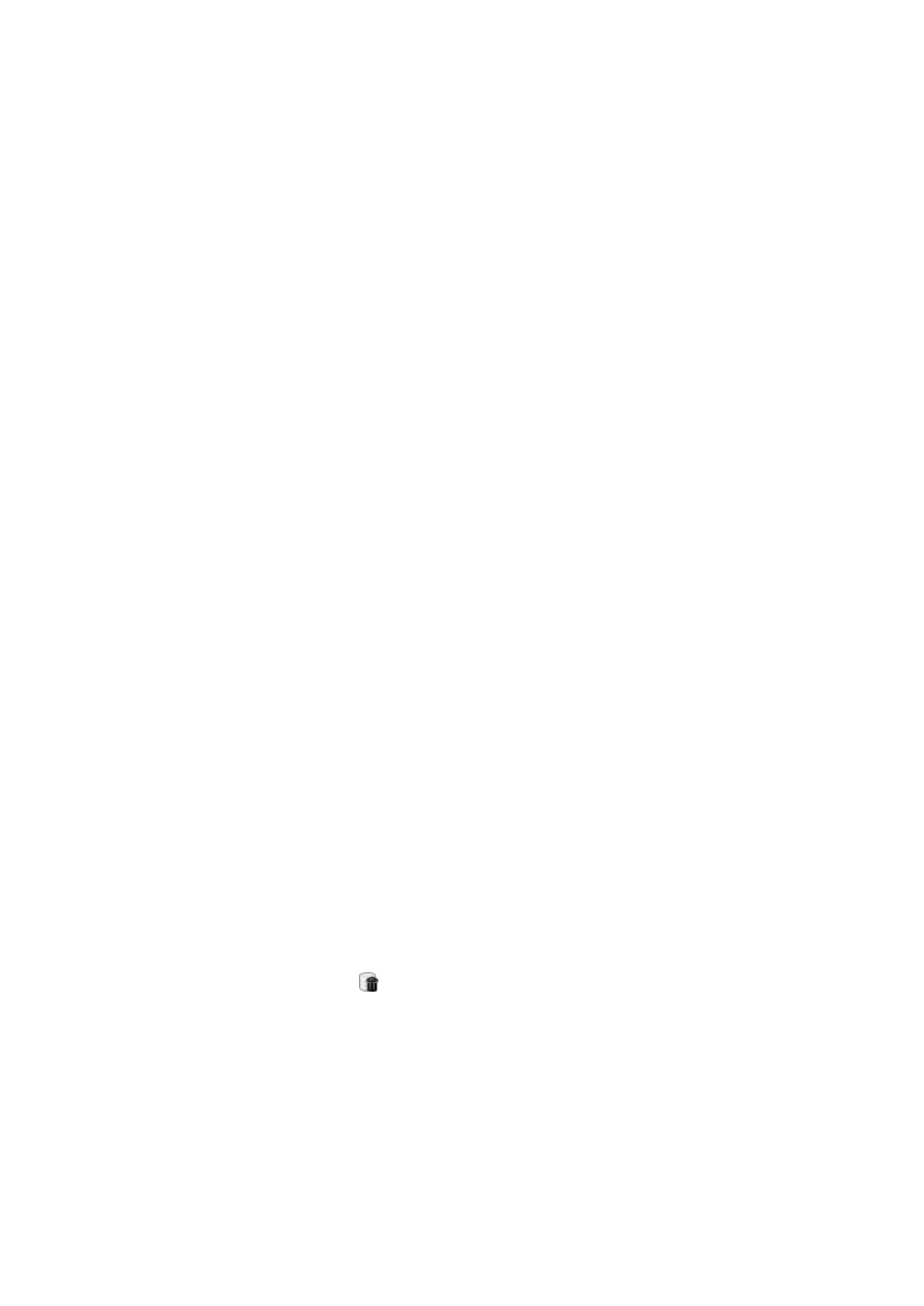
205
Copyright © Acronis International GmbH, 2002-2014
3. You can change the pool name (except the name of the Acronis pool) or settings. For more
information about pool settings, see the "Creating a pool" (p. 204) section.
4. Click OK to save the changes.
Deleting a pool
You can delete only custom pools. Predefined tape pools (Unrecognized tapes, Imported tapes, Free
tapes, and the Acronis pool) cannot be deleted.
To delete a pool:
1. In the Navigation tree, click Tape management. If connected to the management server, select
the storage node to which your tape device is attached.
2. Select the required pool and click Remove.
3. If the pool is associated with one or several vaults, the system will notify you that it cannot
delete the pool. You need to click Close, change the pool in the settings of each of the vaults
mentioned in the notification message, and then repeat the pool deletion operation.
Otherwise, select the pool to which the tapes of the pool being deleted will be moved after the
deletion.
4. Click OK to delete the pool.
7.4.4.4
Operations with tapes
Renaming
When a new tape is detected by the software, it is automatically assigned a name in the following
format: Tape XXX, where XXX is a unique number. Tapes are numbered sequentially. The renaming
operation allows you to manually change the name of one or several tapes.
To rename tapes:
1. In the Navigation tree, click Tape management. If connected to the management server, select
the storage node to which your tape device is attached.
2. Click the pool that contains the necessary tape(s), and then select the required tape(s).
3. Click Rename.
4. Type new name(s) of the selected tape(s).
5. Click OK to save the changes.
Changing pool
The operation allows you to move one or several tapes from one pool to another.
When you move a tape to the Free tapes pool, the software marks it as empty. If the tape contains
backups, they are marked with the
icon. When the software starts overwriting the tape, the data
related to the backups will be removed from the database.
Notes about specific types of tape
You cannot move write-protected and once-recorded WORM (Write-Once-Read-Many) tapes to
the Free tapes pool.
Cleaning tapes are always displayed in the Unrecognized tapes pool; you cannot move them to
any other pool.
