2 acronis backup – Acronis Backup for Windows Server Essentials - User Guide User Manual
Page 393
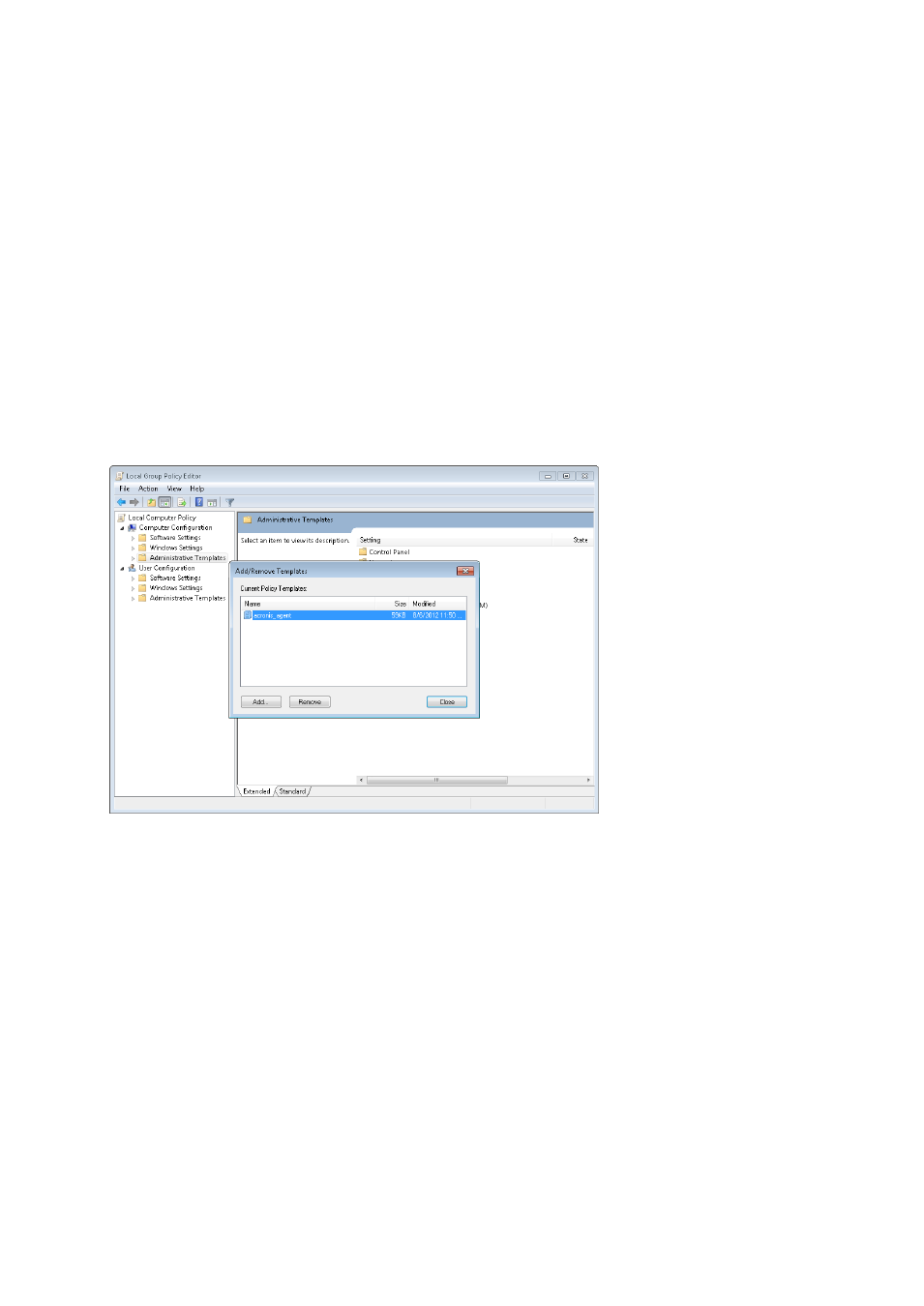
393
Copyright © Acronis International GmbH, 2002-2014
In a 32-bit version of
Windows: %CommonProgramFiles%\Acronis\Agent\Acronis_agent.adm
or %ProgramFiles%\Acronis\BackupAndRecoveryConsole\Acronis_agent.adm
In a 64-bit version of
Windows: %CommonProgramFiles(x86)%\Acronis\Agent\Acronis_agent.adm
or %ProgramFiles(x86)%\Acronis\BackupAndRecoveryConsole\Acronis_agent.adm
Once the template is loaded, you can open it and edit the desired settings. After loading the
template or editing its settings, you should restart the configured component(s) or some of their
services.
For detailed information about Windows GPO Editor please see:
http://msdn2.microsoft.com/en-us/library/aa374163.aspx
For detailed information about Group Policies please see:
http://msdn2.microsoft.com/en-us/library/aa374177.aspx
15.5.1.2 Acronis Backup
This section of the administrative template specifies the connection parameters and event tracing
parameters for the following Acronis Backup components:
Acronis Backup Management Server
Acronis Backup Agent
Acronis Backup Storage Node
Connection parameters
Remote Agent ports
Specifies the port that the component will use for incoming and outgoing communication with
other Acronis components.
Select one of the following:
Not Configured
The component will use the default TCP port number 9876.
