2 centralized log entry details, 10 management server options – Acronis Backup for Windows Server Essentials - User Guide User Manual
Page 386
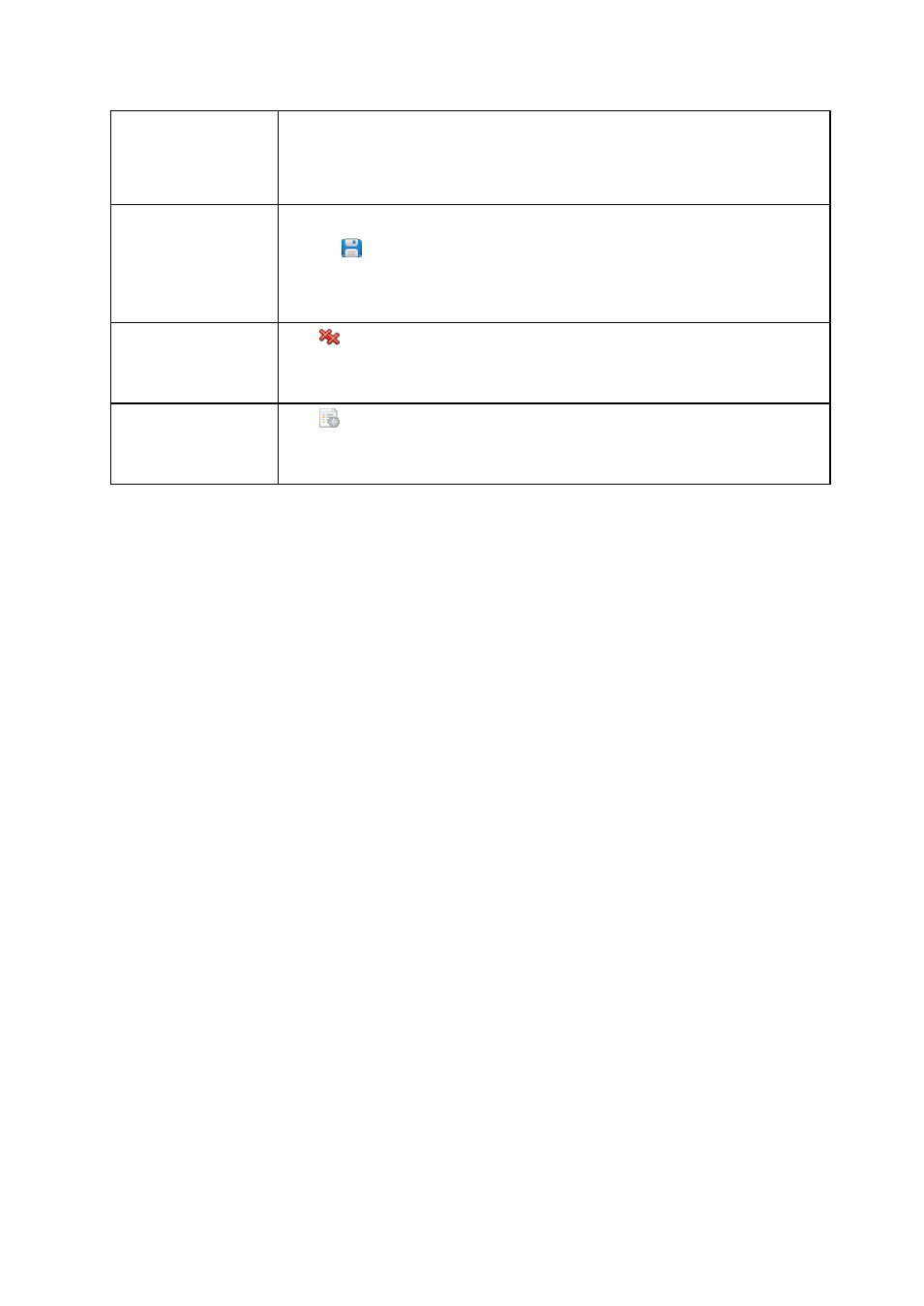
386
Copyright © Acronis International GmbH, 2002-2014
be saved to the specified file.
Save all the filtered log
entries to a file
1. Set filters to get a list of the log entries that satisfy the filtering criteria.
2. Click
Save all to file.
3. In the opened window, specify a path and a name for the file.
All log entries in the list will be saved to the specified file.
Delete all the log entries Click
Delete all.
All the log entries will be deleted from the log, and a new log entry will be created. It
will contain information about who deleted the log entries and when.
Set up the logging level
Click
Configure logging level.
In the Logging level (p. 391) window, specify event types to be collected from the
registered machines to the centralized log.
15.4.9.2 Centralized log entry details
Displays detailed information on the log entry you have selected and lets you copy the details to the
clipboard.
To view details of the next or the previous log entry, click the down arrow button or correspondingly
the up arrow button.
To copy the details, click the Copy to clipboard button.
Log entry data fields
A centralized log entry contains the following data fields:
Type - Type of event (Error; Warning; Information).
Date and time - Date and time when the event took place.
Backup plan - The backup plan the event relates to (if any).
Task - The task the event relates to (if any).
Managed entity type - The type of the managed entity where the event has occurred (if any).
Managed entity - The name of the managed entity where the event has occurred (if any).
Machine - The name of the machine where the event has occurred (if any).
Code - It can be blank or the program error code if the event type is error. Error code is an
integer number that may be used by Acronis support service to solve the problem.
Module - It can be blank or the number of the program module where an error was occurred. It
is an integer number that may be used by Acronis support service to solve the problem.
Owner - The user name of the backup plan owner (p. 33).
Message - The event text description.
15.4.10 Management server options
The management server options enable you to adjust the behavior of the Acronis Backup
Management Server.
