Acronis Backup for Windows Server Essentials - User Guide User Manual
Page 105
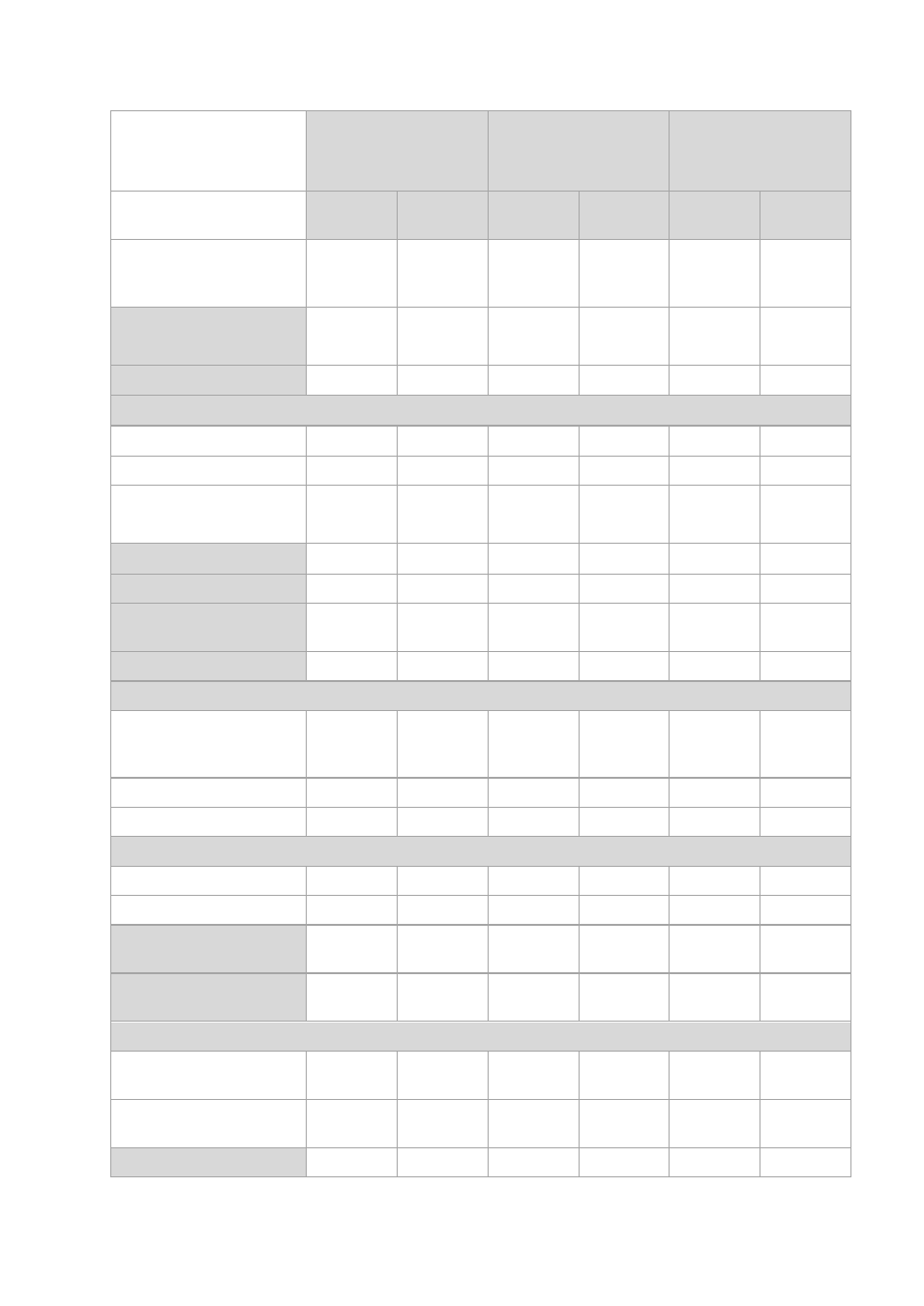
105
Copyright © Acronis International GmbH, 2002-2014
Agent for Windows
Agent for Linux
Bootable media
(Linux-based or PE-based)
Disk backup
File backup
Disk backup
File backup
Disk backup
File backup
Restart the machine
automatically after backup is
finished
-
-
-
-
+
+
Archive protection (p. 107)
(password + encryption)
+
+
+
+
+
+
Backup cataloging (p. 108)
+
+
+
+
-
-
Backup performance:
Backup priority (p. 109)
+
+
+
+
-
-
HDD writing speed (p. 109)
Dest: HDD
Dest: HDD
Dest: HDD
Dest: HDD
Dest: HDD
Dest: HDD
Network connection speed
(p. 110)
Dest:
network
share
Dest:
network
share
Dest:
network
share
Dest:
network
share
Dest:
network
share
Dest:
network
share
Backup splitting (p. 110)
+
+
+
+
+
+
Compression level (p. 111)
+
+
+
+
+
+
Disaster recovery plan (p.
112)
+
+
+
+
-
-
E-mail notifications (p. 113)
+
+
+
+
-
-
Error handling (p. 114):
Do not show messages and
dialogs while processing
(silent mode)
+
+
+
+
+
+
Re-attempt if an error occurs
+
+
+
+
+
+
Ignore bad sectors
+
+
+
+
+
+
Event tracing:
Windows events log (p. 115)
+
+
-
-
-
-
SNMP (p. 115)
+
+
+
+
-
-
Fast incremental/differential
backup (p. 116)
+
-
+
-
+
-
File-level backup snapshot
(p. 116)
-
+
-
+
-
-
File-level security (p. 117):
Preserve files’ security
settings in archives
-
+
-
-
-
-
In archives, store encrypted
files in decrypted state
-
+
-
-
-
-
LVM snapshotting (p. 117)
-
-
+
-
-
-
