Acronis Backup for Windows Server Essentials - User Guide User Manual
Page 375
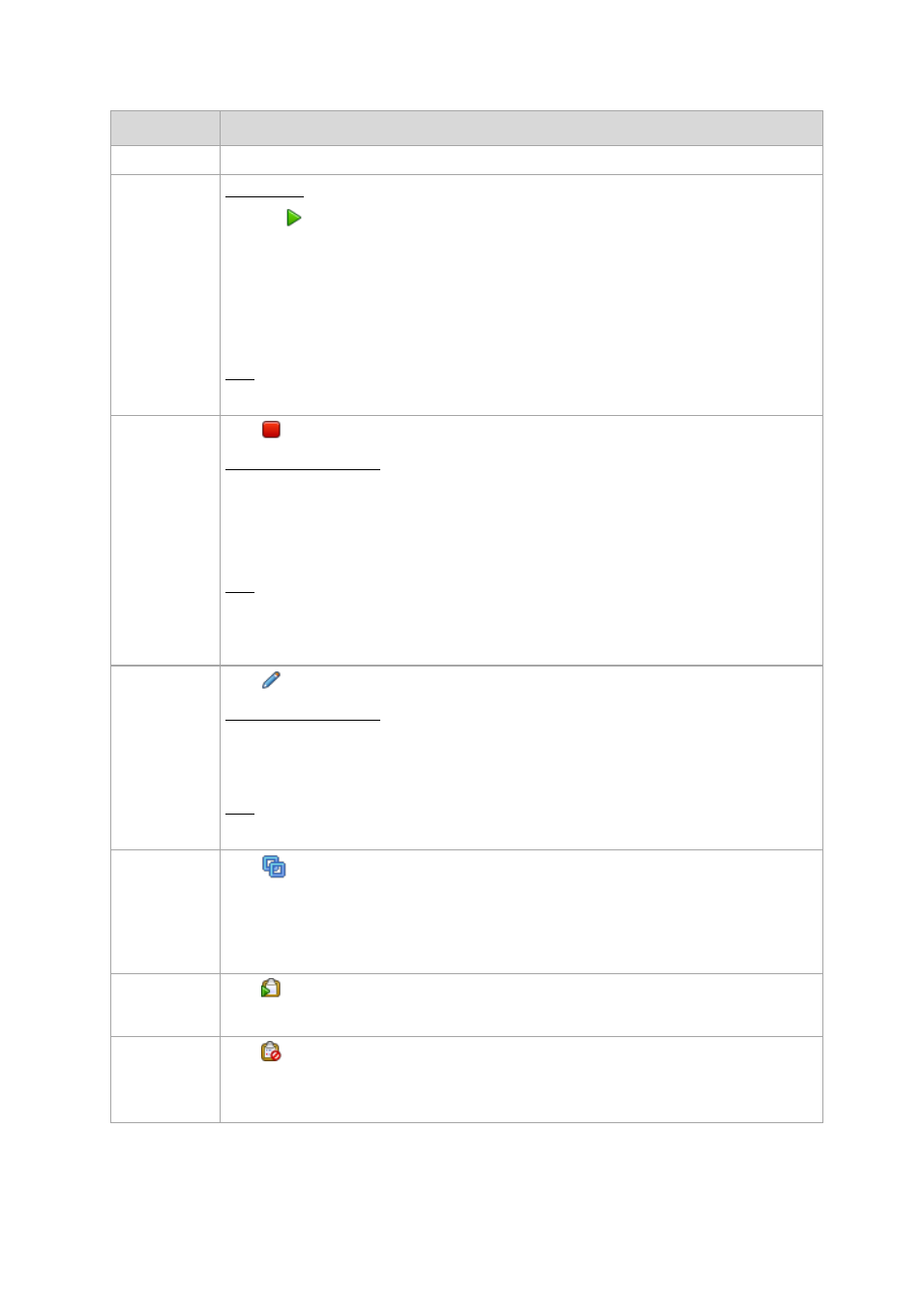
375
Copyright © Acronis International GmbH, 2002-2014
To
Do
log
The Log (p. 385) view will display a list of the log entries related to the selected plan/task.
Run a backup
plan/task
Backup plan
1. Click
Run.
2. In the drop-down list, select the plan's task you need run.
Running the backup plan starts the selected task of that plan immediately in spite of its
schedule and conditions on the machines the plan is deployed to.
The centralized backup plan cannot be run manually, if at least one of the machines included
in the plan runs Acronis Backup & Recovery 10 agent.
Task
The task will be executed immediately in spite of its schedule.
Stop the
running backup
plan/task
Click
Stop.
Centralized backup plan
Stopping the running backup plan stops all its tasks on all the machines the plan is deployed
to. Thus, all the task operations will be aborted.
The centralized backup plan cannot be stopped manually, if at least one of the machines
included in the plan runs Acronis Backup & Recovery 10 agent.
Task
Generally, stopping the task aborts its operation (backup, recovery, validation, exporting,
conversion, etc.). The task enters the Idle state. The task schedule, if created, remains valid.
To complete the operation you will have to run the task once again.
Edit a plan/task Click
Edit.
Centralized backup plan
The editing of centralized backup plans is performed in the same way as creating. Once the
plan is edited, the management server updates the plan on all machines the plan was
deployed to.
Task
The editing of tasks is performed in the same way as their creation.
Clone a backup
plan
Click
Clone.
The clone of the original backup plan will be created with default name "Clone of
does not run concurrently with the original plan. You can edit the cloned plan settings before
enabling it.
Enable a plan
Click
Enable.
The previously disabled backup plan will run again as scheduled.
Disable a plan
Click
Disable.
The backup plan will not run as scheduled. However, it can be started manually. After a
manual run, the plan will stay disabled. The plan will run as usual if you enable it again.
