4 modes of operation, 0 unpacking – Cooper Instruments & Systems DFI INFINITY B Ultra High Performance Digital Force Indicator User Manual
Page 7
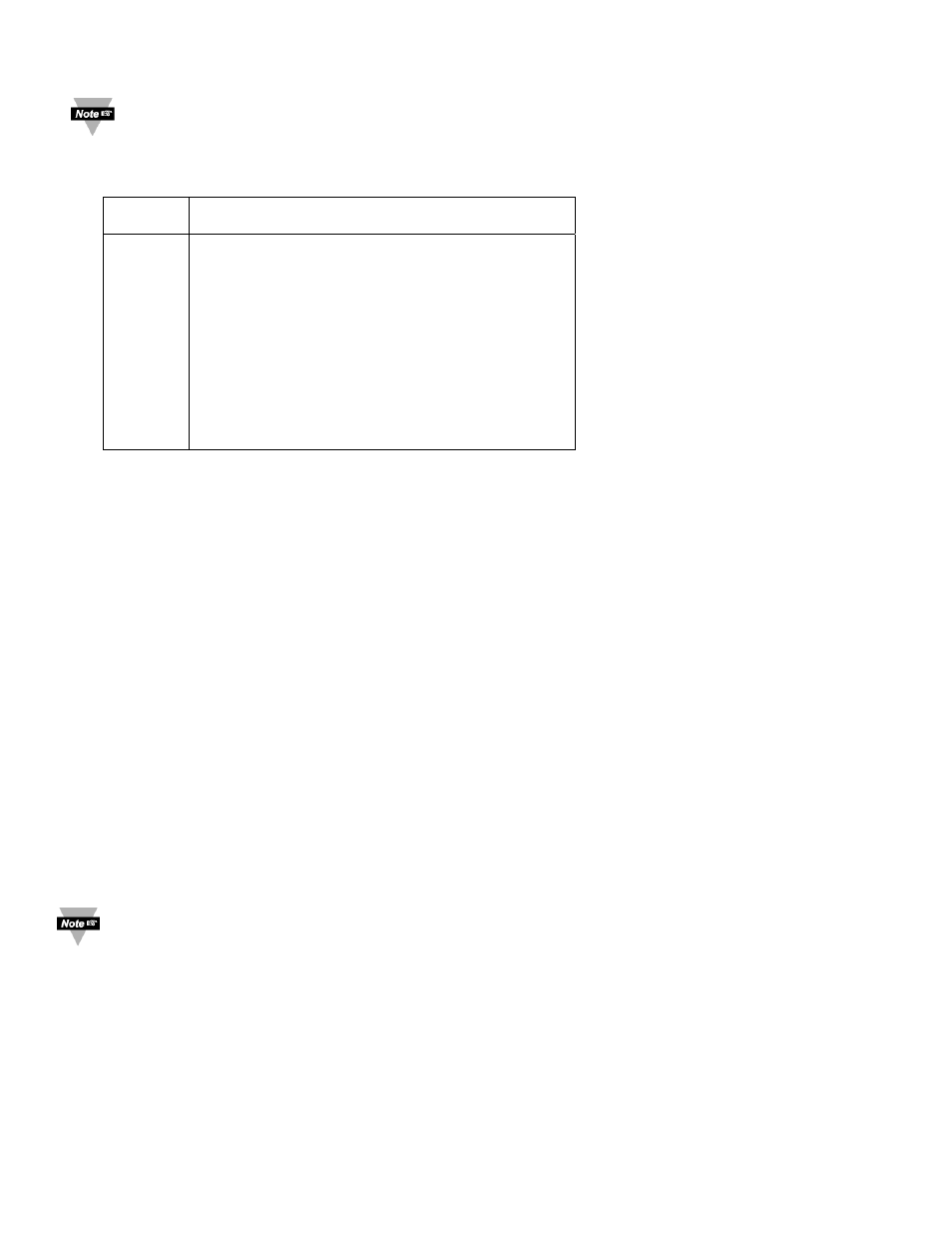
Choose between Ethernet or Serial Communication option per meter. Serial communications come with one
6 ft. communications cable with phone plug termination. Configuration Software and latest Operational
Manual are available at the website listed in this manual.
* Recommend purchase of 9SC2 or 25SC2 (see OPTIONS below)
** Recommend purchase of 9SC4 or 25SC4 (see OPTIONS below)
MODEL
NUMBER DESCRIPTION
FS
BL
9SC2
9SC4
25SC2
25SC4
RP18
RP28
RP38
SPC4
SPC18
TP1
Custom Calibration/configuration
Blank lens
9-pin Serial Connector for RS-232
9-pin Serial Connector for RS-485
25-pin Serial Connector for RS-232
25-pin Serial Connector for RS-485
19” Rack panel for one (1) meter
19” Rack panel for two (2) meters
19” Rack panel for three (3) meters
1/8 DIN NEMA 4 heavy duty cover with thumb screws
1/8 DIN NEMA 4 Splash Proof lens cover
Trimplate adapter
1.4 Modes of Operation
• This unit has two different modes of operation.
The first, Run Mode, is used to display values for the process variable, and to display or clear peak and valley values. The
other mode, Menu Configuration Mode, is used to navigate through the menu options and configure the controller. Section
10 of this manual will explain the Menu Configuration Mode.
• For your unit to operate properly, the user must first "program" or configure the menu options along with the Jumper
Settings Configuration accordingly. For detail and illustration, refer the Configuration Jumper Settings Section 6.
• This unit can be configured via either "MENU 1" factory default, modernized menu.
or
“MENU 2”, “older-style”, identical to previous INFT, INFS, INFP, or DP41 menus, to support our past customers, if they
prefer to use older-style menu navigation.
• Access Security can also help user rapidly navigate to the routine setup menu by skipping infrequently accessed
menus, and menus that were intentionally locked to prevent unauthorized tampering with setup parameters.
2.0 UNPACKING
Unpack all items and make sure that every item on the packing list is present. The items you should receive are listed
below. If something is missing, contact Cooper Instruments immediately.
Also, inspect the shipping container and enclosed equipment for any signs of damage. Take particular note of any
evidence of rough handling in transit. Immediately report any damage to the shipping agent.
The shipping agent will not honor any claims unless all shipping material is saved for their examination. After
examining and removing contents, save all packing material and containers in the event that reshipment is
required.
CF 156
2
M2544/N/0505
