0 setpoint settings menu flowchart, 0 active buttons: ‘setpts’, ‘▲/max’, ‘►/min – Cooper Instruments & Systems DFI INFINITY B Ultra High Performance Digital Force Indicator User Manual
Page 33
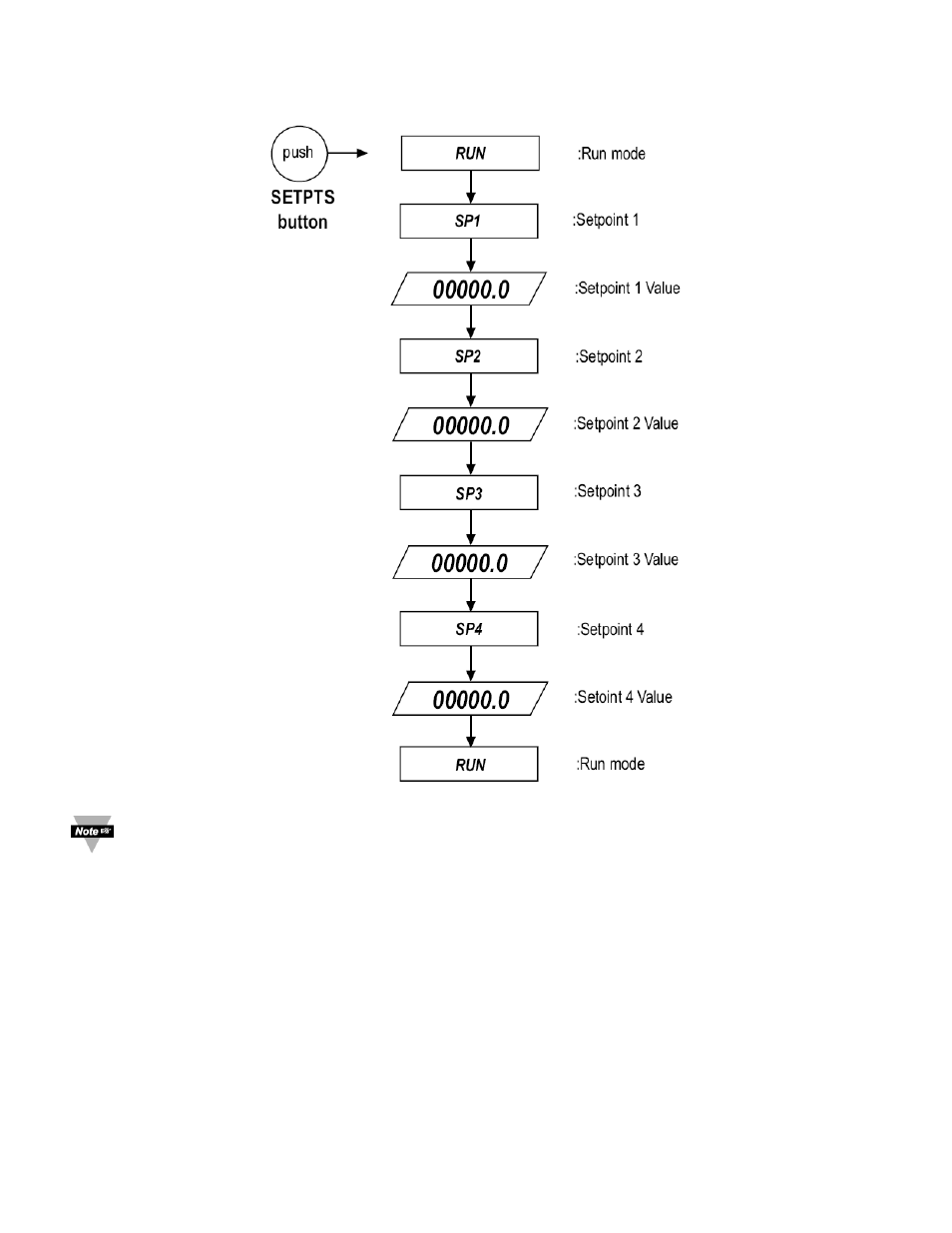
8.0 SETPOINT SETTINGS MENU FLOWCHART
Once this ‘SETPTS’ button is pressed, each of the four setpoints
’ value will be displayed for approximately 10
sec. in the sequence of this Setpoint Setting Menu Flowchart, unless the ‘SETPTS’ is repeatedly pushed or
setpoint is being edited.
9.0 ACTIVE BUTTONS: ‘SETPTS’, ‘▲/MAX’, ‘►/MIN’.
Press ‘SETPTS’ 1) The display shows "SP1" momentarily then "00000.0" or previous setpoint value with first digit
flashing. If any digit or value is not flashing that setpoint value’s modification, the ‘MAX’ and ‘MIN’
buttons are disabled or locked.
(Refer to LCk.CNF Menu Configuration to unlock the setpoint for regaining access of those
buttons).
Press ‘▲/MAX’
2) If it is necessary to modify a setpoint other than SP1, the display will automatically show each of
the next setpoints in about 10 seconds; then select the desired one by ‘MAX’ button. Otherwise the
instrument will return to RUN mode after SP 4’s value displayed.
Press ‘SETPTS’ 3) To scroll through available setpoints and return to RUN mode in the following sequence:
"SP 1", "Setpoint1’s value"
"SP 2", "SP2’s value"
CF 156
28
M2544/N/0505
