6 input type: (potentiometer) – Cooper Instruments & Systems DFI INFINITY B Ultra High Performance Digital Force Indicator User Manual
Page 39
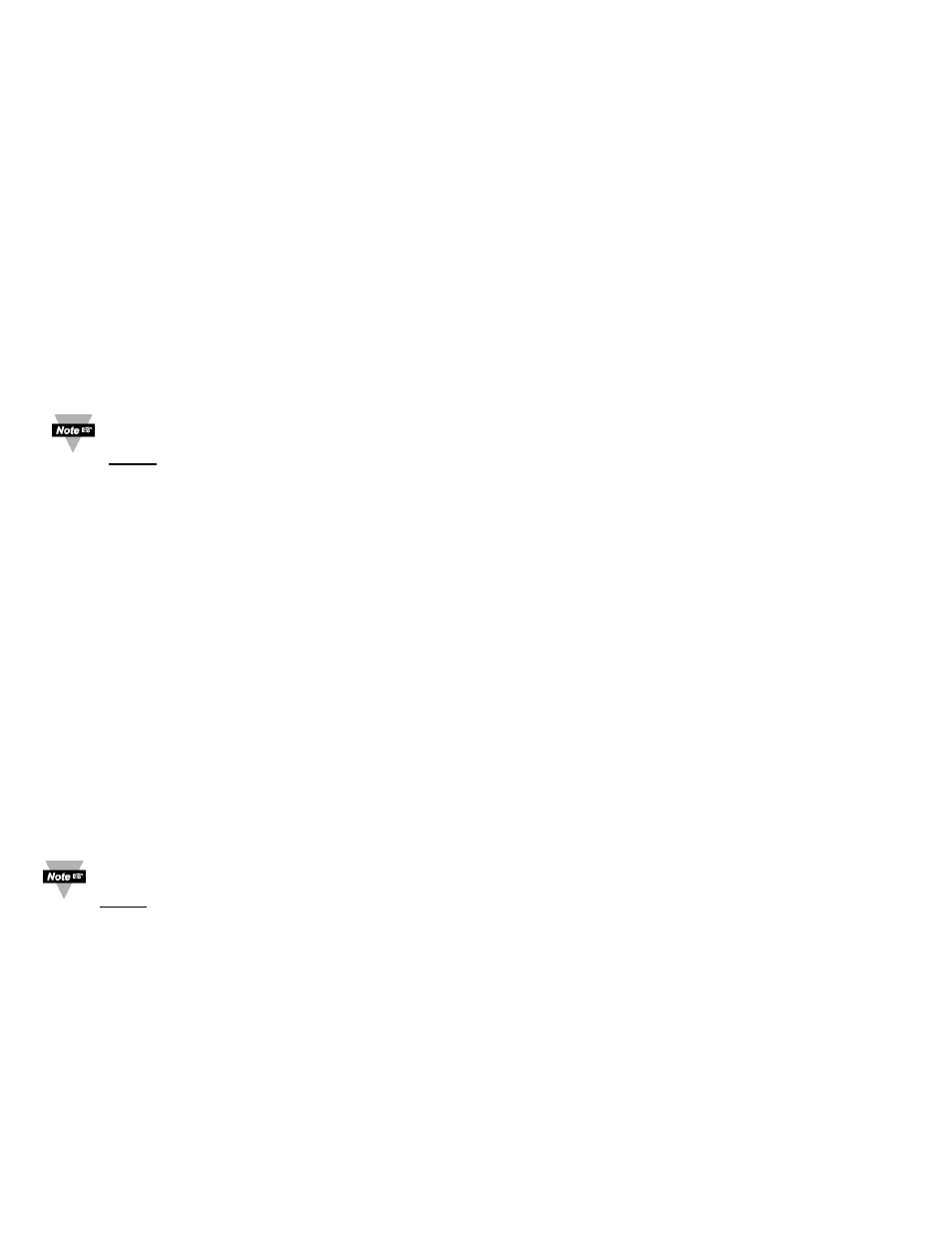
Press ‘MENU’
1) Display shows "INPUt" Input Menu.
Press ‘RESET/ENTER’ 2) Display flashes "VOLt" (default) or previous stored input type.
Press ‘▲/MAX’
3) Scroll through the available following input type selection list. Display flashes:
"VOLt" (DC Voltage)
"CURRNt" (DC Current)
"bRIdGE" (Bridge)
"POt" (Potentiometer)
"tC" (Thermocouple)
"Rtd" (RTD)
If the displayed input type is "bRIdGE", press ‘RESET/ENTER’ to skip to Step 6 ("bRIdGE"
stops flashing).
bRIdGE "bRIdGE"
SUBMENU:
Press ‘▲/MAX’
4) Scroll through the available selection to "bRIdGE" (flashing).
Press ‘RESET/ENTER’ 5) Display shows "bRIdGE" again, but not flashing.
Press ‘RESET/ENTER’ 6) Display shows "StOREd" stored message momentarily and then advances to the
"RdG.CNF" Reading Configuration Menu.
To ensure the input range is properly polarized as desired for configuration, the user must select "UN IPOL" input
(default) or "bI POL" bipolar accordingly in the input VOLt DC VOLTAGE SUBMENU with the same voltage range
before selecting "BRIdGE" or "POt" Potentiometer input type.
12.6 Input Type: (Potentiometer)
ENTER INPUT TYPE MENU:
Press ‘MENU’
1) Display shows "INPUt" Input Menu.
Press ‘RESET/ENTER’ 2) Display flashes "VOLt" (default) or previous stored input type.
Press ‘▲/MAX’
3) Scroll through the available following input type selection list. Display:
"VOLt" (DC Voltage)
"CURRNt" (DC Current)
"bRIdGE" (Bridge)
"POt" (Potentiometer)
"tC" (Thermocouple)
"Rtd" (RTD)
If the displayed input type is "POt", press ‘RESET/ENTER’ to skip to Step 6 ("POt" stops
flashing).
POt
“POt” POTENTIOMETER SUBMENU:
Press ‘▲/MAX’
4) Scroll through the available selection to "POt" (flashing).
Press ‘RESET/ENTER’ 5) Display shows "POt" again, but not flashing.
Press ‘RESET/ENTER’ 6) Display shows "StOREd" stored message momentarily and then advances to the
"RdG.CNF" Reading Configuration Menu.
To ensure the input range is properly polarized as desired for configuration, the user must select "UN IPOL" input
(default) or "bI POL" bipolar accordingly in the input VOLt DC VOLTAGE SUBMENU with the same voltage range
before selecting "BRIdGE" or "POt" Potentiometer input type.
CF 156
34
M2544/N/0505
