Interact pro and pro 8i - basic connections – ClearOne Interact Manual User Manual
Page 48
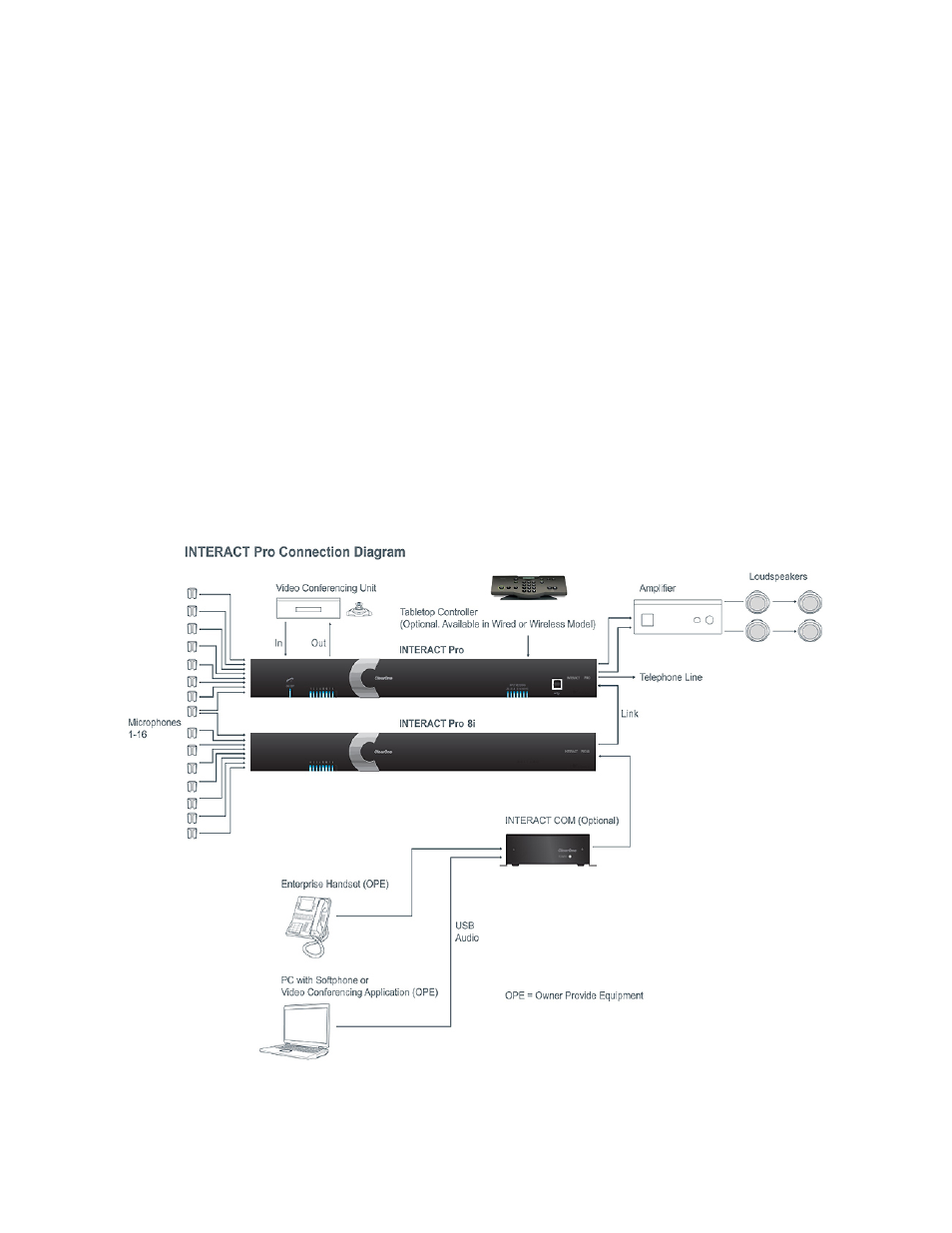
Chapter 2: Getting Started 43
INTERACT Pro and Pro 8i - BASIC CONNECTIONS
Connecting the INTERACT Pro and INTERACT Pro 8i to external INTERACT peripherals and external devices
is similar to the process used to connect Converge and Converge Pro devices.
• Connections to microphones, amplifiers, etc. are made through the Phoenix connectors on the back
panel of the INTERACT.
»
NOTE: Eight additional microphone inputs are added by connecting an INTERACT Pro 8i,
totaling 16 microphone inputs.
• Connections between the INTERACT Pro, INTERACT Pro 8i, INTERACT COM and other INTERACT
devices are typically made through the Link ports on the back panels of the respective units
• Video Conferencing units can be connected directly to the INTERACT Pro
• Wireless connections can be configured through the INTERACT software
• PCs running Softphone software, Video conferencing applications and equipment can be connected
through an INTERACT COM unit to either an INTERACT Pro 8i (connected to an INTERACT Pro) or an
INTERACT Pro
• Enterprise Handsets are also connect via the INTERACT COM
The diagram below illustrates a possible configuration scenario.
