To view the ip address, To check the version, To view the ip address to check the version – ClearOne Interact Manual User Manual
Page 22
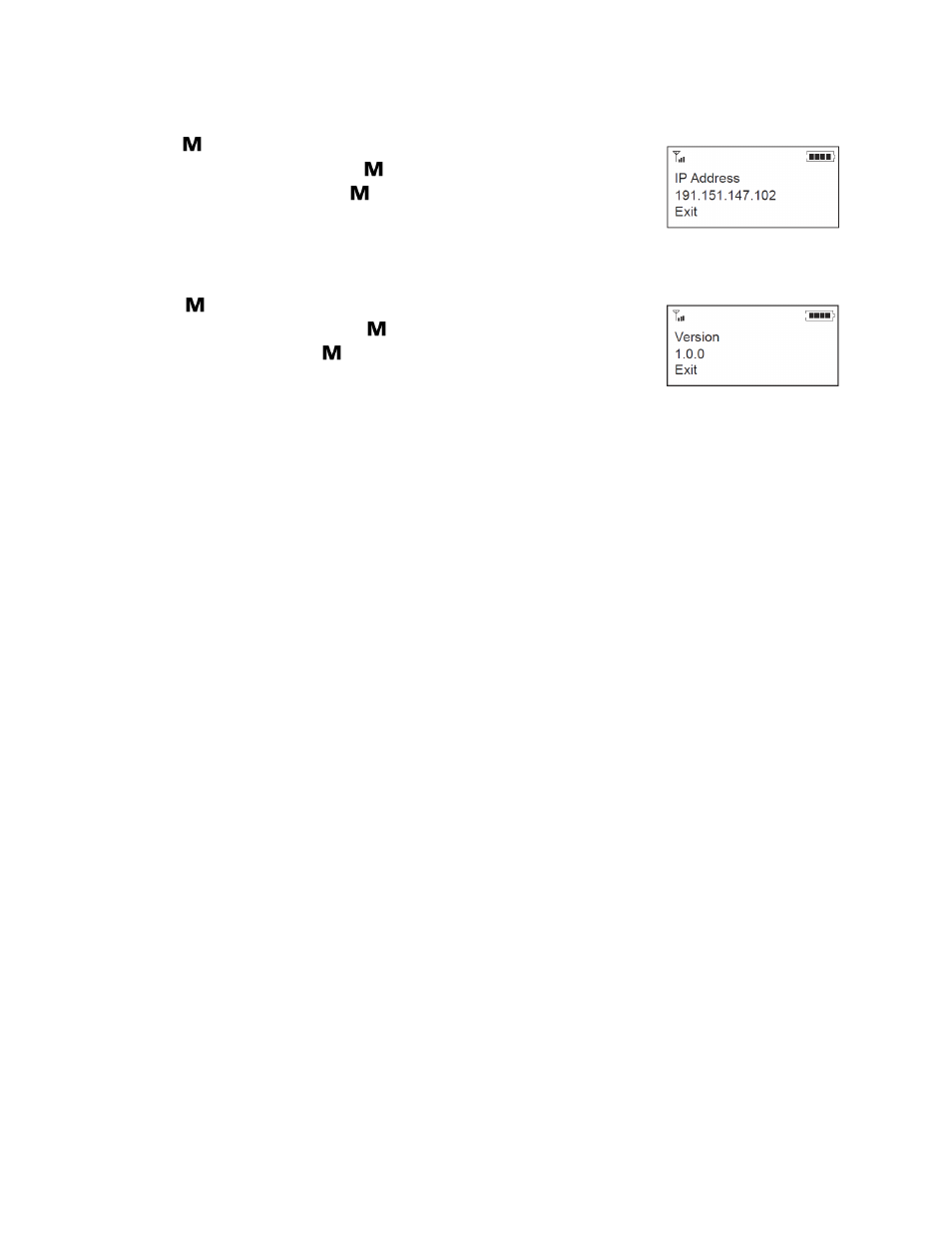
Chapter 2: Getting Started 17
T
o
v
iew
The
ip a
ddress
1. Press to access the menu options.
2. Scroll to Configuration and press .
3. Scroll to IP Address and press .
The IP address for the INTERACT unit will display on the LCD.
4. Select Exit to return to the Configuration window.
T
o
C
heCk
The
v
ersion
1. Press to access the menu options.
2. Scroll to Configuration and press .
3. Scroll to Version and press .
The Version of the RF Controller firmware will display on the LCD.
4. Select Exit to return to the Configuration window.
See also other documents in the category ClearOne Audio accessories:
- StreamNet Network Infrastructure Pre-Qualification (4 pages)
- Converge Pro Serial (79 pages)
- Converge Pro (270 pages)
- Converge Pro (380 pages)
- Converge USB (18 pages)
- Connect CobraNet (16 pages)
- Dante Controller (82 pages)
- Connect Dante (10 pages)
- Interact Serial Command Guide (61 pages)
- AP IR Remote (9 pages)
- AP10 (40 pages)
- AP400 (74 pages)
- AP800 (68 pages)
- Converge 560 (136 pages)
- GT1524 (42 pages)
- RAV 600 (63 pages)
- XAP IR Remote (11 pages)
- XAP Net (16 pages)
- XAP TH1 (36 pages)
- XAP400 (173 pages)
- XAP TH2 (60 pages)
- AccuMic PC (2 pages)
- RAV 600 EMEA QSG (12 pages)
- RAV Wired Control (2 pages)
- Table Controller for XAP (17 pages)
- BluePort NS-BP200 (12 pages)
- StreamNet Infrastructure and Network (22 pages)
- StreamNet Integration (55 pages)
- ViewLinX - VL9300 (14 pages)
- NetStreams DigiLinX (117 pages)
- StreamNet Internet Radio (18 pages)
- StreamNet StarDraw (13 pages)
- Writing StreamNet (72 pages)
- IP Speaker (7 pages)
- MU5066 (44 pages)
- NS-MU5066 (24 pages)
- Musica Tools (30 pages)
- NS-MNE Musica Network (31 pages)
- MU4602 (35 pages)
- SLX300 SpeakerLinX (15 pages)
- MUR2EM Quick Start (2 pages)
- MUR2EM Installation Guide (20 pages)
- Interact Wired Controller (1 page)
- MAX IP Response Point (12 pages)
