To enter flash duration, To perform rf radio test, To change lcd contrast – ClearOne Interact Manual User Manual
Page 21
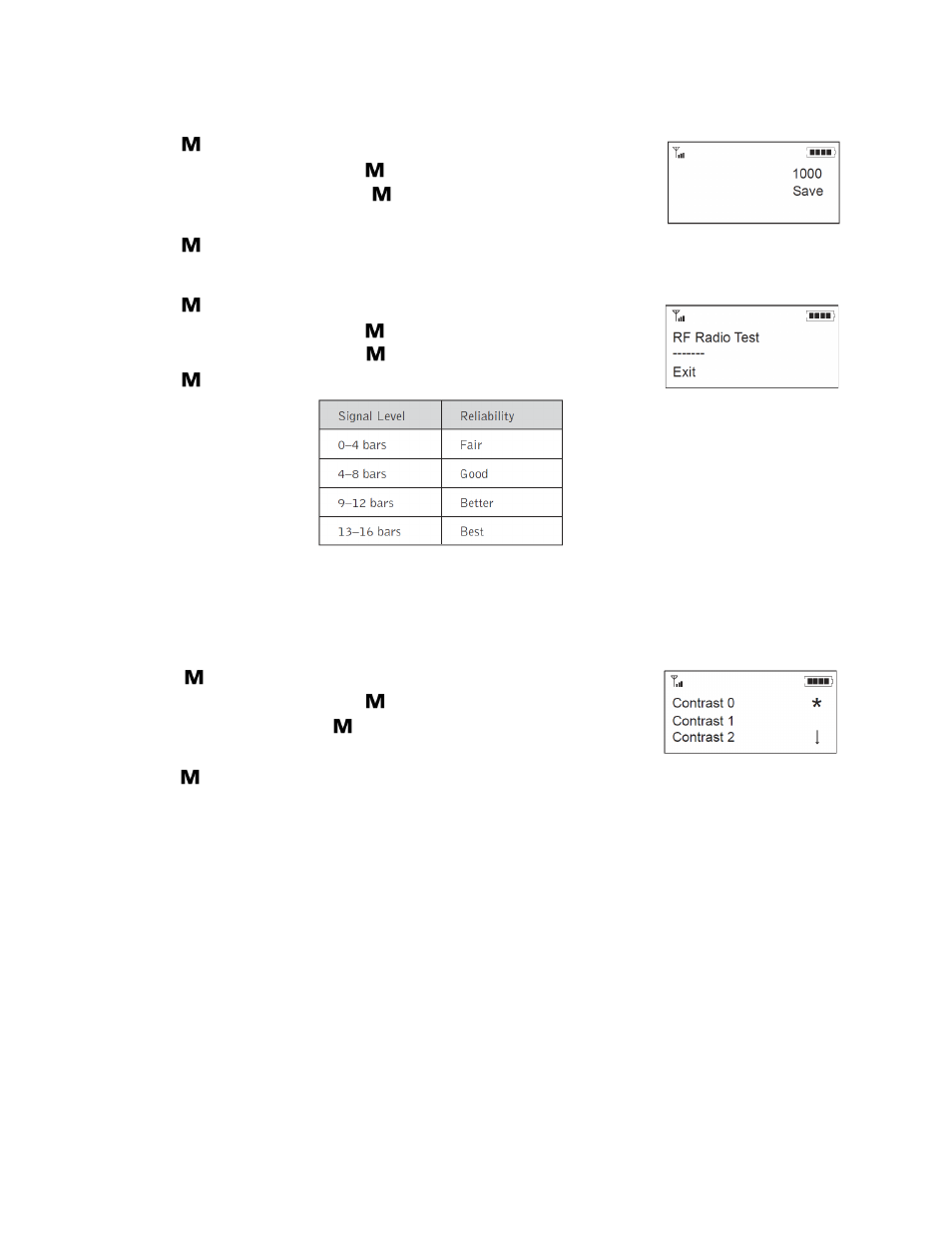
16
Technical Support: 800-283-5936
T
o
e
nTer
f
lash
d
uraTion
1. Press to access the menu options.
2. Scroll to Configuration and press .
3. Scroll to Flash Duration and press .
4. Type a duration number from 50-1000 ms.
5. Press to save the duration and return to the Configuration menu.
T
o
p
erforM
rf r
adio
T
esT
1. Press to access the menu options.
2. Scroll to Configuration and press .
3. Scroll to RF Radio Test and press .
4. Press to exit and return to the Configuration menu.
»
Note: The RF Controller will send out a radio signal and display the signal strength between
the Controller and the mixer. Use this feature to ensure the mixer and Controller are set to the
same frequency and to verify of the signal strength. Use the above chart to determine the
reliability of the signal.
T
o
C
hange
lCd C
onTrasT
1. Press to access the menu options.
2. Scroll to Configuration and press .
3. Scroll to Contrast and press .
4. Choose a setting (0-3)
5. Press to exit and return to the Configuration menu.
