Using the phonebook, To add a phonebook entry, To edit a phonebook entry – ClearOne Interact Manual User Manual
Page 18: To delete a phonebook entry, Sing, Honebook
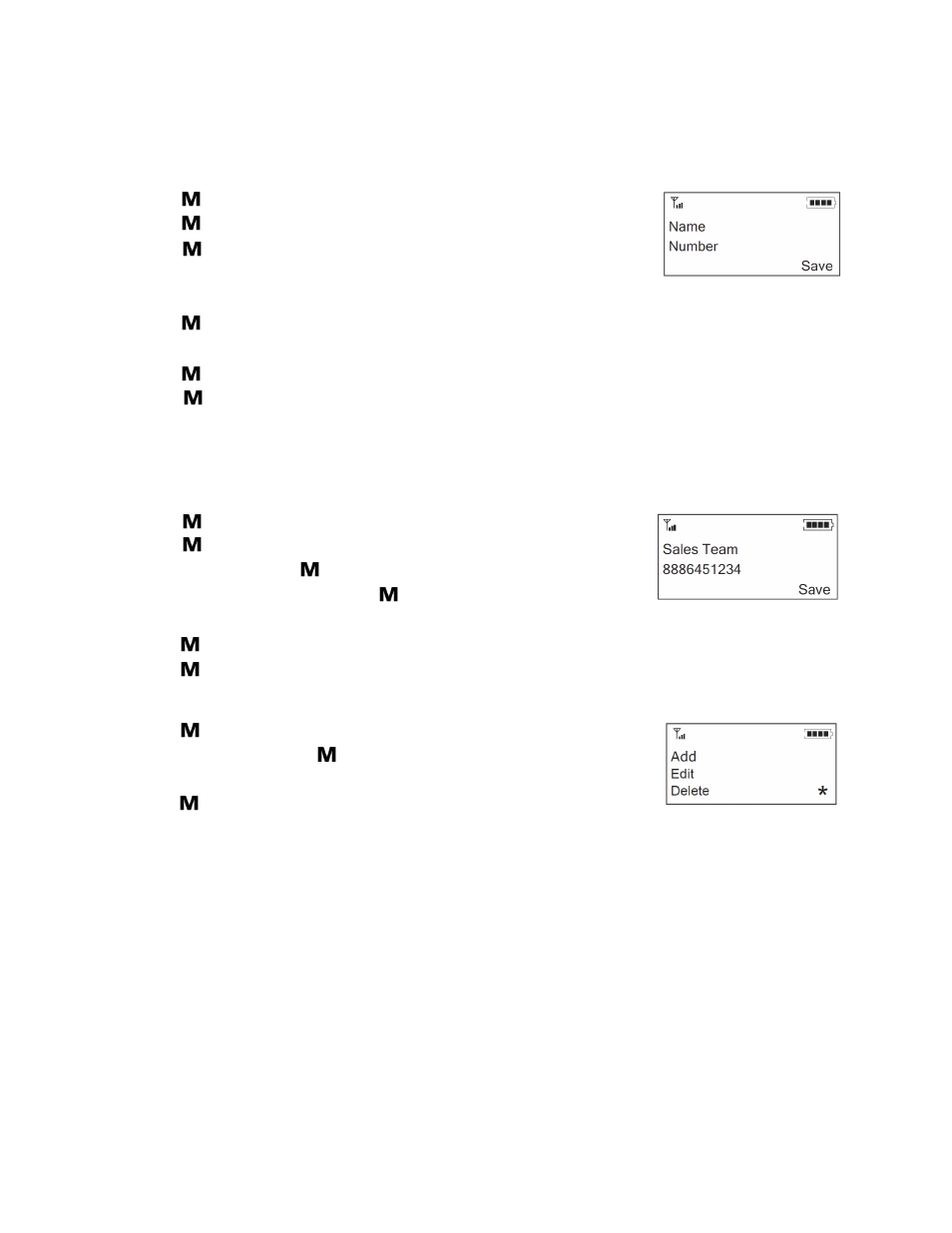
Chapter 2: Getting Started 13
Using the Phonebook
The Phonebook stores up to 20 names and numbers. You can add, edit and delete any of the contacts.
T
o
a
dd
a
p
honebook
e
nTry
1. Press to access the menu options.
2. Press to select Phonebook.
3. Press again to select Add.
4. Type the Name using the keypad.
»
Note: Press a keypad key repeatedly to cycle through its characters.
5. Press to advance to the Number field.
6. Type the number using the keypad.
7. Press to advance to the Save option.
8. Press again to save the entry and return to the Phonebook menu.
»
Note: Entries added to the phonebook through the wired dialer are assigned the speed dial
number 0. This really means there is no speed dial associated with this number. You must use
the INTERACT software to edit the speed dial.
T
o
e
diT
a
p
honebook
e
nTry
1. Press to access the menu options.
2. Press to select Phonebook.
3. Scroll to Edit and press .
4. Scroll to a desired name and press .
5. Make changes to the name and number.
6. Press to advance to the Save option.
7. Press again to save the changes and return to the Phonebook menu.
T
o
d
eleTe
a
p
honebook
e
nTry
1. Press to access the menu options.
2. Scroll to Delete and press .
3. Choose the entry you want to delete.
4. Press to delete the entry return to the Phonebook menu.
