Connecting vcrs and dvd players, Connecting ptz cameras, Serial control connection – ClearOne Interact Manual User Manual
Page 32: Usb control connection, Digital phones, Connecting a digital phone, Onnecting, Dvd p, Layers, Ptz c
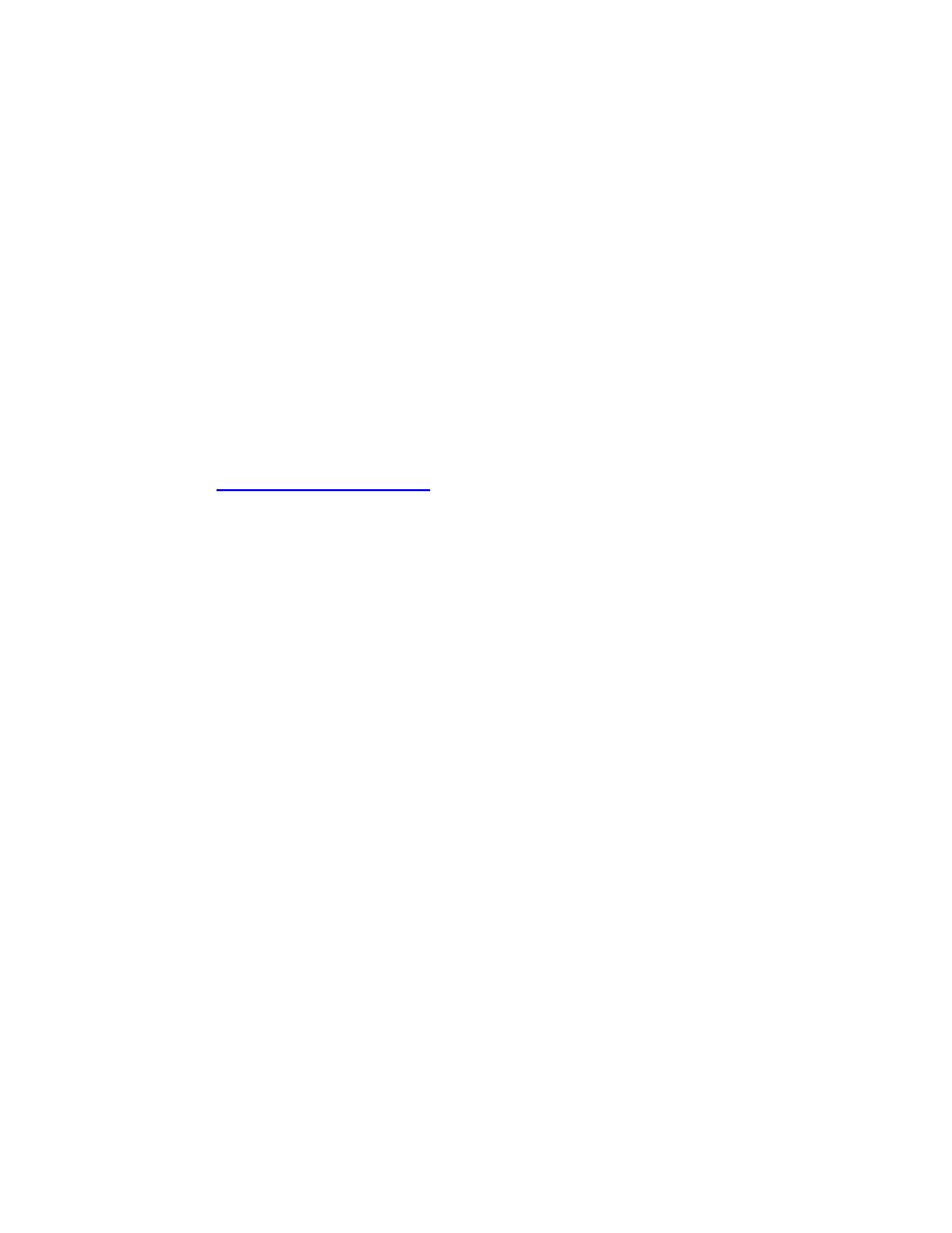
Chapter 2: Getting Started 27
Connecting VCRs and DVD Players
You can record your Audio/Video conference or play audio using a playback device such as a VCR or DVD
player.
1. For recording, connect the Left and Right Audio Out on the INTERACT to the Left and Right Audio In
on the VCR or DVD player.
2. For playback, connect the Left and Right Audio IN on the INTERACT to the Left and Right Audio Out
on the VCR or DVD player.
Connecting PTZ Cameras
The INTERACT system provides voice-tracking capabilities through VISCA control port connection to a Pan,
Tilt, Zoom camera. Voice Tracking allows the camera to move to a preset position based on microphone
activation.
• Connect the camera to the Camera Control port on the mixer.
Serial Control Connection
You can connect a computer or a control device, such as an AMX or Crestron, to the INTERACT mixer
through the serial control port.
See the on-line
document for a list of serial commands.
• Connect the computer to the RS-232 Control port on the back of the mixer using a 9-pin straight-
through serial cable.
USB Control Connection
You can also connect a computer to the INTERACT through the USB port.
• Connect computer to the USB port on the front of the mixer using a USB cable.
Digital Phones
If you have a digital (PBX) telephone service, you can run an analog extension from the PBX (recommended
for best performance) or use a digital-to-analog telephone line converter. For more information, contact
ClearOne Technical Support.
»
NOTE: If you connect the INTERACT through a digital-to-analog line converter, you will not be
able to use the tabletop controller or the INTERACT software dialing interface to make calls.
You will instead need to dial from the digital phone. The phone handset must be kept off hook
for the duration of the call.
C
onneCTing
a
d
igiTal
p
hone
Connect one end of the telephone cable into the Line jack on the back of the mixer and the other end into
the digital-to-analog converter.
1. Connect the converter’s power adapter into an electrical outlet.
2. Connect a second telephone cable from the converter to a PBX phone. Consult the converter’s user
manual for more information.
