Working offline, Creating a new file, Editing an existing file – ClearOne Interact Manual User Manual
Page 11: Importing a file, Orking, Ffline
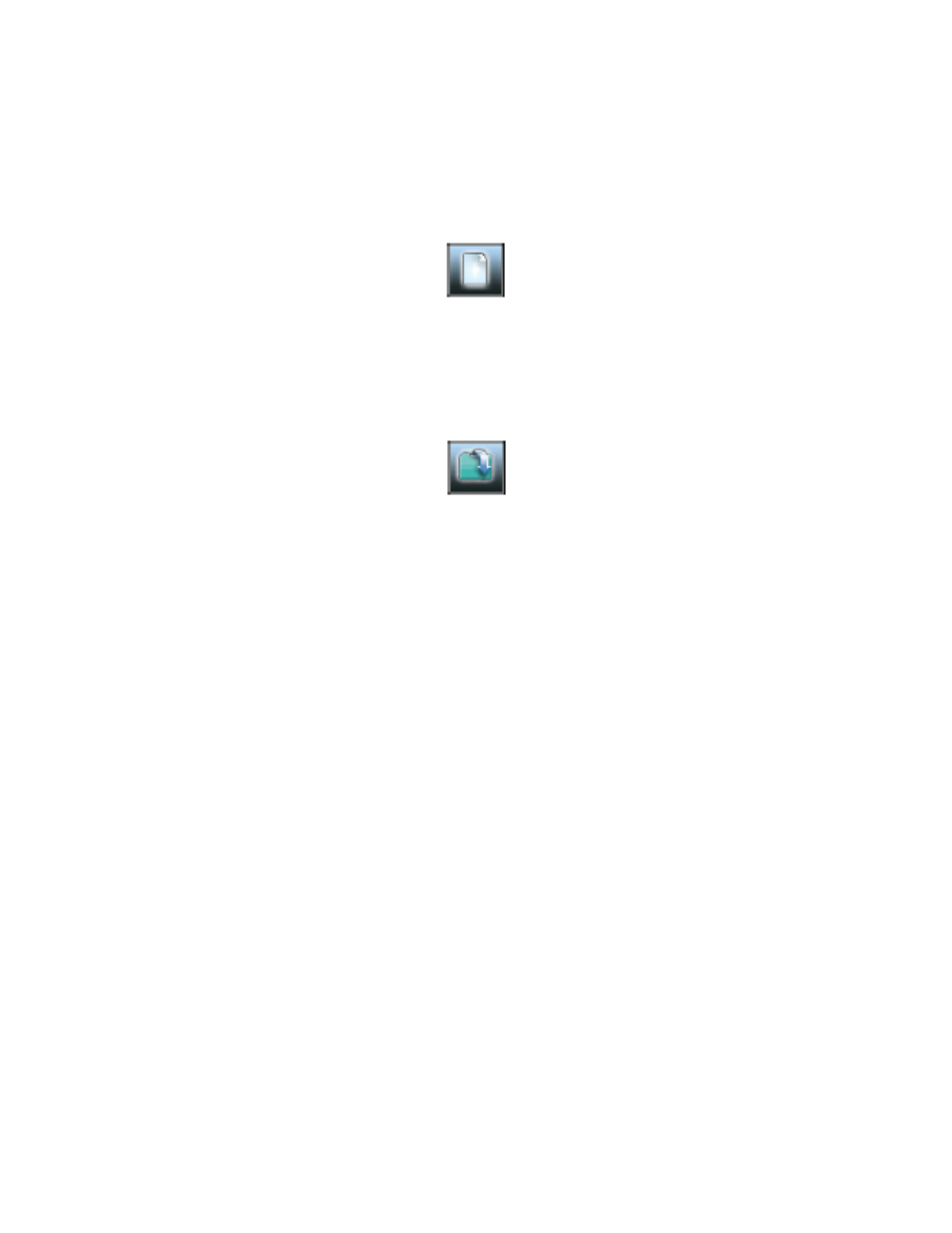
6
Technical Support: 800-283-5936
Working Offline
»
NOTE: Changes made offline will only take effect once they have been imported to a
connected INTERACT system.
C
reaTing
a
n
ew
f
ile
1. Click the New File toolbar icon.
2. Select either the INTERACT AT or INTERACT Pro depending on your system.
3. This will open the Configuration Screen where you can set user preferences for your INTERACT system.
4. Save the file.
e
diTing
an
e
xisTing
f
ile
1. Click the Open File toolbar button.
2. Using the Open browse window, locate and select your saved file.
3. Click Open and make desired changes.
4. Save the file.
i
MporTing
a
f
ile
»
NOTE: To import an existing file, you must first connect to an INTERACT unit.
1. Select Import File from the File menu.
2. Using the Open browse window, locate and select your saved file.
3. Click Open.
4. The new configuration settings will be sent to the connected INTERACT unit.
5. The device will require a reboot.
