Interact dialers, Interact dialer, Interact dialer-w (wireless) – ClearOne Interact Manual User Manual
Page 14: Interact d, Ialer, W (w, Ireless
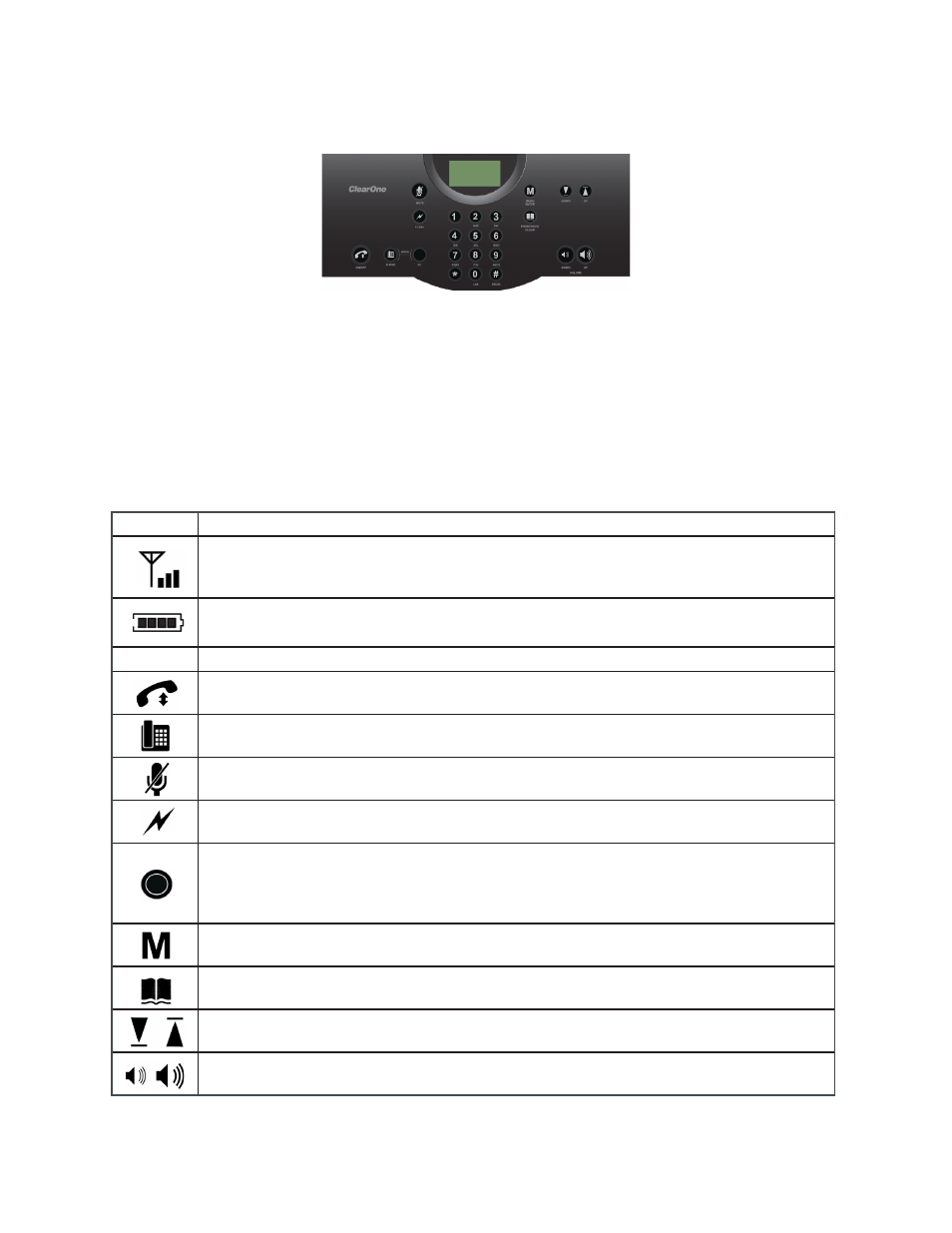
Chapter 2: Getting Started 9
INTERACT DIALERS
INTERACT Dialer
The INTERACT DIALER is a wired table top controller designed to add functionality to your INTERACT
device.
INTERACT Dialer-W (Wireless)
The INTERACT DIALER-W is a 2.4 GHz Wireless tabletop control device requiring an INTERACT COM-W
device connected to the INTERACT system.
Both versions of the Dialer have the following keypad features and functions:
LCD Icon Function
ANTENNA SIGNAL: Indicates commands are received and acknowledged by the base unit
and represents ths signal strength from the base unit to the RF controller.
BATTERY: Indicates battery level (RF controller only)
Key
Function
ON/OFF: Press to activate the phone and access the dial tone.
Press again to hang up the phone.
PHONE: Press once to switch from PC mode to standard TELCO mode.
(standard telephone calls can only be made from this mode)
MUTE: Press once to mute all microphones during a call.
Press again to unmute.
FLASH: Press once to perform a quick hanging up then picking up again action.
Press again to reverse the action.
PC: Press once to switch the dialer to PC mode. When enabled in the INTERACT software
the PC mode allows the software dialer to be the active dialpad for Microsoft Office
Communicator or Microsoft Lync. For other UC applications or soft phones, use the user
interface of the UC application or soft phone running on the PC.
MENU: Press once to access the controller programming menu. Once you are in the menu,
this key serves as the Enter key.
PHONEBOOK: Press once to dial stored numbers. When you are in the phonebook use this
key to delete characters or to go back to the previous screen.
Down/Up: Press down or up to navigate through the menu or phonebook. Press while in a
call to adjust the call volume.
VOLUME: Press while in a call to adjust the call volume.
