ClearOne Collaborate Desktop User Guide User Manual
Page 72
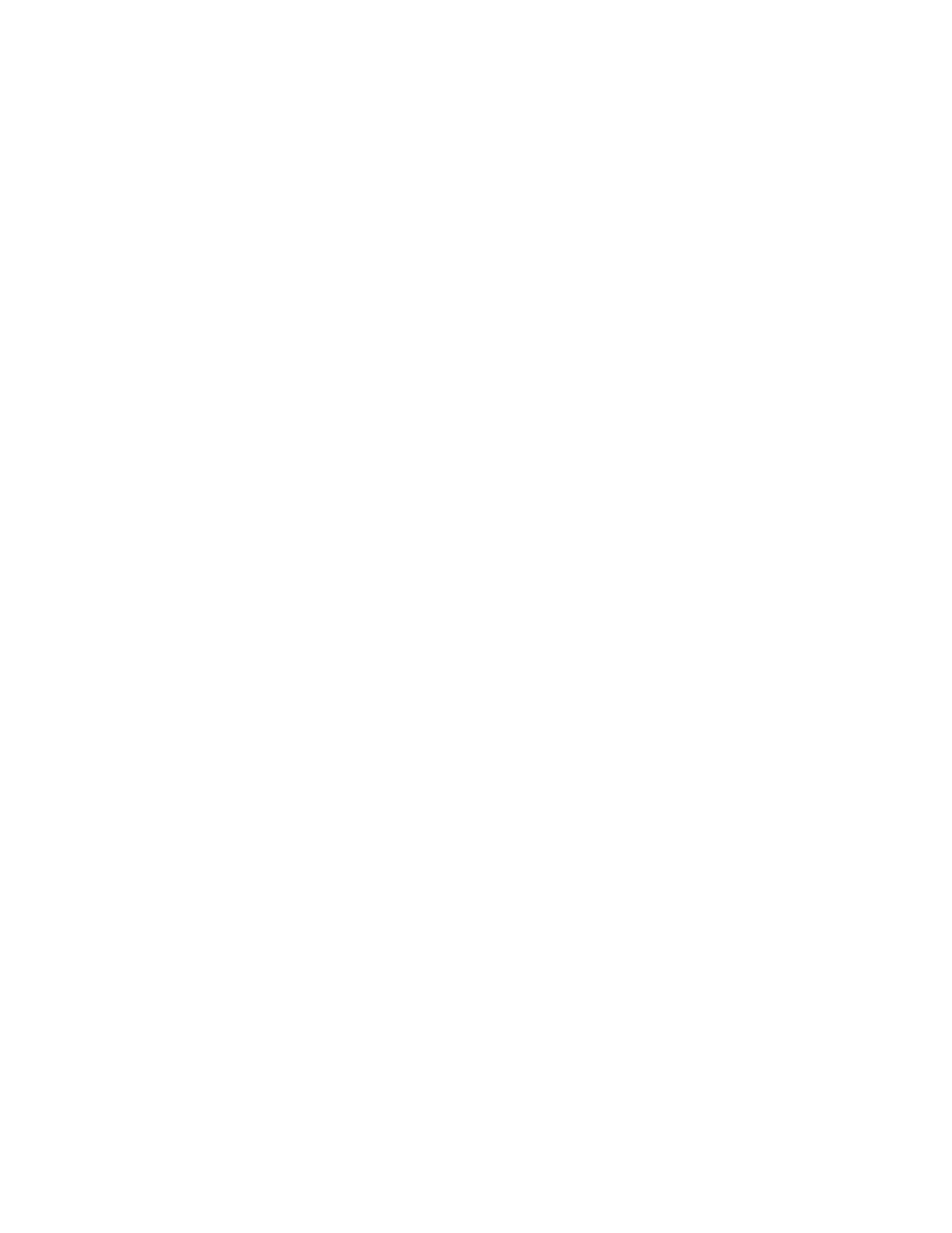
72 Collaborate Desktop: User Guide
The Volume slider moves to the optimum level. Click Stop to finish the test. After
pressing on the Stop button, the Audio Wizard will playback the recording.
To set the level manually, move the Volume slider towards the right to raise the volume
range, or towards the left to lower the range.
6. Enable/disable the following modes (available if the sound card or audio equipment
supports them):
Line In Mixer
Select to enable audio input through the Line In connector from
an external audio source, such as DVD or VCR.
Microphone Boost
Select to significantly raise the volume range of the microphone.
Deselect this option to lower the range.
7. Click Next to continue.
8. If tuning was successful, select the active mode for Collaborate Desktop — Headset
mode or Speaker mode. Then, click Finish to close the wizard.
If tuning was not successful, make sure that the devices are connected securely to your
computer's sound card (or that the camera is connected securely to the USB port). Click
Back to test the audio again.
