Muting the audio, Muting outgoing audio, Muting incoming audio – ClearOne Collaborate Desktop User Guide User Manual
Page 70
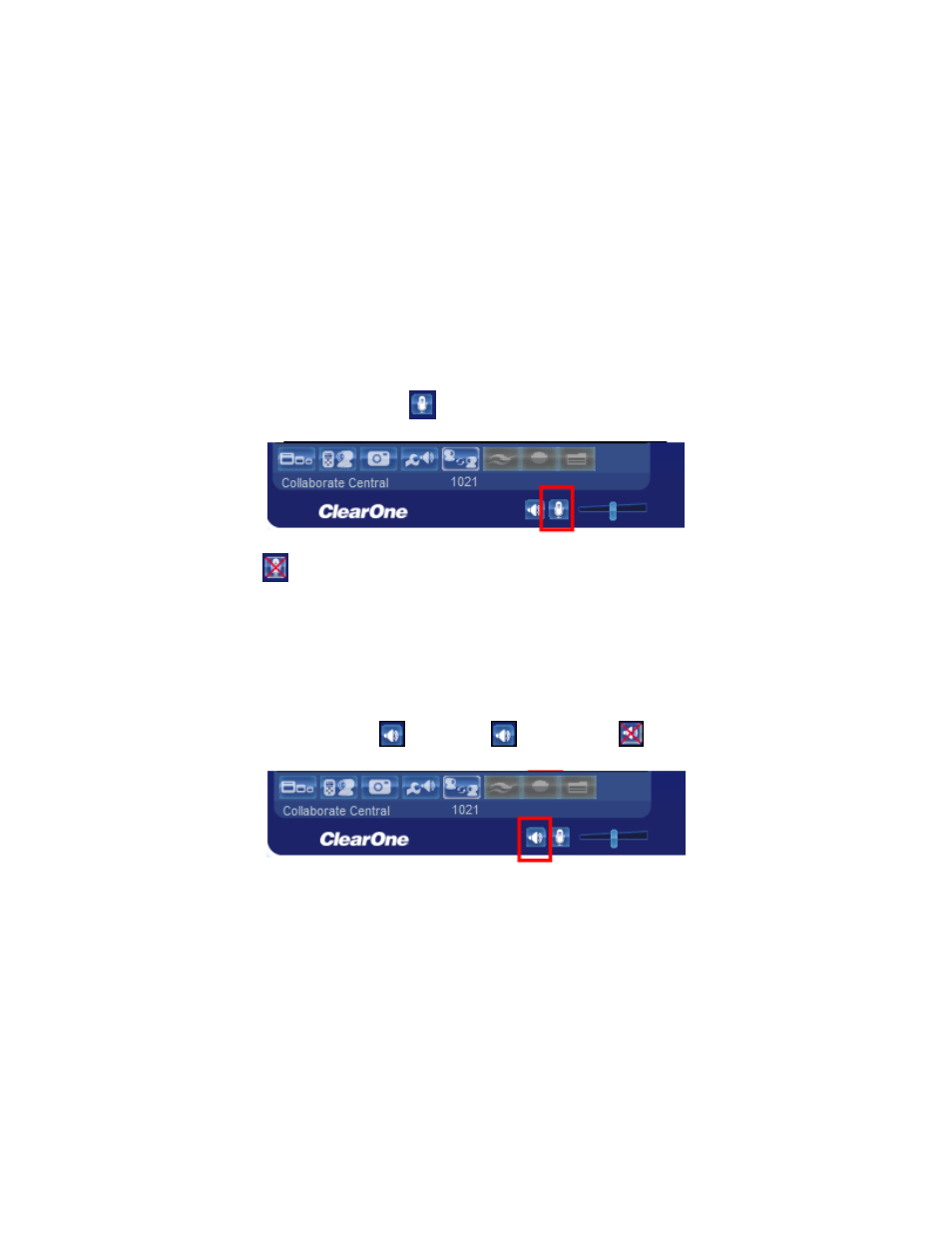
70 Collaborate Desktop: User Guide
MUTING THE AUDIO
Use this feature to prevent the remote party from hearing a local discussion, or to turn off the
audio transmitted from the remote party.
NOTE: Muting the Audio does not allocate the extra bandwidth for
video.
M
UTING
O
UTGOING
A
UDIO
To mute outgoing audio:
Click the Mute Microphone button
.
The icon changes to
. The remote party cannot hear you, but you can hear them.
Click again to reactivate the microphone.
M
UTING
I
NCOMING
A
UDIO
To mute incoming audio:
Click the Mute Speaker button
. The icon
changes to
.
Click again to restore.
