The control menu, Control – ClearOne Collaborate Desktop User Guide User Manual
Page 139
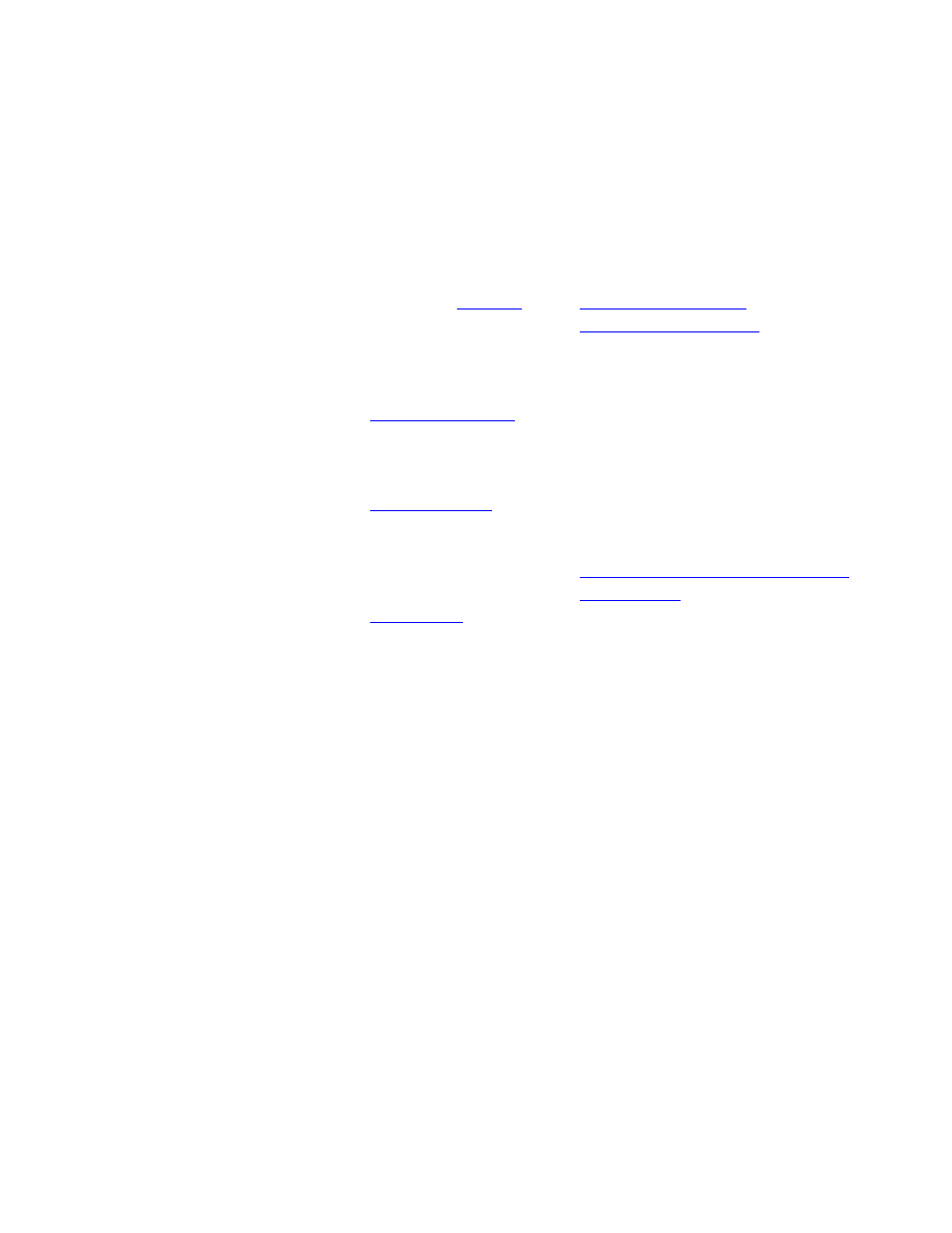
Collaborate Desktop: User Guide 139
T
HE
C
ONTROL
M
ENU
The Control menu contains commands for controlling and monitoring performance of your
videoconferencing system.
Command
Availability
Action
Purpose
Settings
Always
Opens the
Settings tab that was
open last.
Collaborate Desktop system.
Conference
State
During a call
Opens the Drawer to the
View information about the
transmission of video and audio
during an open videoconference.
Adjust Call
Properties
During a call
Opens the Drawer to the
Improve video quality and
video/audio synchronization
during a videoconference.
Interactive
Multicast
Control
During an
Interactive
Multicast
Opens the Interactive
Multicast's Conference
Manage the Interactive Multicast
Open
Conference
Moderator
(Available only
when the
system is
logged into
Collaborate
Central and only
if Conference
Moderator is on
the local LAN.
You cannot
access the
Conference
Moderator if you
are not located
in the same
network.)
When system is
logged into
Collaborate
Central which
includes the
Conference
Moderator
option.
Opens the Conference
Moderator site in your
default web browser.
Schedule point-to-point or
multipoint conferences in
advance, in which the
Conference Moderator dials all
participants at the appointed
time. A multipoint conference
host may also add or disconnect
other participants.
