Participating in an interactive multicast, Participants – ClearOne Collaborate Desktop User Guide User Manual
Page 54
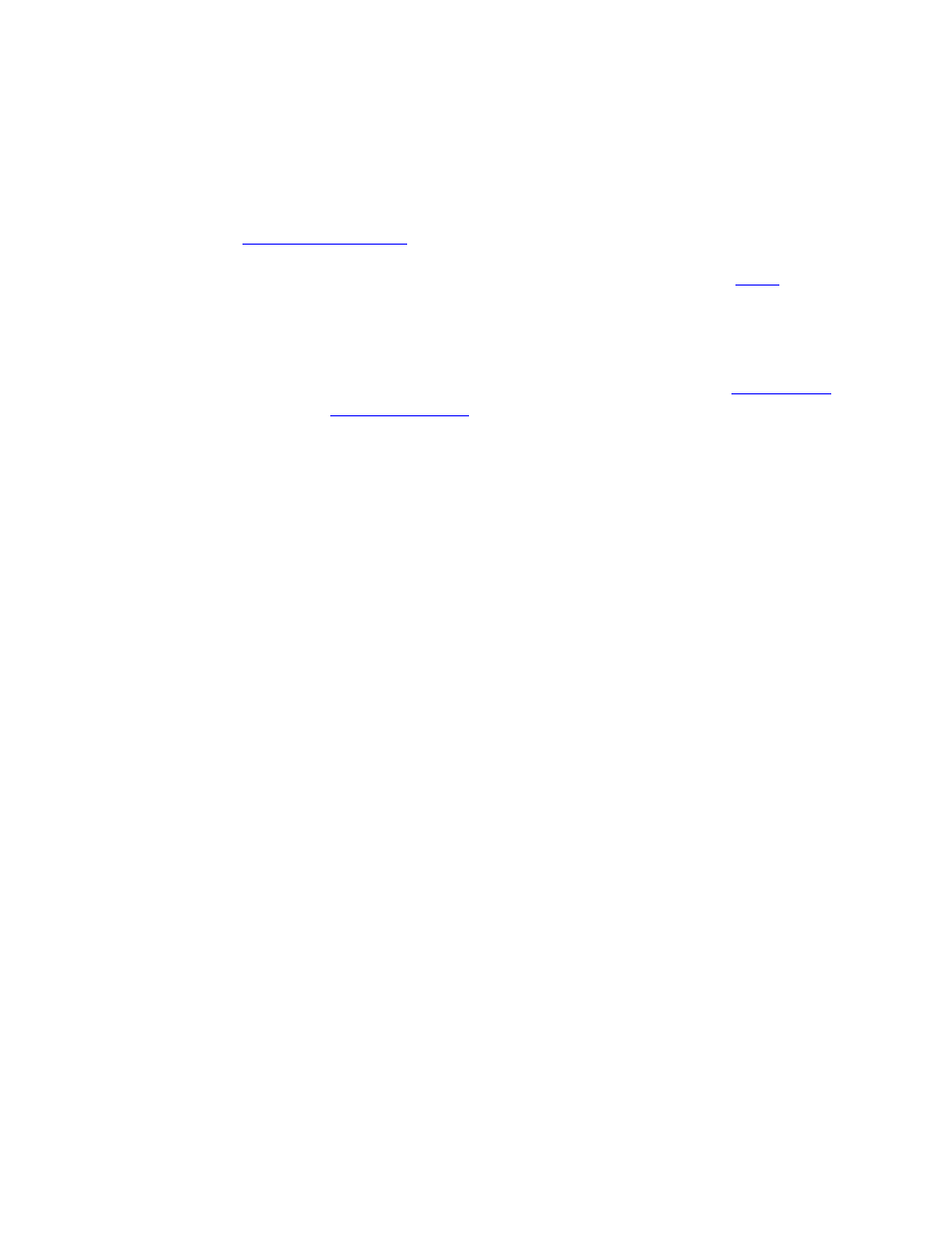
54 Collaborate Desktop: User Guide
P
ARTICIPATING IN AN
I
NTERACTIVE
M
ULTICAST
P
ARTICIPATING IN AN
I
NTERACTIVE
M
ULTICAST
Participating in an
includes the following actions:
Joining a Session
Join a session either by receiving a call from the
, or by
calling the Chair's address after a session has begun (if the
Chair has set the system to accept calls during a session).
Participating In the
Session
See and hear the same remote video and audio as everyone
else in the session. During the session, you can
Disconnecting
At any time, click Hang Up to disconnect. Otherwise, the Chair
can disconnect you at any time or at the end of the session.
