The manual dialer, Manual dialer – ClearOne Collaborate Desktop User Guide User Manual
Page 126
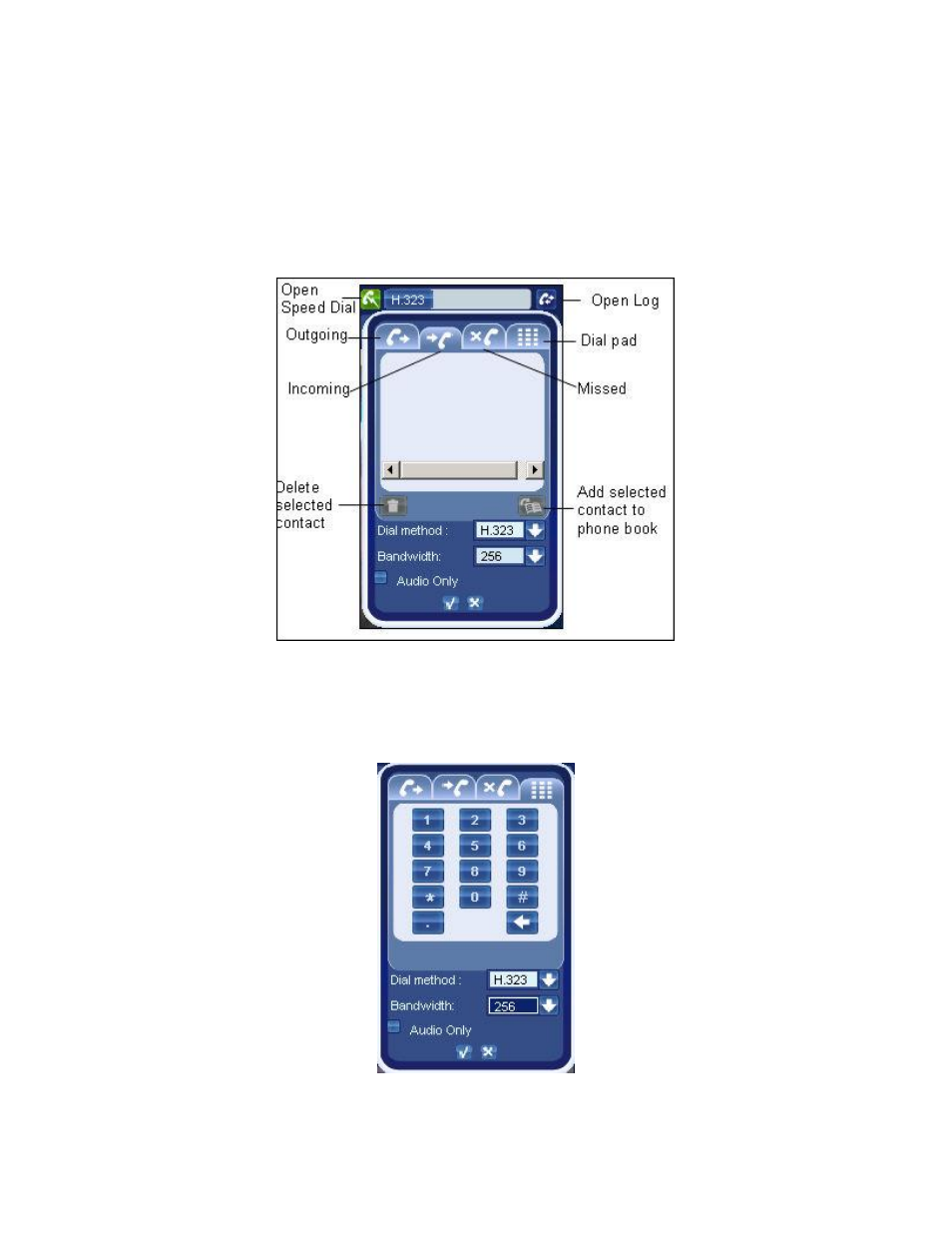
126 Collaborate Desktop: User Guide
T
HE
M
ANUAL
D
IALER
The Manual Dialer allows you to dial other parties as follows
Selecting a recently dialed party from the Manual Dialer's drop-down Call Log. This is a
fast method of dialing frequent contacts.
Entering their E164 User Number, IP Address, or alias of the party, and then clicking Dial.
Opening the Speed Dial list and choosing a contact.
Clicking the appropriate numbers on the on-screen dial pad.
In the Main Viewer, the Manual Dialer is located above the Video window.
