Desktop sharing – ClearOne Collaborate Desktop User Guide User Manual
Page 34
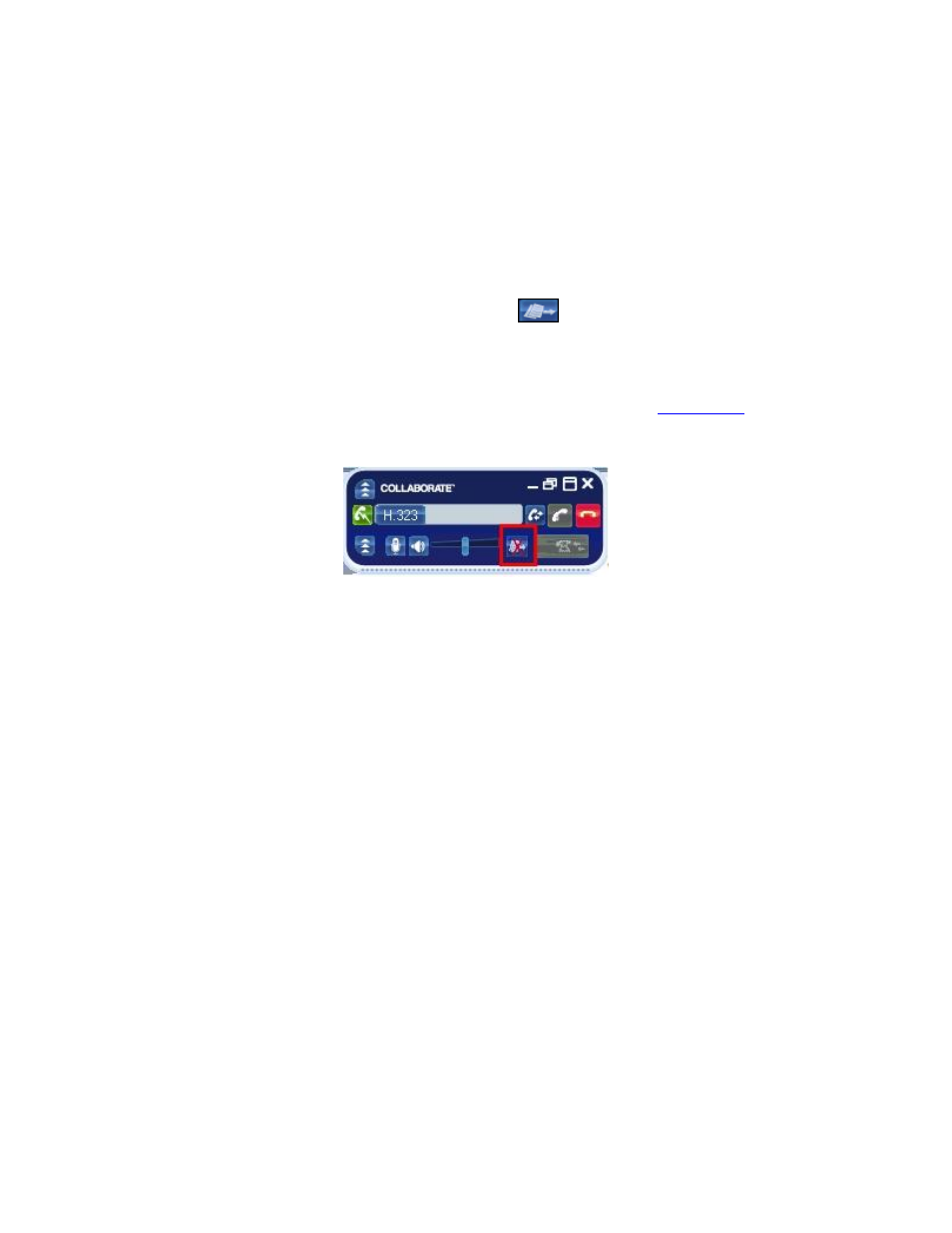
34 Collaborate Desktop: User Guide
DESKTOP SHARING
You may share the display of your computer screen with the other participants in the
conference. During a conference, pressing the Desktop Sharing button sends the images of
your screen to the other party. This is an excellent tool for displaying documents such as
PowerPoint presentations to the other participants.
To share your computer desktop:
1. During a conference, Start Data Sharing button
under the manual dialer in the
Video Window, and select Desktop Sharing from the dropdown list.
Your computer desktop screen is now visible on the monitors of the conference
participants. On your screen, Collaborate Desktop switches into
2. To stop sharing your desktop, click Stop Desktop Sharing button.
NOTE: The minimum bandwidth for data sharing is 96Kb.
