Main viewer menus – ClearOne Collaborate Desktop User Guide User Manual
Page 137
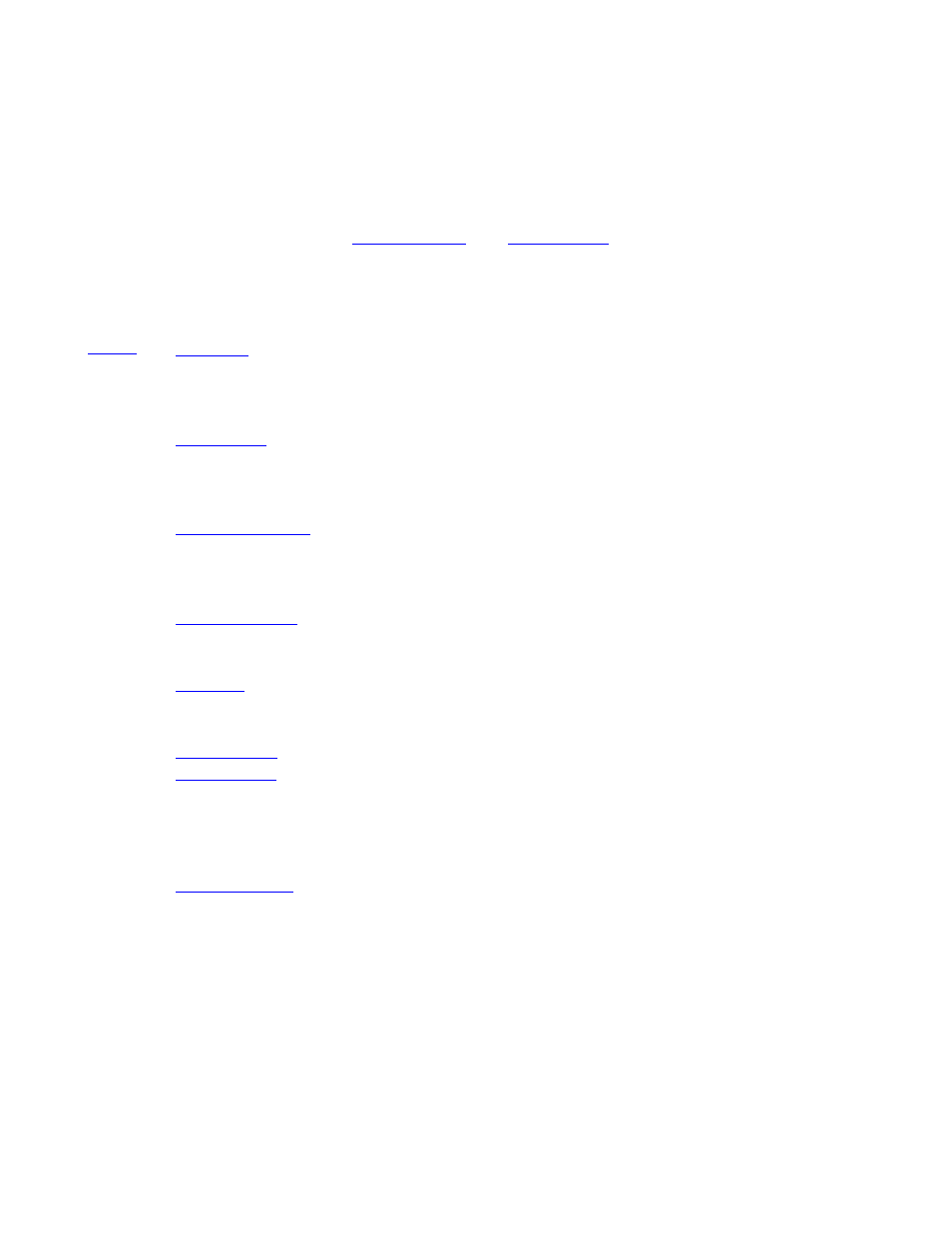
Collaborate Desktop: User Guide 137
M
AIN
V
IEWER
M
ENUS
M
AIN
V
IEWER
M
ENUS
At the top of the Main Viewer in
, a menu bar provides access
to the following:
Menu
Commands
Description
Open the personal Phone Book in the Drawer. From here, you
can start videoconferences and add, change and delete
Phone Book contacts.
Open the Speed Dial list in the Drawer. From here, you can
start videoconferences and add, change and remove Speed
Dial contacts.
Open the Online Directory list in the Drawer. From here, you
can start videoconferences and copy contacts to your Phone
Book and Speed Dial list.
Open a list of public Interactive Multicasts available for
viewing on the connected network.
Open log lists off all incoming, outgoing and missed call, and
initiate calls directly from the lists.
(Collaborate
Central-managed
systems only)
Pick up a call to another party that you hear or know of.
Set up and start an Interactive Multicast as the Chair.
Exit
Close Collaborate Desktop.
