Resizing the video window, Click to read how to resize the main viewer – ClearOne Collaborate Desktop User Guide User Manual
Page 118
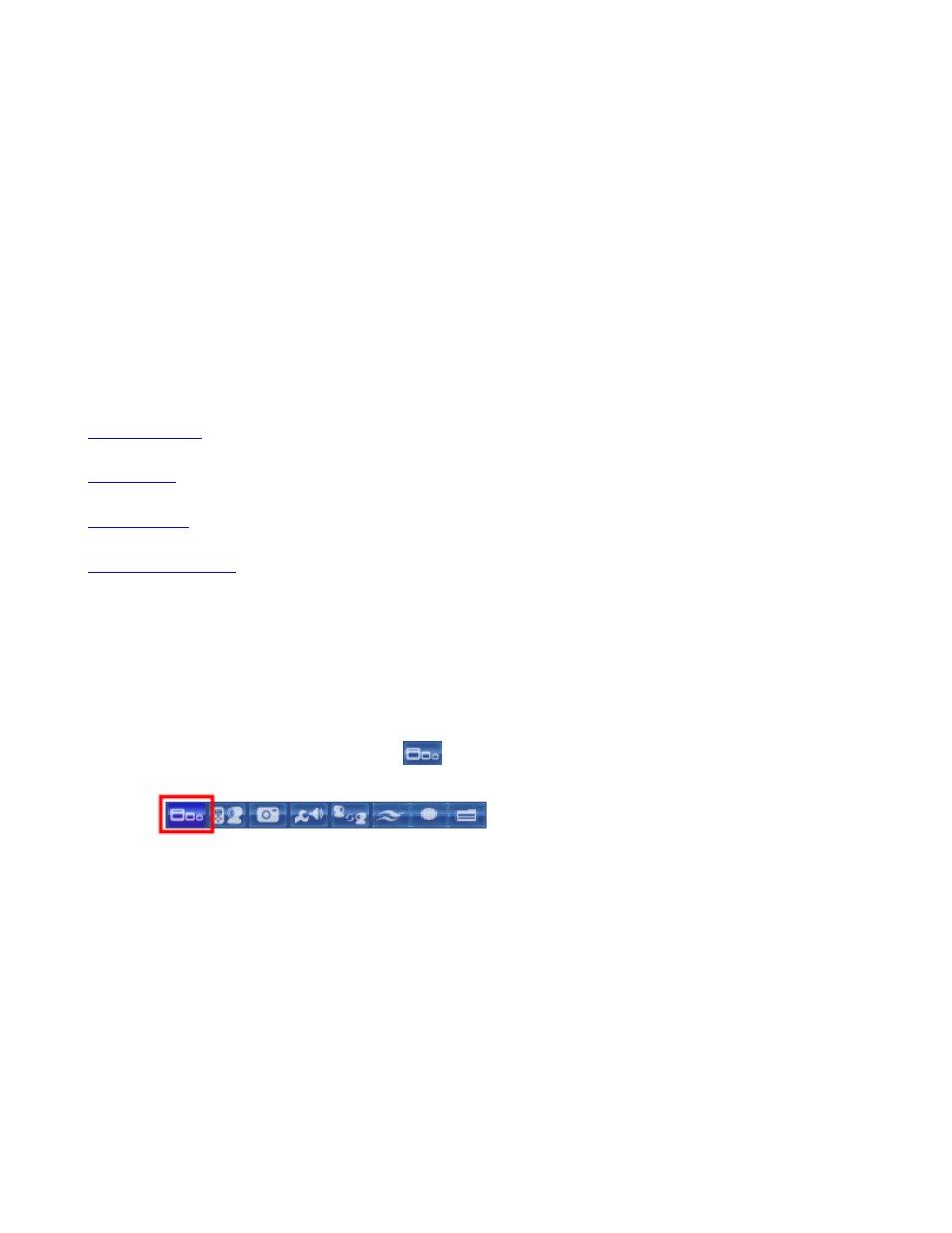
118 Collaborate Desktop: User Guide
RESIZING THE VIDEO WINDOW
R
ESIZING THE
V
IDEO
W
INDOW
To access the Video window mode:
In the View menu, choose the desired option.
-or-
Right-click in the Main Viewer and select the desired option.
The Video Window can be displayed in the following sizes:
Standard, basic display configuration.
Compact display configuration.
Enlarged display configuration.
Application covers the whole monitor.
NOTE: When Collaborate Desktop starts, the current viewing mode is
the same mode as it was when you last exited the application.
To resize the Video window:
From Normal Mode
Click the Change Size button
. In the popup menu, choose Mini Mode, Large
Mode, or Full Screen.
-or-
In the View menu, choose Mini Mode, Large Mode, or Full Screen.
-or-
Right-click and choose Mini Mode, Large Mode, or Full Screen.
