ClearOne Collaborate Desktop User Guide User Manual
Page 7
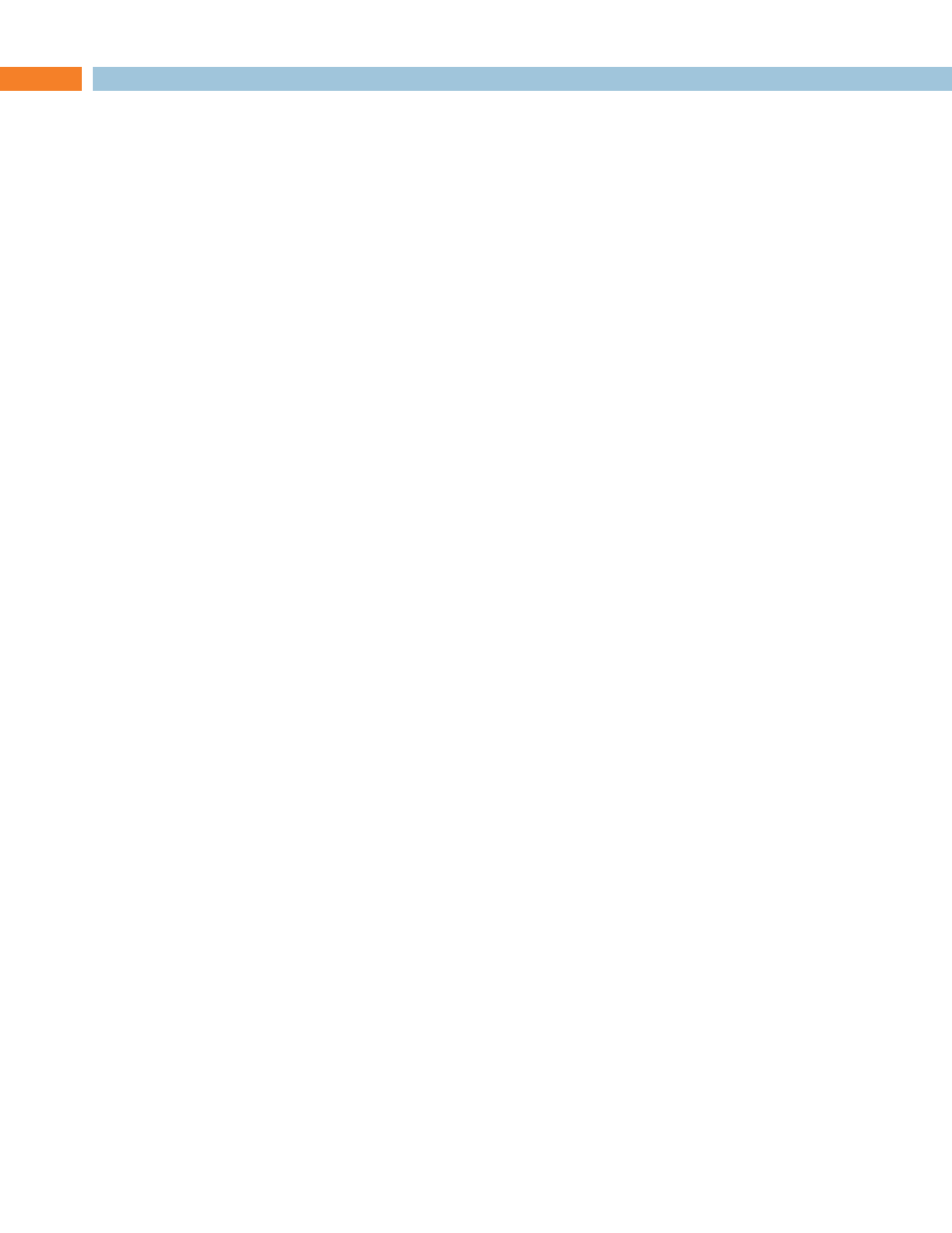
Collaborate Desktop: User Guide 7
Table of Contents
Welcome to Collaborate Desktop Help! ........................................ 13
Starting Collaborate Desktop ........................................................ 17
Making Videoconferences ............................................................. 25
