Shortcut buttons – ClearOne Collaborate Desktop User Guide User Manual
Page 146
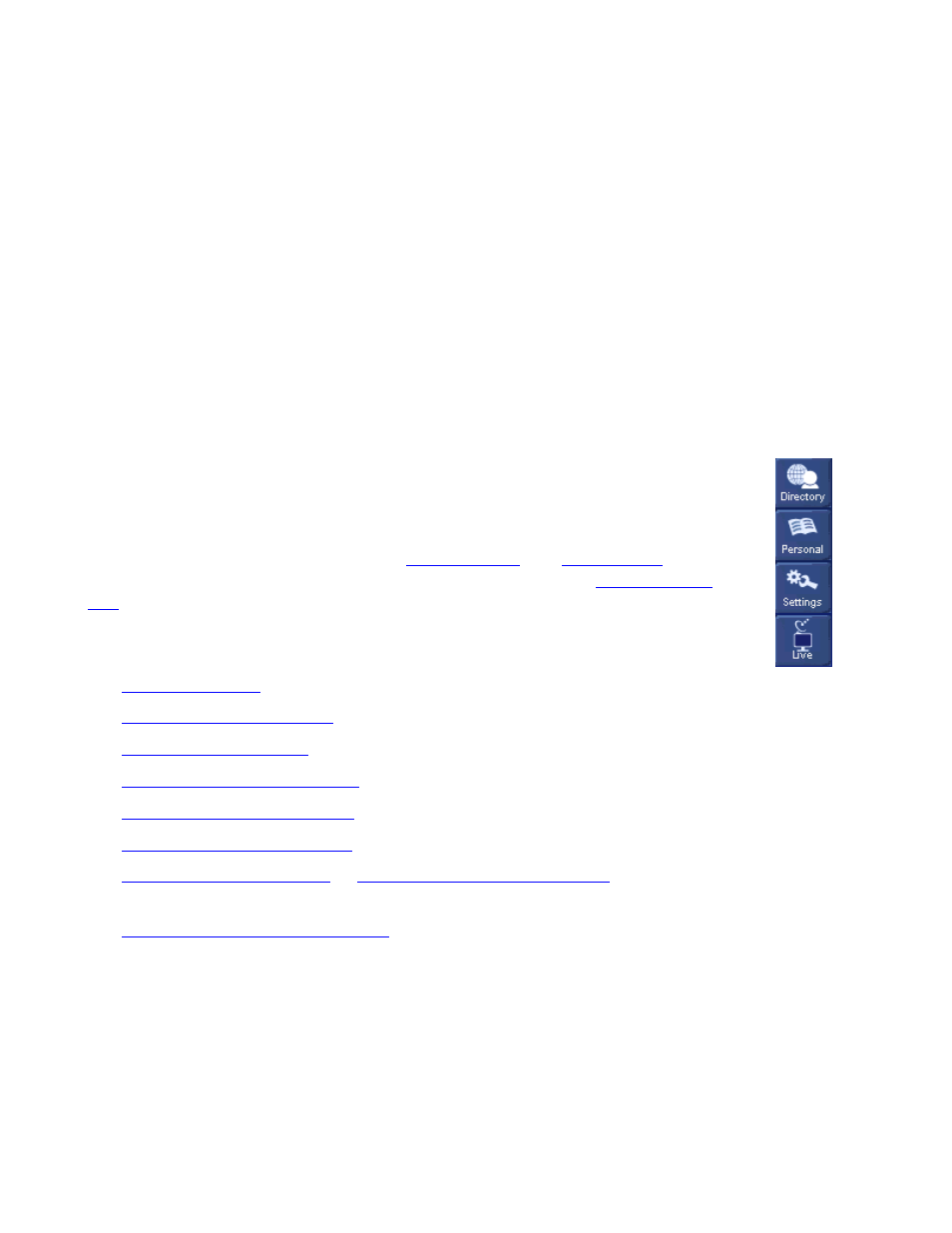
146 Collaborate Desktop: User Guide
S
HORTCUT
B
UTTONS
To access the Shortcut Buttons:
1. Right-click in Main Viewer and select Customize Shortcuts.
-or-
In the Control menu, choose Settings.
or-
Open the Drawer and click Settings tab.
2. Click the General and Shortcuts tabs.
Shortcut buttons provide quick access to various functions. Clicking one of
these buttons quickly starts the specified function.
The Shortcut tray provides places for up to six shortcut buttons. It is located
on the right side of the Main Viewer in
move the mouse over the Main Viewer's right side). You may
by placing the shortcuts you want in the place that you want.
Available shortcuts are:
Multicast session is in progress)
Open Live Multicasts Viewer List
Launch Application
