Video bw, Span/rbw, Rbw / vbw – Bird Technologies SH-362S-Manual User Manual
Page 85: Video bw span/rbw rbw / vbw
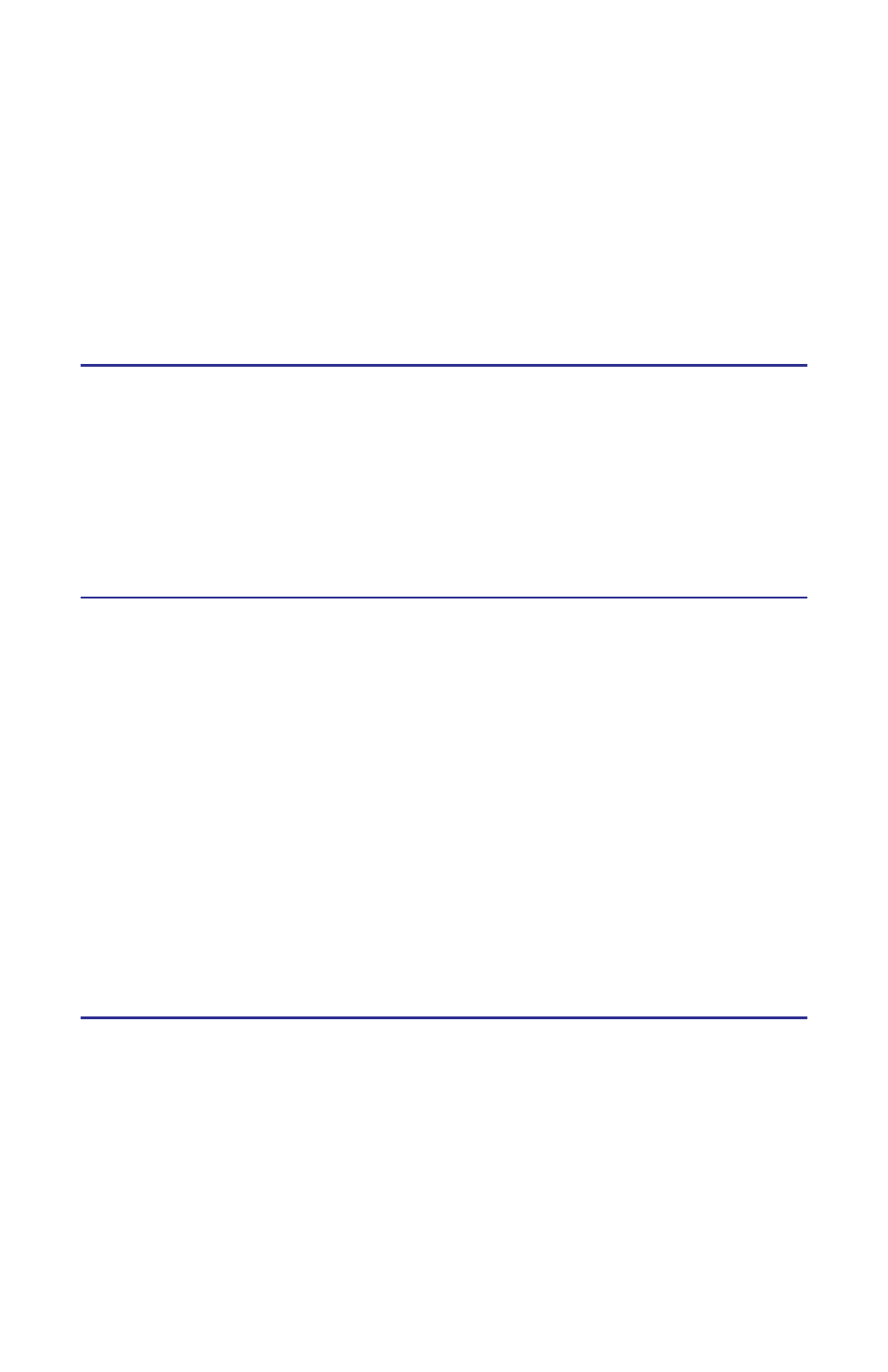
63
Auto VBW sets the VBW based upon the RBW value. When in Auto mode, the
VBW is set according to the nearest ratio as set using the VBW/RBW selection.
The default ratio is 3. As the RBW span is reduced the VBW will be reduced
accordingly.
Example - When the RBW is changed to 1MHz, the VBW
will automatically be set to 300kHz. When the RBW is
reduced to 30kHz, the VBW will automatically be set to
10kHz.
Video BW
Click on the selection to highlight it. Then:
Up/Down Keys - Change the bandwidth incrementally.
Left/Right Keys - Change the bandwidth from min to max.
Thumbwheel - Change the bandwidth incrementally.
Span/RBW
Press the Span/RBW soft key then use the arrow keys or the thumbwheel to enter the
desired ratio. Values range from 10 to 3600 in steps of one.
When RBW Mode is set to Auto, the ratio of frequency span to RBW deter-
mines how the RBW tracks the frequency span. This value is ignored when
RBW is set to Manual, in which the soft key legend displays the current value.
Up and Down Arrow Keys - Press these keys to increase or
decrease the ratio in steps of one.
Left and Right Arrow Keys - Press these keys to enter the minimum ratio
(left-arrow) or the maximum ratio (right-arrow).
Thumbwheel - Rotate the thumbwheel to increase or
decrease the ratio in steps of one.
RBW / VBW
Pressing this key brings up a list of allowed values for RBW / VBW. When VBW is set
to auto, the RBW is divided by this value and set as the VBW.
