Figure 82 device properties, Figure 83 mobile list – Bird Technologies SH-362S-Manual User Manual
Page 121
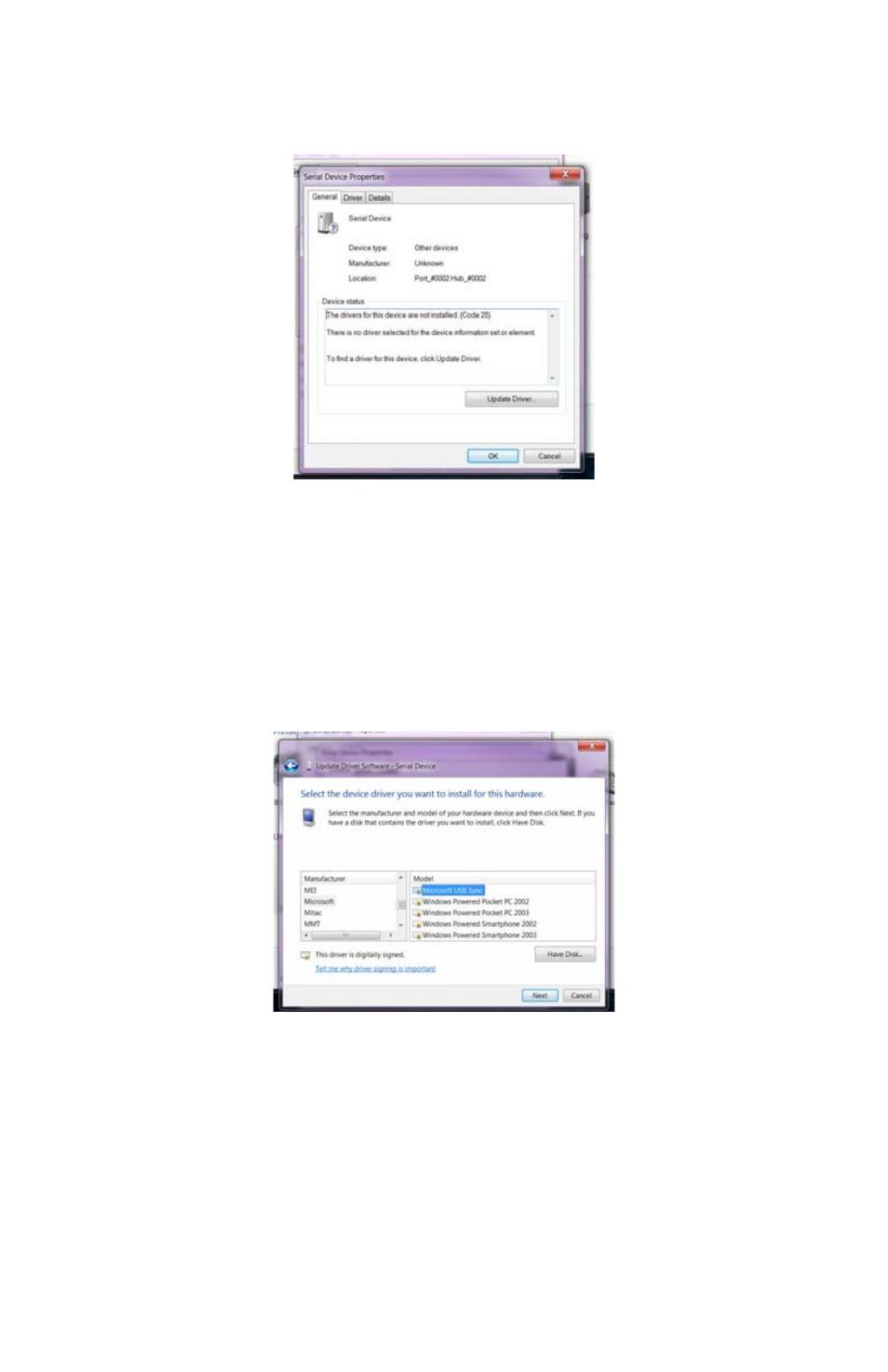
99
Figure 82 Device Properties
8.
Click on the “Update Driver” button.
9.
Select “Browse my computer for driver software.”
10. Select “Let me pick from a list of device drivers on my computer.”
11. Scroll down to “Mobile devices” and click the “Next” button.
12. In the left box scroll down and highlight “Microsoft.”
13. In the right box select “Microsoft USB Sync.”
Figure 83 Mobile List
14. Click the “Next” button.
15. Click the “Yes” button in the “Update Driver Warning” message box that
appears.
16. Wait while the driver is installed.
17. A confirmation box appears indicating success. Click the “Close” button.
Accept the BitsyX license terms after reading them in the pop-up.
18. The Windows Media Device Center dialog will open.
This manual is related to the following products:
