Water fall – Bird Technologies SH-362S-Manual User Manual
Page 54
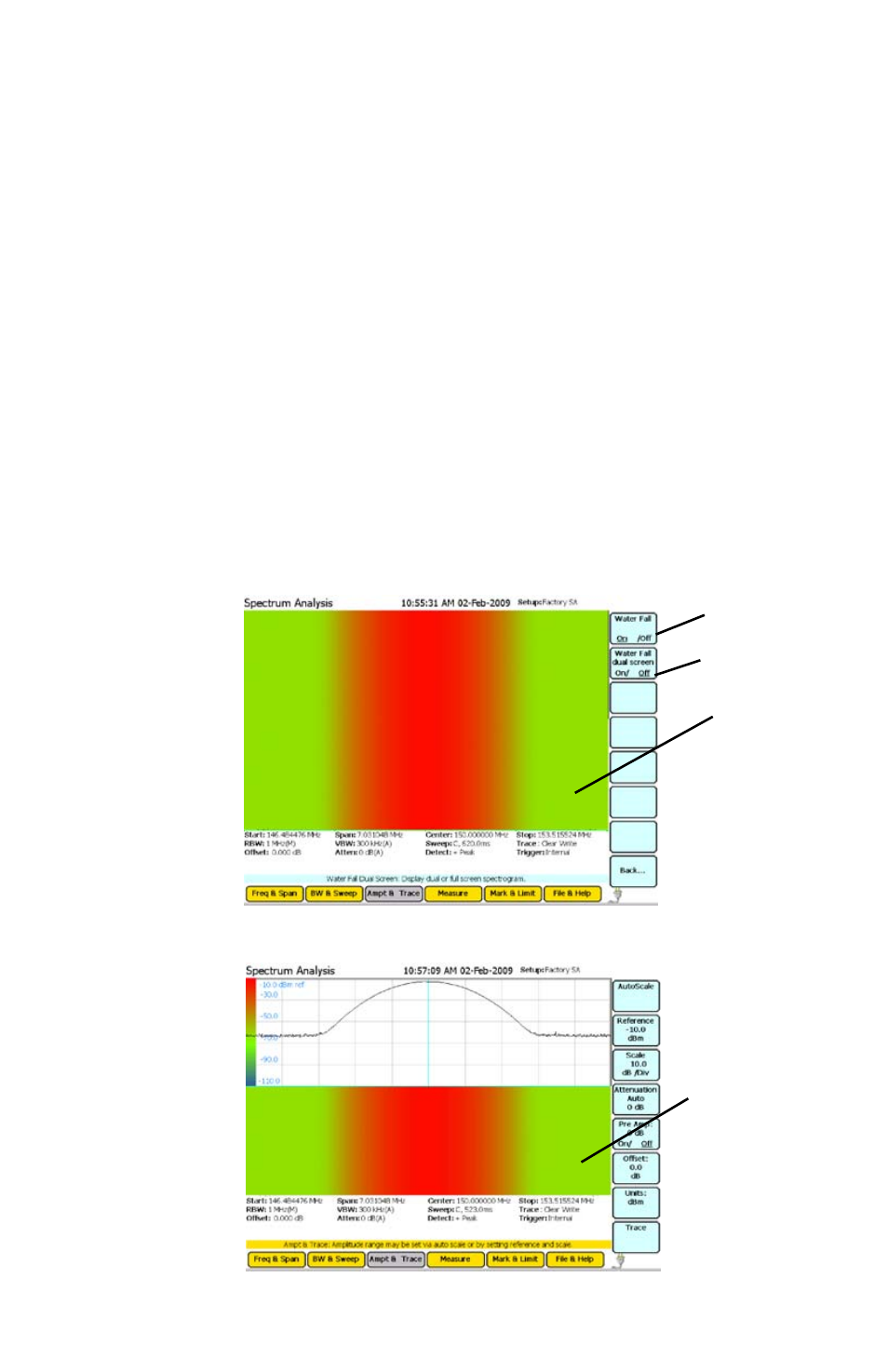
32
Water Fall
The Water Fall is a spectrogram that shows how the spectral density of a signal
varies with time and presents it in a visual image.
The Water Fall display is used to identify intermittent interference. Power is lin-
early mapped to graph display color. When mapped out, the horizontal axis is the
Frequency rating while the vertical axis is Time.
The color ranges from dark blue, at minimum power, to red, at
maximum power.
To activate the Water Fall display:
1.
Go to the Ampt & Trace menu.
2.
Press the Trace soft key.
3.
Press the Water Fall soft key.
4.
Turn the Water Fall spectrogram on.
5.
Select the dual screen display, if desired
Figure 18 Example, Water Fall Spectrogram - Full Screen
Figure 19 Example, Water Fall Spectrogram - Half Screen
STEP 4
STEP 5
Water Fall
Display
Water Fall
Display
