Vector network analyzer quick start – Bird Technologies SH-362S-Manual User Manual
Page 40
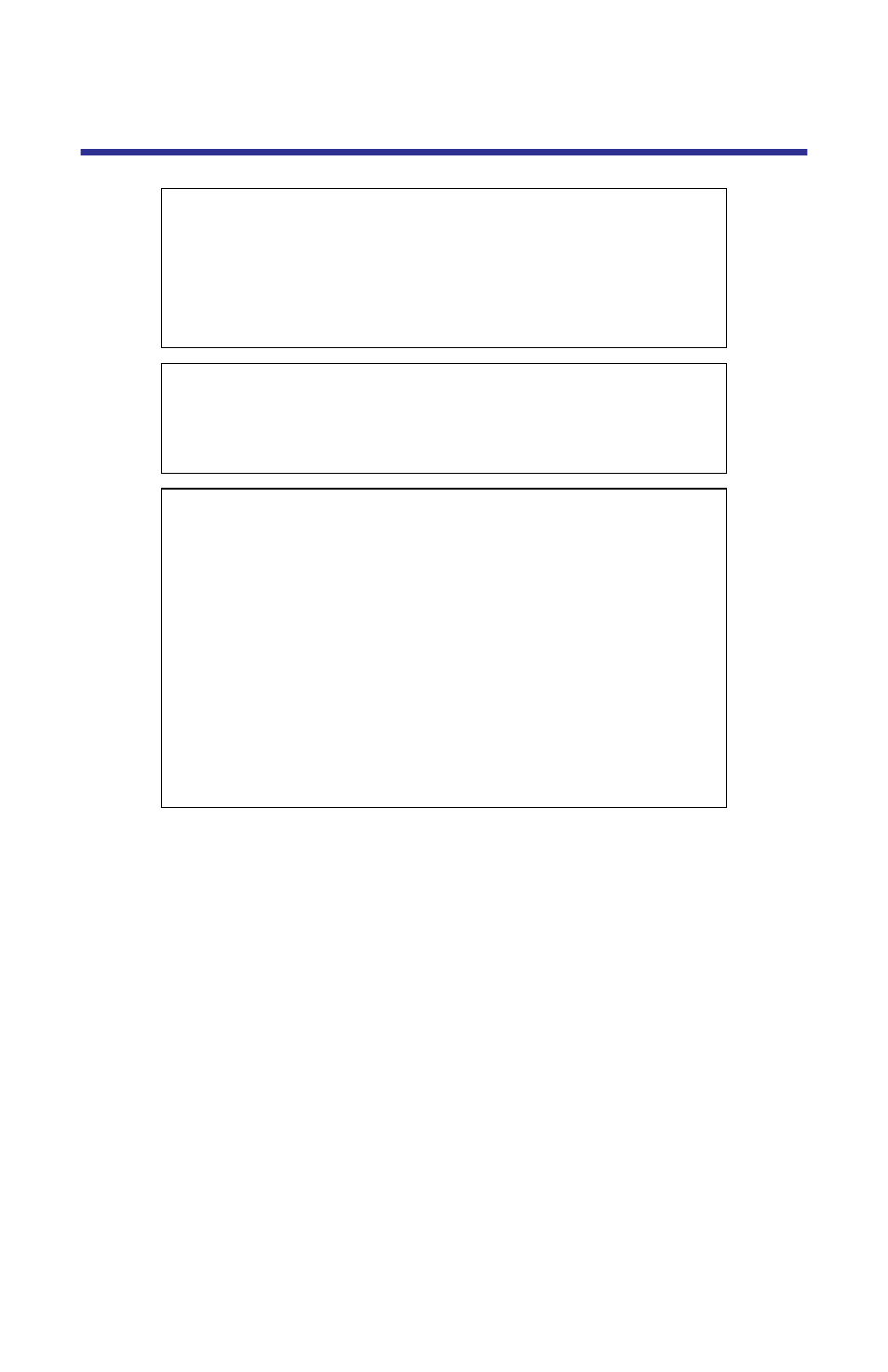
18
Vector Network Analyzer Quick Start
1.
Measure the output power of the system being tested, or signal power, at
the system’s test port using a power meter, service monitor, or equivalent.
Note:
Ensure the output power is less than +22 dBm (160 mW).
2.
Power up the SignalHawk.
3.
In the Start Menu, use the arrow keys to highlight the desired measure-
ment and press Enter.
4.
In the Freq & Span Menu, set the frequency range (See “Freq & Span
Menu” on page 58).
5.
Do one of the following:
For Match or Cable Loss Measurement:
a. Select either the Match or Cable Loss measurement.
b. Press Calibrate
c. Select Open, Short, or Load (soft keys) on RF Out corre-
sponding with a calibrated open, short, or load connected
to the RF Out port.
d. Connect the cable and antenna to the RF Out test port.
Note:
Maximum input is +22 dBm (160 mW).
CAUTION
Vector Network Analyzer has a +22 dBm (160 mW) max. RF
input. Exceeding the maximum input will damage the
SignalHawk. If unsure of power levels, measure the test
connection with a power sensor before using the
SignalHawk.
CAUTION
Do not turn on a DC bias if the thru cable is attached from
the VNA In to the VNA Out. This will damage the VNA input
and destroy the unit.
CAUTION
Center conductor cabling should be discharged prior to
connecting. See “Discharging Static Electricity” on page 131.
Any large electrostatic discharge or high power RF applied
directly to the RF input or output will cause internal damage
and void the warranty.
Power to any adjacent broadcast antennas should be shut
down as well. If adjacent antenna broadcasts cannot be
terminated, then adding sufficient external attenuation to the
input of the instrument prior to connecting is recommended.
Failure to do so could result in irreparable damage to the
SignalHawk.
