Figure 8 signalhawk start menu - spectrum analyzer – Bird Technologies SH-362S-Manual User Manual
Page 34
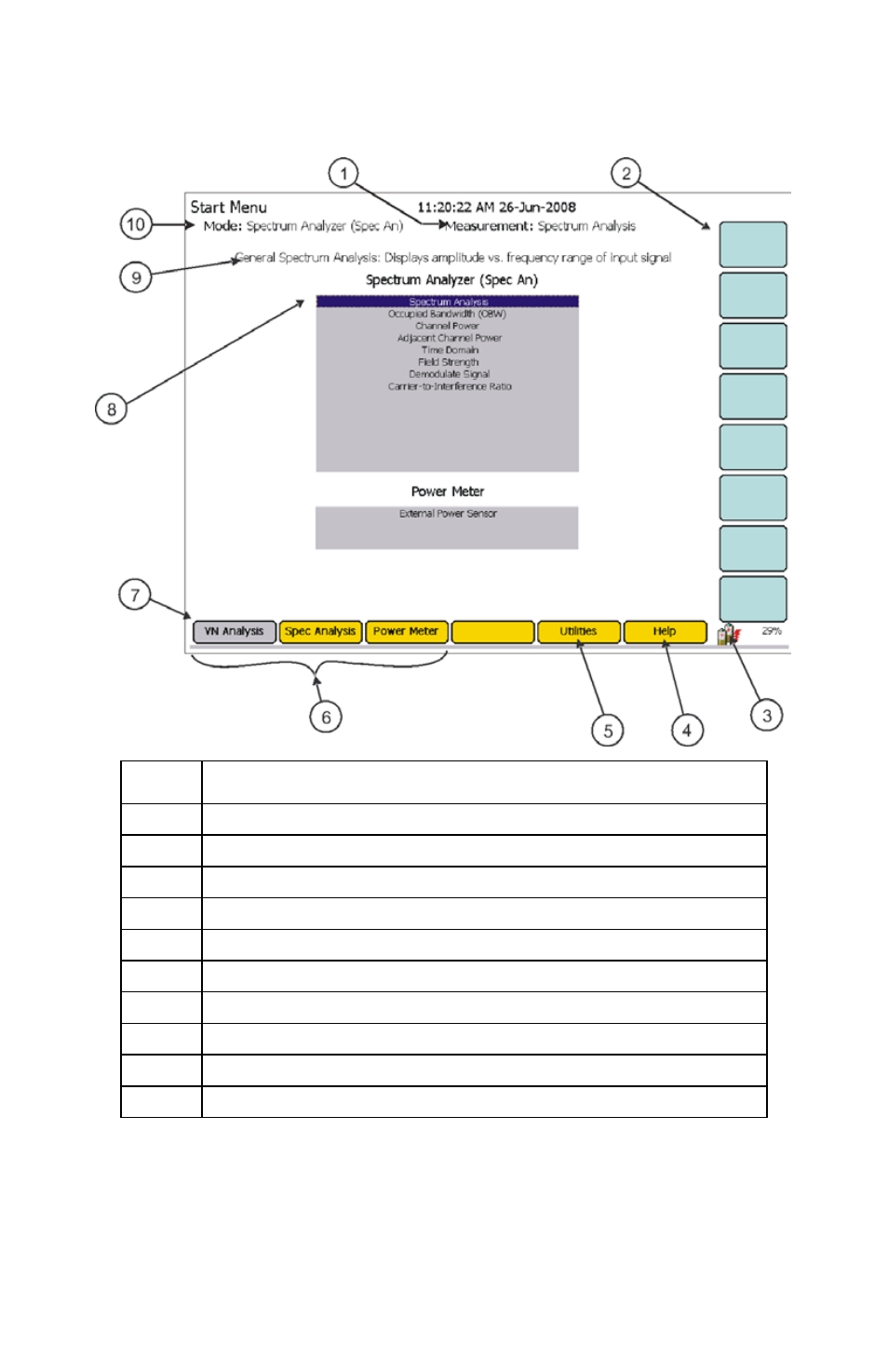
12
Figure 8 SignalHawk Start Menu - Spectrum Analyzer
Item
Description
1
Name of measurement being used
2
Soft key labels
3
Power source icon (AC, battery, or battery charging)
4
Go to the Help menu. See “Help Menu Key” on page 10.
5
Go to the Utilities menu. See Chapter 8, page 125.
6
Measurement mode lists.
7
Menu key labels
8
Selected measurement (highlighted)
9
Name and brief description of highlighted measurement
10
Current active operating mode
This manual is related to the following products:
