Cable, Smith, Options dialog box – Bird Technologies SH-362S-Manual User Manual
Page 127: Dtf wizard, Figure 86 dtf wizard, Options dialog box (view>options), Scale tab, Cable smith options dialog box dtf wizard
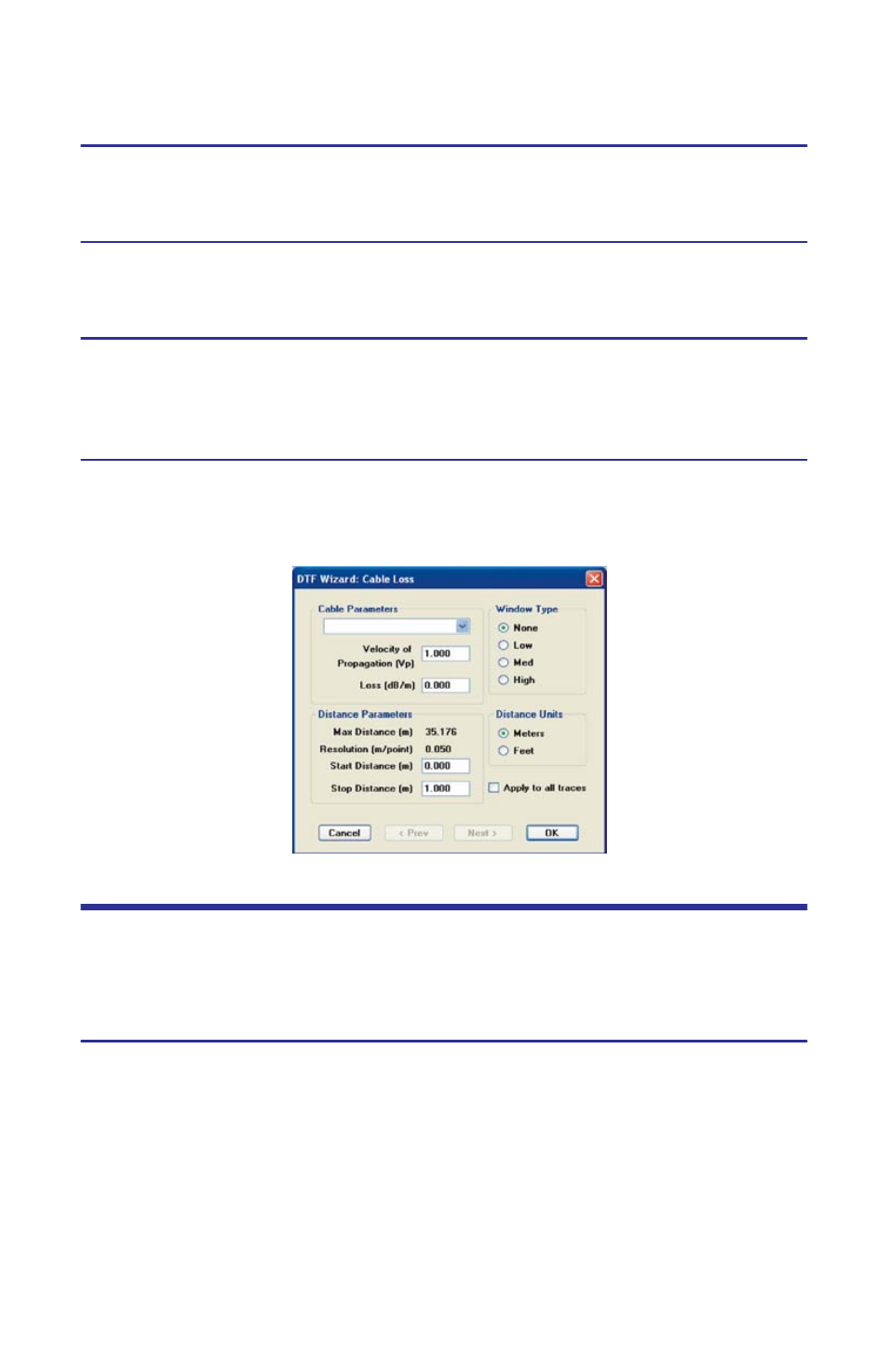
105
Cable
Sets the current trace to a Cable Loss display.
Smith
Sets the current trace to display a Smith Chart.
Options Dialog Box
Opens the pop up Option Dialog box. "Options Dialog Box (View>Options)" on
page 105.
DTF Wizard
Opens the Distance to Fault Wizard.
Figure 86 DTF Wizard
Options Dialog Box (View>Options)
The Options dialog box contains six tabs - Scale, Units, Markers, Limits1, Limits 2, and
Labels. Select a tab and enter or edit specific values for the currently active graph.
Scale Tab
1.
Enter the x- and y- axis.
2.
Enter the y- axis offset.
3.
Do one of the following:
Select the Autoscale box.
Manually enter values for the scales.
Note:
The Offset setting for a specific trace is displayed. The setting
changes when the Trace changes.
This manual is related to the following products:
