Looking at the signalhawk, Figure 2 controls and indicators – Bird Technologies SH-362S-Manual User Manual
Page 25
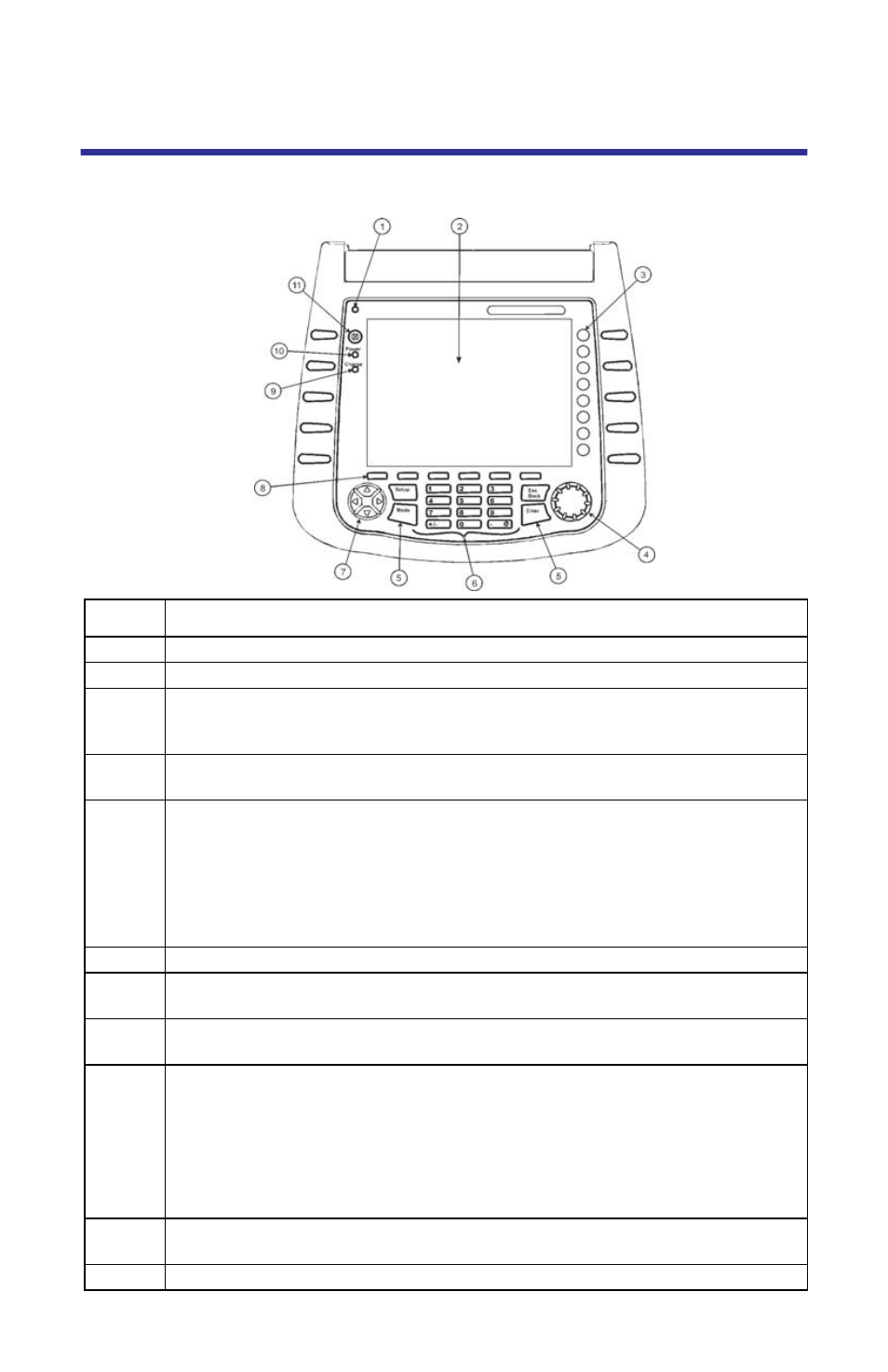
3
Looking at the SignalHawk
Figure 2 Controls and Indicators
Item
Description
1
Light sensor. Do not cover when using backlight in automatic mode.
2
Display screen
3
Eight blue “soft keys.” Press to activate the function or option displayed
in the label next to it on the display. Label and key function will change
depending on the active menu.
4
Thumbwheel, used to move in lists, choose options, and increase or
decrease numbers.
5
Green “Special” keys. Setup, Mode, Esc/Back and Enter.
Setup:
Go to the Setup Menu. In setup, pre-defined measurement
parameters can be selected and loaded. Factory setups cannot be
changed. User-defined setups can be created, changed, and deleted.
Mode:
Go to the Start Menu.
Esc/Back:
Cancel data entry or return to the previous screen.
Enter:
Select an item or complete entering a number.
6
Numeric keypad, used to enter values
7
Arrow keys (up, down, left, right). Used to move in lists, choose options,
and increase or decrease numbers.
8
Six yellow “menu keys.” A label is displayed just above each key on the display.
Press to change the soft keys to the functions associated with this menu.
9
Amber “Charge” LED
Off when not connected to external AC
On continuously when battery is fully charged
Blinks slowly when battery is charging
Blinks rapidly when a battery problem exists
Note:
This usually occurs when the battery cable has become dislodged and
will resolve itself with no intervention. If it persists, then service is needed.
10
Green “Power” LED
On while the unit is turned on.
11
Power ON/OFF switch
