Figure 91 example, limits 2 tab, Labels tab, Figure 93 example, labels tab – Bird Technologies SH-362S-Manual User Manual
Page 130
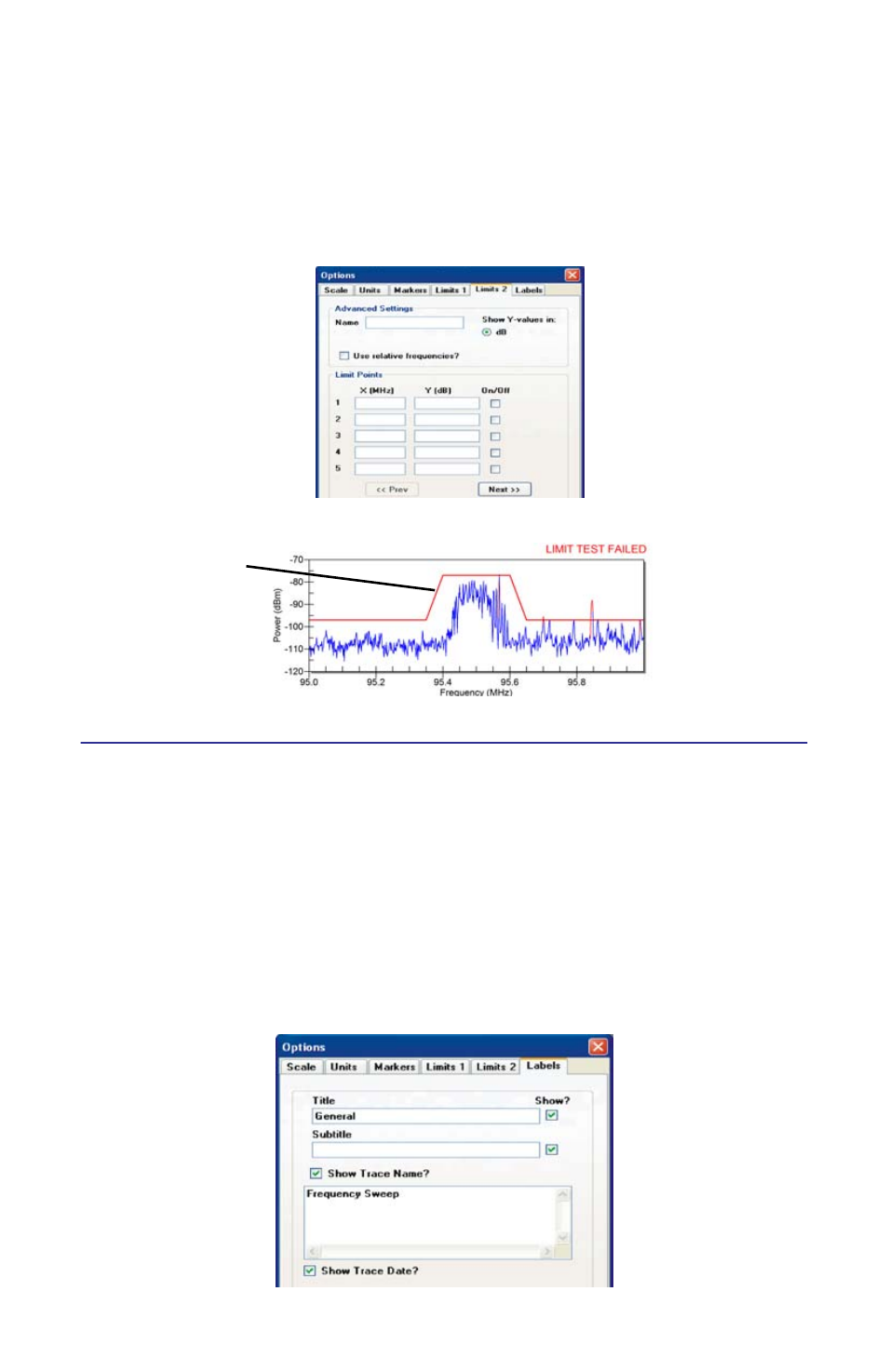
108
1.
Click on a segment
2.
Drag each segment at its set point to move it up or down.
Note:
If a limit line point is disabled, it is removed from the list in the
Options dialog box.
Figure 91 Example, Limits 2 Tab
Figure 92 Multiple limit line points used to create a bracketed area
Labels Tab
Creates a title, subtitle, and a trace name for the displayed trace.
The title will be in larger letters and centered above the graph. The subtitle will be
smaller.
Edit a trace name by typing in the list of traces on this tab. The trace and date
will be located above the graph and on the left.
Note:
If a specific trace name is not created, the PC tool will create
one automatically.
Other options are to display or hide the title, subtitle, trace name, and trace
date on the graph.
Figure 93 Example, Labels Tab
Limit Line
